Are you looking for the top screen recording software for Windows? You have come to the right place. Choosing one app from the options available everywhere can be daunting. So, which is the right app for you? The answer: One that helps you record and edit and will streamline your workflow.
Best Screen Recording App for Windows 10 & 11
Such apps are used by content creators, educators, students, business professionals, and others. Since the software is used daily, it needs to be user-friendly. We have curated a list of the best recording applications for Windows for professionals and beginners. Read on to learn more!
Capto: High-Quality Screen Recorder for Windows 10 and 11
Capto is one of the best screen recorder apps for PC that helps you capture, record, and edit screen captures and recordings. The best part about Capto is that you can record crystal-clear screen recordings. It allows you to record in 4K at 30 and 60 fps.
Capto offers three recording options: Full screen, Window, and Area, you can record as per your requirements. It has an Image-to-Text option where you can extract text from videos, screenshots, images, and other digital media and paste it into your captures and recordings to make them engaging and informative. You can also use image and video editing features to give your recordings a polished look. Download Capto for Windows high-quality everyday screen recording needs.
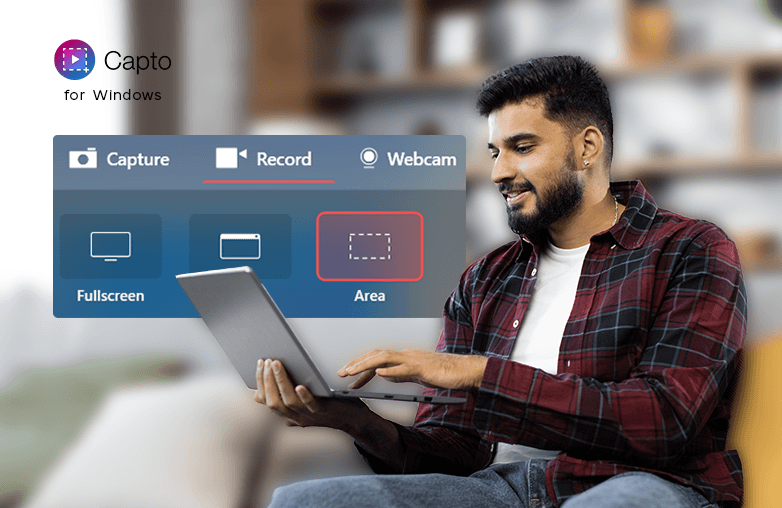
iSpring Suite: Best Screen Recorder for Windows
iSpring Suite is best known for its intuitive interface that is easy for both beginners and professionals to navigate the application easily. It is best to record educational and instructional videos. iSpring Suite has excellent audio and video quality which is a must for educational and instructional videos.
It has built-in editing tools that simplify post-editing work, even if you have never used a screen recorder app this application will help you edit in Abreeze with its simple editing tools. iSpring Suite has all the features to create engaging content. If you are a Windows user, download iSpring Suite for a simple yet powerful screen recording software.
OBS Studio: Screen capture Apps for Tutorials and Gaming
OBS Studio is used widely by content creators and gamers and is one of the top screen recording software for Windows. Its audio-capturing capability and clarity make it one of the best software for gamers and content creators. You can use this app without investing much time if you have already used video editing tools. If you are a beginner, you might need to put in some time to understand its advanced features.
Once you learn the basics, you can record high-quality recordings and captures in a breeze. Download OBS Studio if you want to record gameplay or if you are a content creator.
Camtasia: Easy-to-Use Screen Recording Tools for Windows
Camtasia is a tool for recording tutorials, instructional, and other professional videos. It has an easy-to-use interface so anyone new to screen recording can easily use this app without needing video editing skills. Camtasia offers various options to record your screen such as full screen, custom area, and Windows. It offers users flexibility in recording.
You can add annotations, highlight or blur specific parts of the screen, and do much more with Camtasia. It has other powerful features to make your captures and recordings look professional.
ScreenPal: Windows Screen Recorder with Editing Features
Screen Pal is the best screen recording tool for beginners and professionals alike. It is used by business professionals, students, educators, and content creators. ScreenPal has an easy-to-use interface that makes it easy to create stunning tutorials, demonstrations, and other videos.
It has built-in editing tools to make your recordings attractive and informative. Download ScreenPal if you are looking to capture, edit, and share high-quality videos.

FAQS
1. What is the best screen recording app for Windows 10?
OBS Studio, Capto, and Xbox Game Bar are among the best options, depending on whether you need free or pro editing tools.
2. Is there a free screen recorder app for Windows?
Yes. Free apps like OBS Studio and Xbox Game Bar let you capture your screen without cost, though they lack advanced editing features.
3. Which screen recorder app is best for PC gaming?
For gaming, OBS Studio and NVIDIA ShadowPlay are highly recommended for smooth recording and streaming.
4. Can I record system audio and microphone together?
Yes. Many apps, including Capto and OBS Studio, support dual audio recording for voice and system sound.
5. What makes a good screen recording app?
A good screen recorder should offer HD capture, audio recording, editing tools, and easy sharing options.
6. Which is the best screen recording software for beginners?
Some of the best software for beginners are Capto, iSpring Suite, Camtasia, and ScreenPal.
7. Do screen recorders have built-in editing tools?
Most of the prominent screen recording software have built-in editing tools. The above-mentioned software has built-in editing tools.
















































