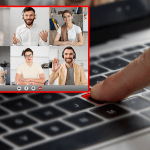One of the quickest ways to share information with your audience is by recording and sharing your screen. Business professionals, educators, content creators, students, corporate professionals, and many others use screen recorder apps. The purpose of these apps is to make information sharing easy without compromising on quality. Additionally, some of these apps have powerful editing features to make screenshots and recordings more concise and informative.
Have you ever been in a situation where you found some information to be useful, but due to the poor quality of screen captures or recordings, you dumped the idea? If yes, we are here with the list of best screen recording software that will make screen recording easy and effective on Mac and Windows.
Capto: Professional screen recording software for Mac
One of the best apps to record high-quality screen recordings is Capto. As of now, this app is available only for Mac users. With Capto, in addition to capturing high-quality screen recordings, you can also take screenshots, edit photos, edit videos, organize files, and do much more.
Additionally, you can turn on the front camera and record yourself, and the content on your screen simultaneously. This feature is beneficial for tutorial videos, or for corporate professionals to record important product demos, explanations, presentations, or discussions. To record professional-quality recordings, download Capto.
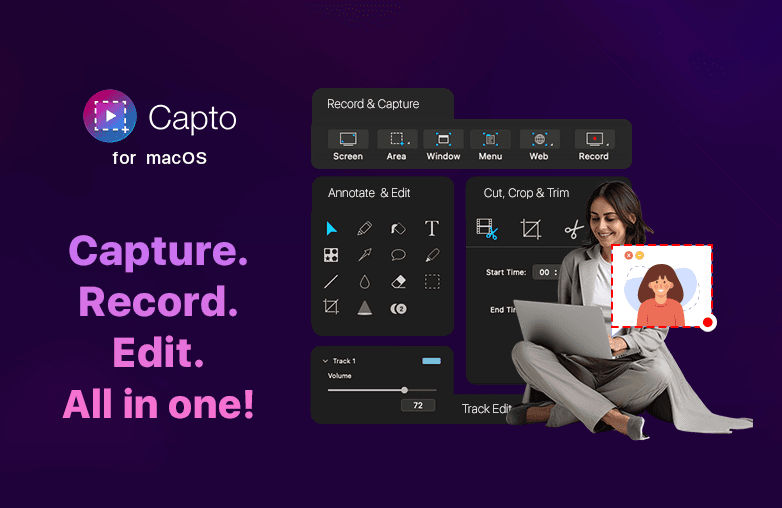
Camtasia: One of the best high-quality screen recording apps for Mac and Windows
Record your screen without hampering quality with Camtasia. It is one of the top screen recording apps that has been trusted by business professionals, students, and educators. It has basic editing tools, thus it is the best choice for small businesses.
It is also one of the best screen recording tools for beginners, the basic tools with powerful quality will make your screen recordings interesting. Download Camtasia, if you are new to screen recorder apps.
Zappy: User-friendly Screen recorder app for Mac
Are you looking for a video capture application that can help you complete your work in a jiffy? Here is Zappy to serve your needs. It is a simple tool to make screen recordings easy. It has limited features, which makes it the best tool for beginners.
If you opt for the paid version of Zappy, you will be able to upload your screen recordings to the cloud. Overall, it’s a simple app for basic use.
Movavi: Screencasting software for Mac and Windows
In the list of screen recorder apps, we cannot miss Movavi which is available for Windows and Mac. It is the best app to record live streams and webinars. You can also set a time limit for your next recordings, after the time limit, your screen recording will stop immediately.
You can use this app if you want to record an important conversation, especially with your doctor or a therapist, and it works well for students too. For instance, if you are stressed out and want to opt for music therapy to relax, you can contact a virtual music therapist who will guide you online. Here is where you can use Movavi to record the session.
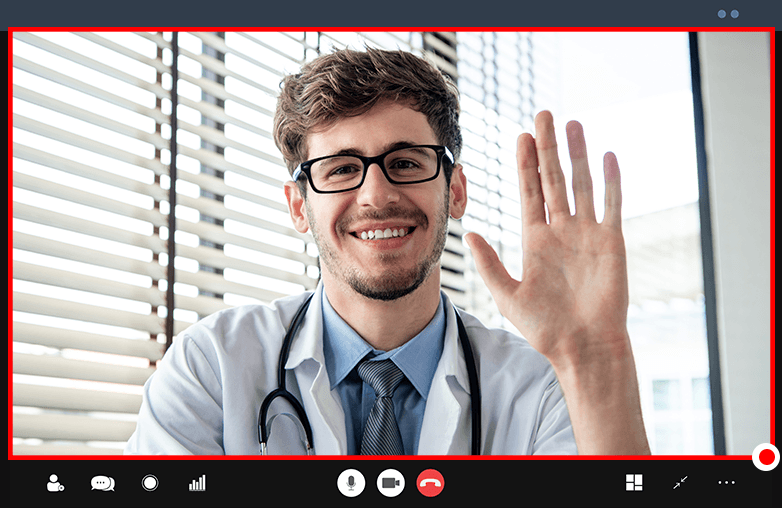
ScreenPal: Record screen and edit effortlessly on Mac and Windows
Like other apps mentioned above, ScreenPal also helps in recording your screen and offers various editing features. From beginners to experienced individuals, this software is for everyone. The easy-to-use interface will be helpful for beginners.
You can add captions, hide the cursor, insert pauses, and much more. Once you’re done with editing, you can share your creation on different social platforms such as YouTube, Twitter, Facebook, and others.
FAQs
Which is the most popular screen recorder app?
Some of the apps you can consider are Capto, Camtasia, Zappy, Movavi, and ScreenPal.
Does screen recording save audio?
Yes, some of the premium screen recording software saves audio along with recording your screen.