Whether you’re vlogging, making memories, or creating holiday video tutorials, a good screen capture and recorder app can make your content stand out. They have features to make your content more engaging and make your editing work a breeze.
It is the holiday season, and it is incomplete without photos and videos. So if you love creating memories through pictures and videos, Capto is the best app for you. You can edit your holiday videos and photos and give them a more polished look. Want to know how to edit videos using Capto? Below are all the deets!
Trim Video Recordings with Capto
One common problem with recorded videos is that they can be too lengthy. The solution to this challenge is to trim videos. You can eliminate unwanted footage from the video and keep your content apt and engaging. Additionally, another benefit of trimming videos is that you can highlight the important parts of the video and ensure your audience isn’t bored.
It saves time for your viewers, and shorter videos tend to perform better as content.. Moreover, chances are viewers are more likely to watch the video until the end. Trimming your videos is best for personal and professional use to engage your audience better.
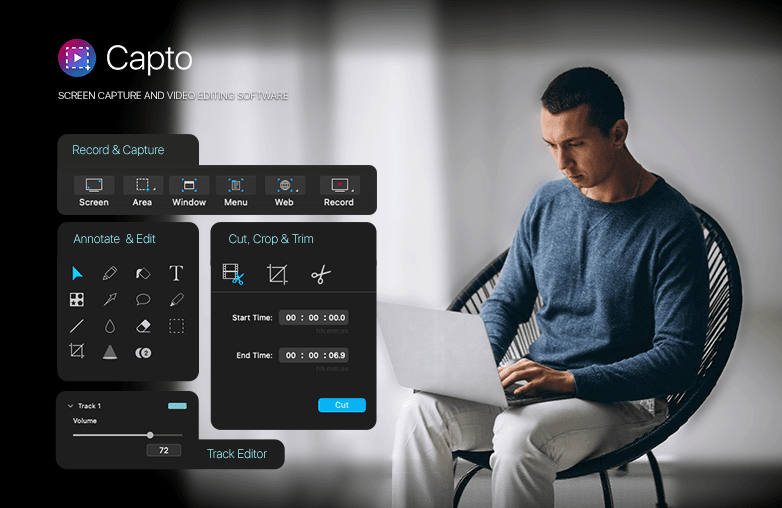
Keep Your Videos Organized
Whether you are creating holiday greetings or videos, creating folders can make your work easier. Capto allows you to create folders and label them. You can quickly locate specific clips and make your editing work more manageable.
If you want to simplify your work and efficiently manage the editing process, Download Capto now. Keeping your videos and photos organized has several benefits. Adopt this simple habit to save time and avoid confusion.
Add a Voice-Over or Choose the Right Music
Want to create an impactful video? Add a voice-over or music. A voice-over can add a personal touch, and music can connect your audience emotionally or create excitement. If you want to add music, choose the one that compliments your holiday theme. If you create short videos for social media, add suitable music or a voice-over.
Capto allows you to add voice-overs to make your content more engaging. It is best for vlogging or short videos that keep your audience hooked to your content. Voiceovers are useful for narrating experiences, adding content to your videos, or explaining important parts of your videos. Whether family celebration videos or holiday videos, music and voice-overs can transform your videos from ordinary to extraordinary.
Add Text and Annotations
Add text and annotations to create the best holiday video tutorials and vlogs. Capto offers various text and annotation tools to make your videos more informative or to add context. You can use the text tool to label locations, add subtitles, introduce characters, and more.
Capto offers various annotation tools to make your videos more informative and interesting. Make sure you adjust the style and size of the text to match your video’s theme.
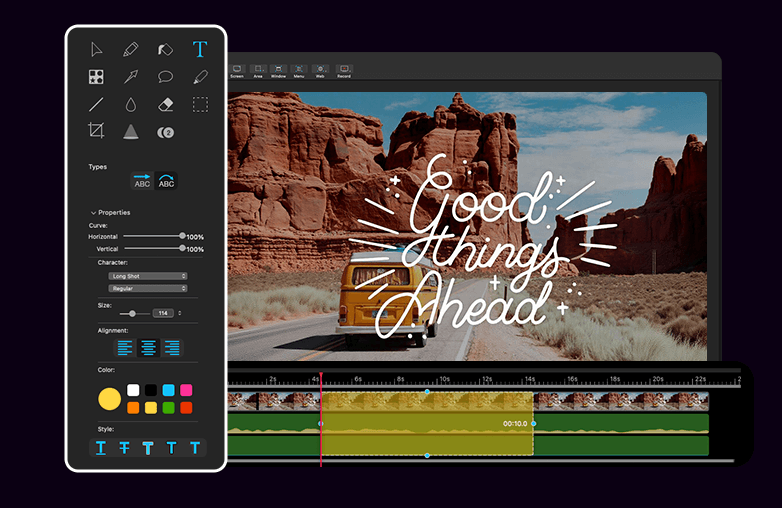
Export High-Quality Videos
The quality of your videos plays an important role in engaging your audience. Additionally, recording videos in high quality can make them more enjoyable to revisit. Photos and videos contribute to your memories, make sure they are exported in the best quality for lasting impact.
Capto supports exporting videos in high-quality formats like AVI, MP4, WMV, etc. Moreover, it also supports recording your screen in 4K. You can use the best settings that Capto offers, and make your holiday videos stand out.
FAQs
Where can I download Capto at a discounted price?
Download Capto from Global Delight’s Store Page for the best discount. You can also Download Capto from the App Store or Microsoft Store. Note: the features differ between Mac and Windows.
Is Capto the best app for editing?
Yes, Capto is the best app for editing your recordings and photos. Enjoy a 7-day free trial without entering your card or other payment details.


















































