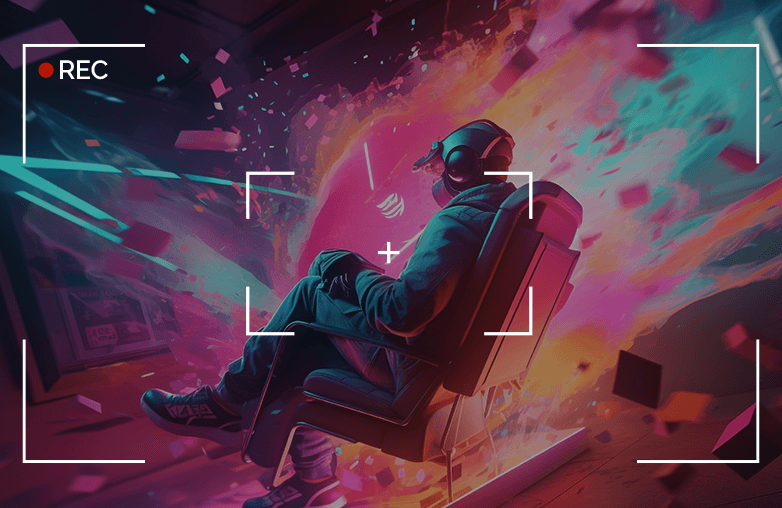Are you in search of the best gaming screen recorders? Whether you want to be a successful gaming content creator or merely want to record your victory moments, screen recording software can be the ultimate game changer.
Various applications for Mac and Windows guarantee the best results, but the choice depends on your preferences. One common choice for high-quality recordings is to find an app with options to record in 4K and other ultra-high-quality resolutions. We have garnered the top 5 applications to make it easier for you to pick the best choice. Read on if you are an avid gamer!
Capto: Screen Recorders With High FPS Support
Capto is one of the best screen recorders with built-in editing features. You can download Capto on macOS 10.14 & later and on Windows 11 & 10. The features of the Mac and Windows versions may differ, but one thing is common: high-quality recordings at 30 and 60 fps.
Capto offers various recording options to match individual preferences. It has built-in editing tools to add annotations and shapes, text tools, a paint bucket tool, and more to improve your recordings. Capto also lets you add your voice, so if you need to add a voiceover to give a personalized touch, you should give it a go. This software is used by gamers and other professionals to level up their recording game. Go for the best, it also has a free trial period.

Camtasia: Best Screen Recorders for Live Streaming
Camtasia is available on Mac and Windows; its intuitive features make it the best app for beginners as well as seasoned pros. It has all the features and tools that are excellent for recording gameplay. Moreover, it minimizes lag and ensures smooth screen recording.
It offers multiple recording options, and its cursor effects are outstanding. Camtasia has editing tools that let you trim, cut, and merge clips. You can also add music to your clips from the vast library that Camtasia offers. Moreover, you can add text overlays, annotations, and other effects to make your gameplay recordings enticing.
OBS Studio: Game capture Software for PC and Mac
OBS Studio is a recording and streaming app that has powerful features to capture the attention of your audience. You can record high resolutions up to 4K, you can also set the framerate. OBS Studio is one of the best gaming screen recorders for content creators, gamers, and streamers on platforms like FaceBook, YouTube, etc.
The tools offered by OBS Studio can be tricky for beginners, while seasoned pros may feel right at home. It offers tools like Visual filters, Studio Mode, Transitions, Audio Mixer, etc. When you download OBS Studio, you can be sure of the best screen recording quality.
ScreenFlow: Screen Recorder for Mac
ScreenFlow allows you to record up to 5K video resolution, and thus you get quality visuals which are a must for engaging gameplay recordings. It supports multi-monitor setups and is also used by professionals from many different fields. Moreover, it is a beginner-friendly software that allows beginners to learn recording and editing techniques easily.
It supports multi-track editing that helps gamers create immersive recordings. ScreenFlow has various editing options, it is one of the top choices for a powerful all-in-one screen recording and editing option.
Wondershare DemoCreator: HD Recording for Gameplay Footage
Wondershare DemoCreator is not just used by gamers but also by other professionals to create high-quality screen recordings. It offers numerous screen recording options and supports various resolutions and frame rates.
This software offers a set of annotation tools to add text, shapes, arrows, etc to emphasize key areas of your recordings. Moreover, it has advanced video editing tools, transitions, adjusting video speed, etc.
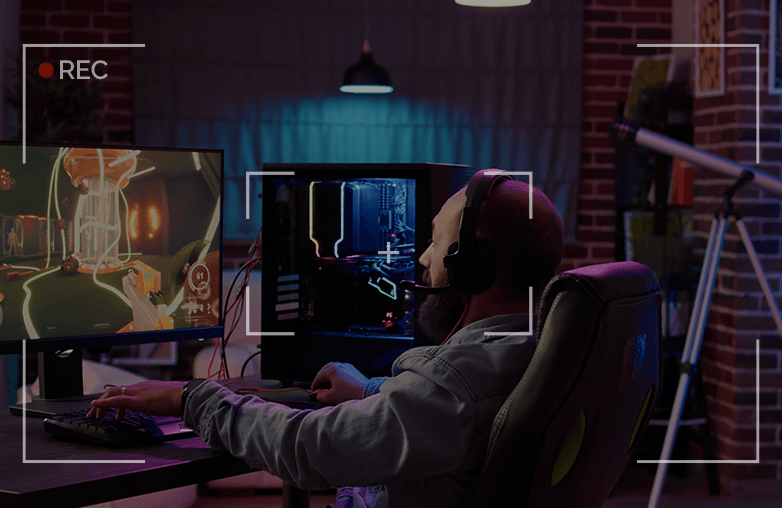
FAQs
Is it possible to edit gameplay recordings with screen recording software?
Yes, you can edit recorded gameplay with the help of screen recorders. Most high-rated recording apps have built-in editing features.
What frame rate is best for recording gameplay?
Frame rates of 60 fps and above are best for high-quality gameplay recordings.