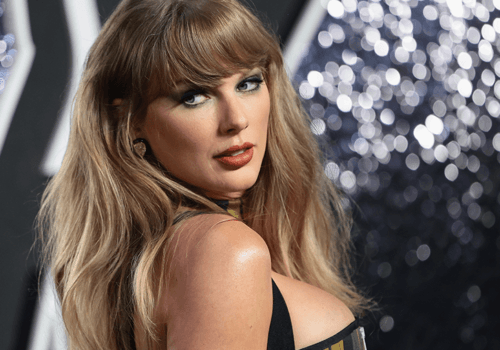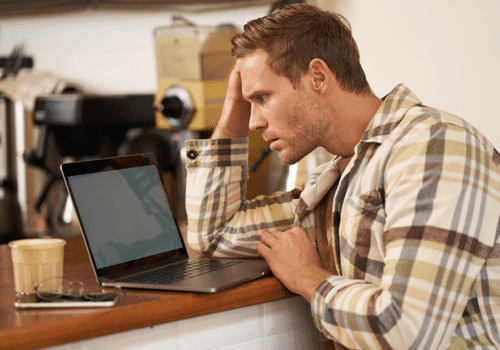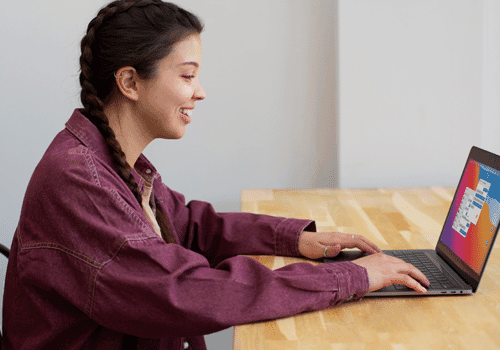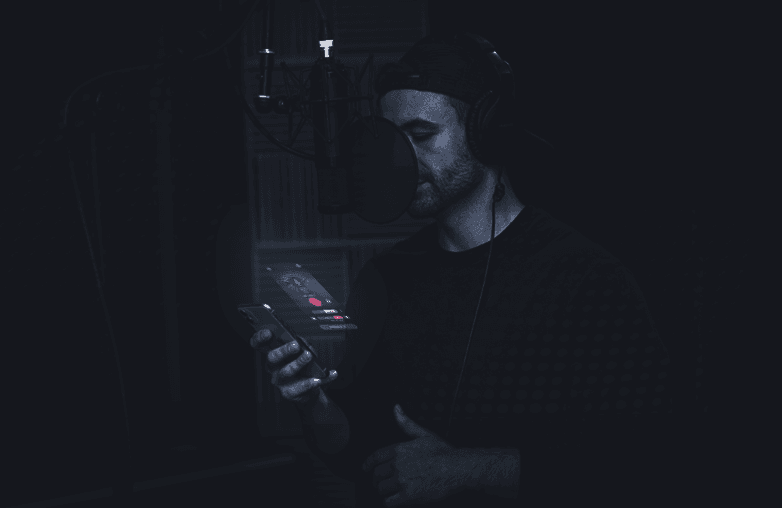The Best 5 Voice Recorder Apps
- AudiOn
- AudioShare
- Voice Memo
- Voice Recorder and Audio Editor
- Voice Record Pro
Multiple apps are available in the App Store to meet your demands and make your life simple. Remember those days, when you had to record your voice with the inbuilt recorder on your phone and edit it with several other apps to get that perfect touch? Thankfully, those days are gone and you get all the voice recording features in a single app.
As far as voice recorder apps are concerned, every app has a different interface and a unique way of using it. With so many apps available on the App Store, choosing one is an arduous task. Here is where you will need this list of best voice recorder apps for iOS devices. Below is the complete listicle of voice recorder apps for your iPhone:
AudiOn
Podcasters, video creators, and anyone who has a dream of recording the perfect voice will fall in love with AudiOn app for iPhone. It’s simple to use, and you don’t need tobe a seasoned professional to use this app. You can simply record your voice and add effects and background music.
You can also find impeccable editing tools where you can merge, trim, and adjust volume levels. Another top-tier feature of AudiOn is the skip silence feature, where the app detects silent parts of the video and removes them automatically. In short, AudiOn is for everyone who desires an excellent quality recorded voice without any flaws.
Download AudiOn – a pro audio recording app for iOS
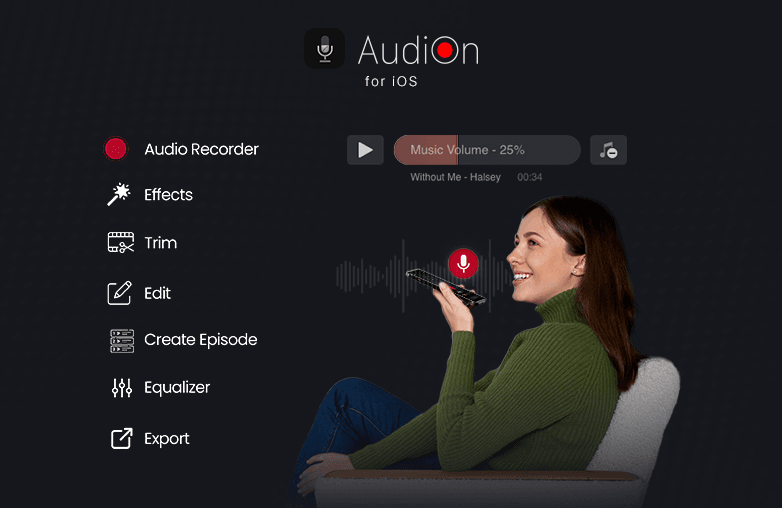
AudioShare
Another top voice recorder app for iOS that is specially designed to meet the needs of music professionals is AudioShare. It is an easy-to-use app with excellent features that can assist people working with audio files. File management is one of its best features. As creative people in the music industry deal with several large audio files, AudioShare simplifies the work by helping you transfer the file to your computer or other apps.
You can play the recorded voice in various playback qualities. This app may not be suitable for beginners; a person who has prior experience in using a recorder app can use AudioShare conveniently. This app also has features such as fade and trim, where you can modify your voice recordings. AudioShare is a one-stop solution for anyone in the audio recording field.
Voice Memo
Go to your iPhone’s Extra’s to find Voice Memo. This is the app you will find on your iPhone, pre-installed and is the best voice recorder app if you just want basic editing to your voice recording. In case your recording is too long, you can use the trimming option to alter it. If you want to skip the login and signup process of any new recording app, you can use this app which is pre-installed on iOS devices. However, you may just get the benefit of simple recording and not exclusive features like the other top-rated apps.
Some of its key features are skip silence, trimming and adjusting playback speed. You can also create folders to neatly arrange your voice recordings. So, if you are looking for a basic iOS app for voice recording, Voice Memo is the right choice.
Voice Recorder and Audio Editor
Are you looking for a professional quality voice recorder app for your iPhone? Without any doubt, you can go for this app called Voice Recorder and Audio Editor. Its top-tier feature is that there are no restrictions to the duration of recordings. The app also lets you trim audio, control playback speed, and save your recordings in different file formats. Once you complete your editing process, you can share it with the world with a tap or save it on Cloud.
Download Voice Recorder and Audio Editor
Voice Record Pro
The voice recorder app you’ve been looking for to entice your audience with great audio quality is Voice Record Pro. It has great features that can be fantastic for podcasters, journalists or for any other personal use to record interactive sessions. Recording your voice with Voice Record Pro is a simple process with an easy-to-use interface. You can complete your recording within a few taps.
You can merge audio recordings, add notes and pictures. Woah! That’s enough to make your recordings sound and look interesting. With Voice Record Pro, you can upload recordings to the FTP server and share them on YouTube and other social channels.

Bottom Line
These are the list of 5 best voice recorder apps for iOS, which you can completely rely upon. Pick the one that fits your recording requirements. For which purpose will you be using a voice recorder app?
FAQs
1. Which is the best audio recording app for iOS in 2025?
The best audio recording apps for iOS include AudiOn, Voice Memos, Otter.ai, and other feature-rich apps that make recording easy and professional.
2. Is AudiOn better than other iPhone recording apps?
Yes, AudiOn stands out with noise reduction, clear voice capture, and easy file sharing, making it one of the top picks for professionals.
3. Can I use these apps for podcasts or interviews?
Absolutely! Apps like AudiOn and Otter.ai are widely used for interviews, lectures, and even podcast recording.
4. Are iOS recording apps free or paid?
Most offer free versions with limited features. AudiOn, for example, provides advanced tools with affordable upgrades.