From air conditioners to ceiling fans, the world is filled with noise. Silence feels impossible, right? You record a podcast, capture a lecture, or sing a tune, but later, when you play your recordings, you find out that there is unwanted noise in the background.
Thankfully, a great noise reduction app can be a lifesaver. It helps reduce background noise, leaving your voice recordings crisp, clear, and professional. Whether you’re recording indoors, outdoors, or on the move, it ensures your audio is clear and crisp. Learn about the best voice recording apps and make your voice stand out.
AI-powered noise reduction apps use machine learning to detect and remove unwanted sounds, giving you studio-quality recordings.
Headphones vs Apps: Which is better?
You probably must be thinking, you already have noise reduction headphones like the JBL noise reduction headphones or something similar. Isn’t that enough?
Let’s quickly understand how noise reduction headphones work. The technology is interesting, but its job is different from what a noise reduction app does.
Noise-canceling headphones are made to block outside noise while you’re listening. Tiny mics on the headphones pick up sounds like fans or an air conditioner and create opposing sound waves to cancel them out. It’s perfect for listening to music or focusing in a noisy environment. However, when you record, these headphones don’t use those special mics. They may use your phone’s mic, which still captures background noise.
A Noise Reduction App: This works like a voice editor. It listens to your entire recording, finds the unwanted sounds, and removes them. It makes your voice sound crystal clear.
Why Noise Reduction Matters More Than Ever
We usually don’t record in quiet studios. We record in cafés, parks, offices, or homes. That’s why having a background noise remover app is so important.
A noise reduction app removes all the unwanted sounds and makes your voice clear. With the help of smart tools and AI noise filter apps, it offers you clear audio.
Whether you’re a student, journalist, content creator, or someone who prefers clear voice recordings, it makes your recordings sound professional without an expensive setup.
Here are some of the most reliable AI and smart noise reduction apps for mobile users.
Best Noise Reduction App for Voice Recording
AudiOn: Background Noise Removal App
AudiOn is a popular voice recorder app for iOS and Android. You can record crystal-clear audio with one tap. If you want to get rid of background noise, AudiOn iOS allows you to access different mic modes: voice isolation and wide spectrum. Voice isolation allows you to get rid of background or ambient noise.
It also offers skip silence and denoise features. You can remove silent parts of your recordings with skip silence. Also, with denoise, you can get crystal clear recordings by deleting background noise. Moreover, you can add depth to your recordings with the reverb feature. There is also an audio ducking feature for AudiOn iOS that lets you adjust background volume. This is just the tip of the iceberg. AudiOn offers many other features to make your voice recordings extraordinary.
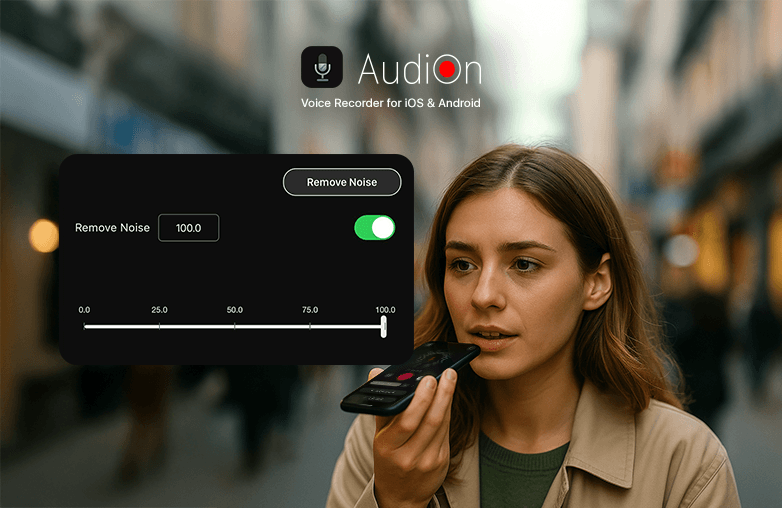
How to remove background noise in recordings
Lexis Audio Editor: Dynamic Noise Reduction App
If you’re a podcaster, musician, or anyone who wants a noise-cancelling voice recorder, Lexis Audio Editor can be a great choice. This app is perfect if you want to do more than just basic editing. You can get crystal-clear audio with one tap.
It offers full editing tools, excellent noise reduction audio recording options, supports many audio formats, and lets you adjust the noise reduction level. However, beginners may find it tricky at first because of its many features, but once you get the hang of it, it’s the perfect app to record, edit, and reduce background noise. It gives you professional results right from your phone. You can download Lexis Audio Editor on iOS and Android.
AudioLab: Audio Editor Recorder
AudioLab is an audio editor and recorder for iOS and Android. It may not be a comprehensive noise-cancelling voice recorder, but it works brilliantly as a noise reduction and noise remover app. AudioLab lets you record, trim, and edit audio easily right from your phone. Its noise reduction and noise removal features let you clear background sounds like fans, air conditioners, or people talking. With its simple-to-use features, you can make your recordings sound clear and professional. You can also fine-tune the level of noise reduction for better control.
It’s great for anyone recording in noisy places. Audiolab also has various other features to offer high-quality recordings.
Audio Noise Reducer & Recorder: Noise-Free Audio App
Audio Noise Reducer & Recorder is an easy-to-use app for iOS. You can reduce background noise from Audio/Video and Recordings. It automatically removes unwanted background noise from your audio recordings. The app works as both a noise reduction and a noise removal tool.
You can save your audio in various formats, including FLAC, WAV, AAC, and more. It also allows you to import existing recordings and enhance them by reducing background noise. It’s simple enough for beginners and also perfect for seasoned pros.
Bottom Line
Now you know that noise reduction headphones help you enjoy listening, while a noise reduction app is what makes your recordings sound professional. Download the app of your choice and make your voice recordings stand out.

Best noise reduction app for podcasts
FAQs
How does a noise-cancelling voice recorder work?
It detects unwanted frequencies and removes them digitally, isolating your voice and enhancing clarity.
Can I record clear sound on my phone without an external mic?
Yes! With a good voice recorder app, even your phone’s built-in mic can deliver studio-like sound.
Do noise reduction headphones improve recording quality?
They help you hear sounds more accurately, but don’t change the recording; you will need a voice recorder app to improve audio quality.

















































Pingback: Top noise removal tools for iOS and Android - Global Delight
Pingback: Find copyright-free music for voice recordings - Global Delight
Pingback: AI Tools Transforming Graphic, Audio, and Video Creation
Pingback: Top Voice Transcription Apps: Convert Speech to Text Fast
Pingback: Best Voice Recorder App for Lectures & Meetings – AudiOn