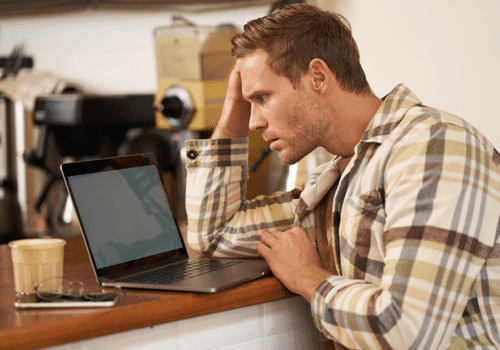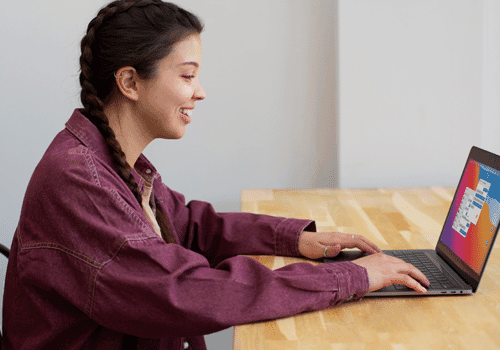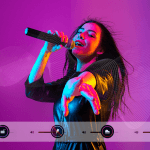AudiOn makes every possible effort to make your voice recordings stand out. It’s been a useful app for podcasters, journalists, students, educators, business professionals, and others to record and edit audio.
Voice recorders are needed daily in lectures, interviews, personal notes, business meetings, etc. AudiOn already has features that can save time and boost efficiency. Now, it has moved a step further by introducing a Live Transcription feature. It can transcribe your spoken words into text in real time. Continue reading to learn all about this speech-to-text app and its benefits.
What is the Live Transcription Feature?
The Live Transcription feature transcribes spoken words into text. It reduces the manual effort of typing and converts speech to text in real time. As you record your voice, it will simultaneously transcribe your words.
It is an important feature for anyone who relies on voice recordings in their professional or personal life. Live transcription adds to the already existing premium features of AudiOn. It is a product by Global Delight that has engineered other award-winning audio and video-related products like Boom 3D, AuDimix, Boom 2, Capto, and others.
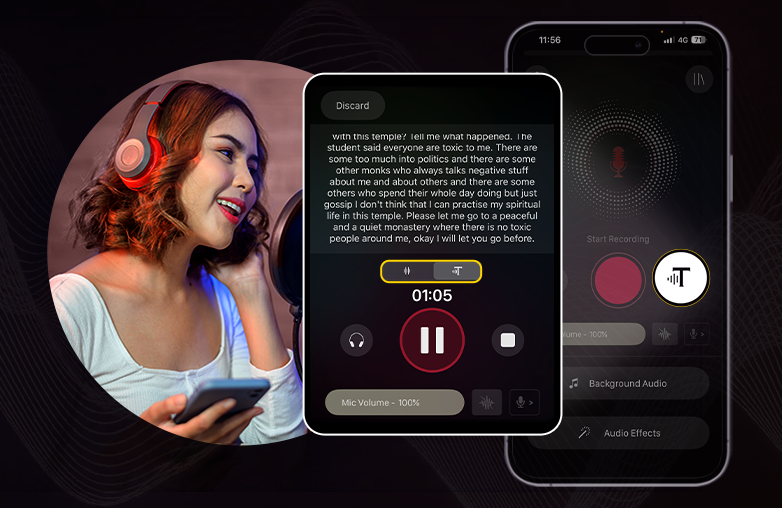
Why Should You Use Live Transcription?
Ditch the Typing and Save Time
A common challenge these days is having too many to-do lists and not having time to execute plans. Time is the most important resource; you can either make the most of it or risk wasting it. Live Transcription can be instrumental in saving time in our busy schedules.
It eliminates all the manual typing effort and saves time. Additionally, this feature not only supports better workflow but also makes sure you do not miss details. Whether you are recording interviews or lectures, it ensures that you get accurate verbal and written communication.
Get Rid of Typing Mistakes
While mistakes are common when we type, AudiOn’s speech-to-text converter feature delivers perfect accuracy. It uses an advanced algorithm to ensure that every spoken word is captured perfectly.
The best part about AudiOn’s Live Transcription feature is that you can edit the transcribed text. You can correct mistakes, if any, and fine-tune the text to make sure every transcribed word aligns with the audio. It also helps to fine-tune sentences like rephrasing or emphasizing certain words. In short, the editing option is a useful feature to correct mistakes and improve clarity.
Streamlined Workflow Without a Separate Speech-to-Text App
A streamlined workflow is possible when you find all the features in one app. AudiOn fulfills all the requirements of being the best voice recorder app. You get the most accurate audio-text transcription with AudiOn. You don’t have to download a separate app to transcribe text, you get all the best features with AudiOn.
The integration of this feature reduces complexity and saves time. Whether you’re recording a lecture, meeting, podcast, interview, or something else, you can transcribe the text simultaneously and edit the text to give it a polished look.
Adds a Professional Touch
Do you want to be ahead of your competition? Well, then you have to pay equal attention to your content and how you present it. The automatic transcription app will improve the overall quality of your content by making it look professional.
Whether you are sharing a project summary, interview transcript, or anything else that requires transcription, error-free, well-presented transcripts will have a positive impression on the audience and will catch their attention to details. When you have a live transcription feature, you can instantly share your content without the delay of manual transcription.

FAQs
Where can I download the Audio Transcription app?
You can download AudiOn iOS to access the integration of audio transcription along with other powerful features of this voice recorder app.
Which languages does Live Transcription support?
AudiOn as of now supports live transcription only in English.