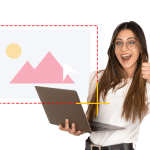Record Mac Screen: We download screen capture and recording software for our personal or professional use. Such applications can be downloaded for various purposes like recording tutorials, demonstrations, gameplay, vlogging, etc. However, while recording your screen, one thing you need to be careful of, is that your sensitive information is safe.
You can download top-rated screen recording apps with built-in features to protect your privacy. Whether it’s private data, passwords, personal photos, notifications, or personal chats, one should safeguard their privacy while recording a Mac screen. In this blog, we will disclose the best application to protect your privacy and to make your screen captures and recordings look professional.
Protect Your Privacy with the Blur Tool: Capto Screen Recorder App
Want to capture high-quality videos on your Mac while protecting your sensitive information? All you need to do is download Capto. You can find many advanced tools that will contribute to giving a polished look to your captures and screen recordings.
Capto is the best Mac screen recorder with audio, you can record your system’s audio and screen simultaneously. While recording your screen, you can use the blur tool to protect confidential information and focus your audience’s attention on the more important part of your screen.
The main purpose of the blur tool is to protect privacy, Capto lets you adjust the intensity of the blur and also select from different styles of blur options. Some other benefits of using the blur tool are as follows:
Adds professionalism by highlighting important content
You can make your screen capture look professional by blurring unwanted content and focusing on the main element. This will make your captures and recordings more professional.
Helps get rid of distractions
Blurring unwanted content reduces distractions, be it notifications, icons, updates, or something else. When you blur distracting content, you ensure your audience’s focus is intact.
Reduces post-editing work
Instead of cropping or editing sensitive content, you can just blur unwanted content, saving time and ultimately leading to better productivity.
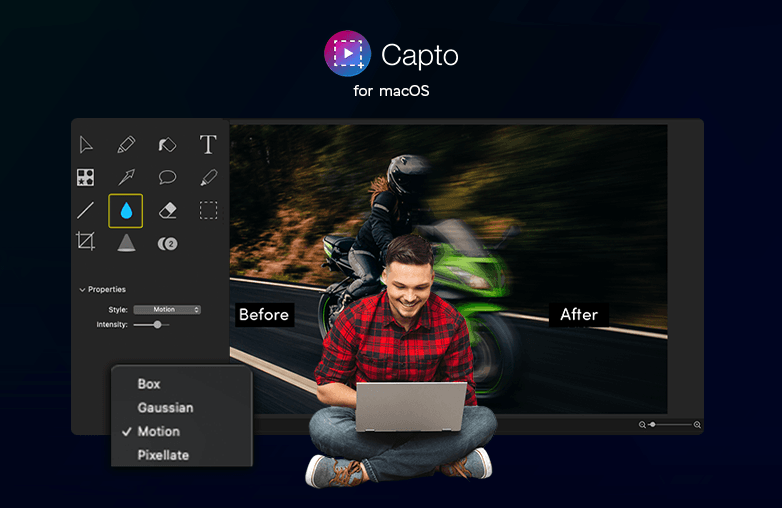
Record a portion of your screen.
Capto, a screen recorder for Mac has advanced recording, capturing, and editing features. It offers flexible recording options that allow you to record full screen or a particular area of your choice. Capto is one of the advanced screen recording apps for Mac users.
When you record a specific portion of your screen, it helps protect your privacy and thus helps avoid showcasing your sensitive information. Moreover, when you record a portion of the screen, your audience is directed to only that part of the screen that you wish to showcase, this will avoid distractions and ensure clarity and engagement, especially in create high quality tutorial videos and other professional videos.
Capto is available on both Mac and Windows. You can download it from Capto’s website or the App Store, and Windows users can get it from the Microsoft Store. From maintaining privacy to enhancing engagement, Capto does it all.
Why choose Capto?
Capto is the best screen recorder software for Mac and Windows. It has advanced features and tools to make your content look professional. Whether to create engagement or to add a professional touch, Capto is the first choice among screen recorder apps.
Capto has features like flexible screen recording options, screen and web capture, system audio recording, file management, and tools like a marker tool, numbering tool, text tool, shapes tool, highlight tool, blur tool, etc. You can record high-quality screen recording up to 60 FPS. It’s an all-in-one screen capture, recording, and editing tool.

FAQs
Which tools can help hide personal information while recording a Mac screen?
Tools like the blur tool or just recording the required portion of your screen can help hide sensitive information. You can also use editing tools like crop tools to remove sensitive content.
Which is the best tool to record a Mac screen while protecting privacy?
Try Capto to capture high-quality screen recordings with features to protect your privacy. Additionally, Capto doesn’t collect your data; it is one of the safest apps for your Mac.