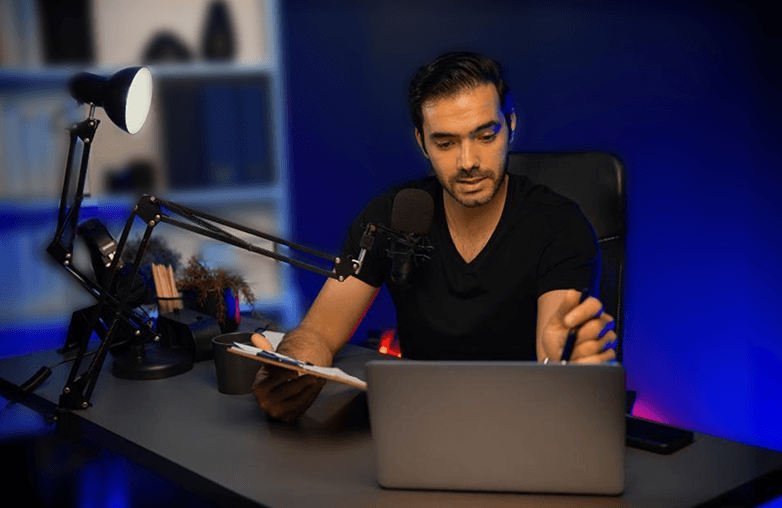YouTube is a popular platform for watching informative, gaming, and entertainment videos. It has billions of active users and countless channels to entertain and educate people. Whether you create tutorial videos, gameplay recordings, demonstrations, vlogs, etc., the best screen recorder for YouTube can change your game and help you stand out.
Some of the best software has built-in editing tools and features that help to entice your audience. Each app we introduce to you in this blog has unique features. Selecting the best software depends on your requirements and budget. Here are the top 5 apps to help you get ahead of your competition. Here we go!
Capto: Best of YouTube Screen Recording Apps
The best screen capture and Recorder app for Mac and Windows is Capto. It allows content creators to record in 4K and high frame rates. When it comes to social media platforms, quality makes all the difference. Capto allows you to record high-quality videos without burning a hole in your pocket. It also offers a free trial, with no credit card or payment details required.
Capto is the choice of professional YouTubers, avid gamers, business professionals, educators, students, and others. It allows you to record your system audio and screen with crisp-clear quality. It has annotation tools, shapes tools, highlighter tools, blur tools, and more. Capto also offers advanced built-in editing tools. Download Capto on Mac or Windows, and level up your content creation game.
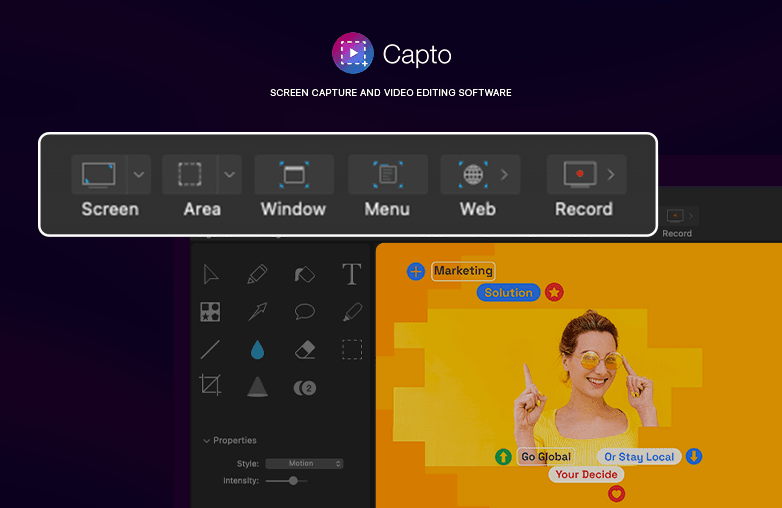
Movavi: Screen Capture for YouTube Videos
Are you looking for an efficient and quick app to capture and record your screen for your YouTube videos? Your search begins and ends at Movavi. You can download Movavi on Windows or macOS. Movavi lets you record HD-quality video at up to 60 fps.
It has a user-friendly interface and editing tools to trim, cut, and merge recordings. You can use its advanced tools to draw on videos, add mouse movements & transitions, and more. Movavi tick marks all the necessities of being the best screen recorder app for content creators.
Snagit: Best Screen Recording Tool for YouTube
Snagit is popular for creating tutorials, demonstrations, and presentations. It is also good for recording short videos and making them professional and interesting with its features. Snagit offers various screen recording options to keep up with your privacy and better explanations and walkthroughs.
It has annotation tools to add arrows, text, etc that help create clear visual instruction and clarify information. You can also make use of Snagit’s video and image editing tools to add clarity and make your captures and recordings look professional. Download Snagit if you are looking for a simple and effective screen capture and recording tool.
Mango Recorder: Capture videos from Webcam
Looking for a screen recorder app to add a personalized touch to recordings? Here is Manago Recorder, one of the best screen recorders for YouTube to create engaging videos. You can turn the webcam on and add a personalized message to connect with your audience better.
It offers three different recording options for flexibility in recording. You can annotate your recordings and captures to give more clarity to your creation. You can also draw shapes, highlight areas, and add text. Download Mango Recorder for Windows or Mac to get your creativity the attention it deserves.
Bandicam: Screen recorders with overlays for YouTube
Bandicam is a powerful screen recording software for Windows. Its features can help boost productivity and create engaging video content. One of its best features for YouTube content creators is Webcam Overlay. You can record yourself and your screen simultaneously.
Other powerful features of Bandicam are real-time drawing, scheduled recording, mouse effects, etc. Bandicam is for beginners as well as seasoned pros, so go ahead and download this software on your Windows PC.

FAQs
Why do YouTubers need screen recording apps?
These apps will help YouTubers capture screen activity, it can be used for creating tutorials, demonstrations, vlogging, gameplay videos, and more.
What features should I look for in a screen recording app? The best features to make your recordings look professional and engaging are 4K recording, built-in editing tools, webcam overlay, recording options, and others that may vary depending on your requirements.