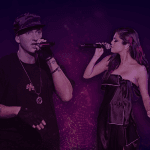Music enthusiasts are constantly looking for ways to improve their experience. If you are a music enthusiast, you must have fancied finding the best app to separate vocals, haven’t you?
For some fun karaoke time or practicing an instrument without vocals, everything gets easier with stem separator apps such as AuDimix. If you’re trying to figure out how to separate vocals from music, you have come to the right place. We’re going to show you how to separate vocals from music using the AuDimix app. It will just take a few minutes. Here we go!
Understanding music sources or stems
Stems are individual components of a song that make a complete track. For example, in a particular song, the guitar is one particular stem, drums are another and similarly other instruments. Essentially, stems are like the separate musical elements that make up the entire musical composition. While video creators, music producers and DJs are well aware of what stems are, someone new to this word can find it complicated to understand and implement its uses. When you understand stems and music sources, you can make your content captivating and input more creativity to keep your audience indulged.
While you hear music, don’t you think it would be great if you can control each stem in the song? Maybe mute a particular stem or increase the volume of another stem. If you ever thought so, there are apps which can separate stems from a particular track. One such useful app is AuDimix.
You can isolate individual stems with the AuDimix app and create a unique mix of any song. By extracting stems, you can have control over individual components in the song. For example, if you want to suppress vocals in a song, you can do it with AuDimix, and if you want to adjust the volume of other instruments, you can do that too.
The use of song stems is not just limited to music producers and DJs. It can be used for YouTube and video production. By adjusting the level of the different stems of a track in AuDimix, you can customize the music to match each scene or moment. It’s completely under your control whether you want to extract vocals and add your voice or build intensity by omitting other backing instruments and raising the volume of others.
AuDimix is the best vocal remover and stem separation app. It will help you extract vocals and other instruments in your music and also help you to modify the volume of each vocal and instrument in the song.
Achieving perfect vocal separation from music is a complex task, but with AuDimix you can separate vocals from music in seconds. AuDimix with its advanced AI algorithms has made vocal removal from songs a no-brainer task.
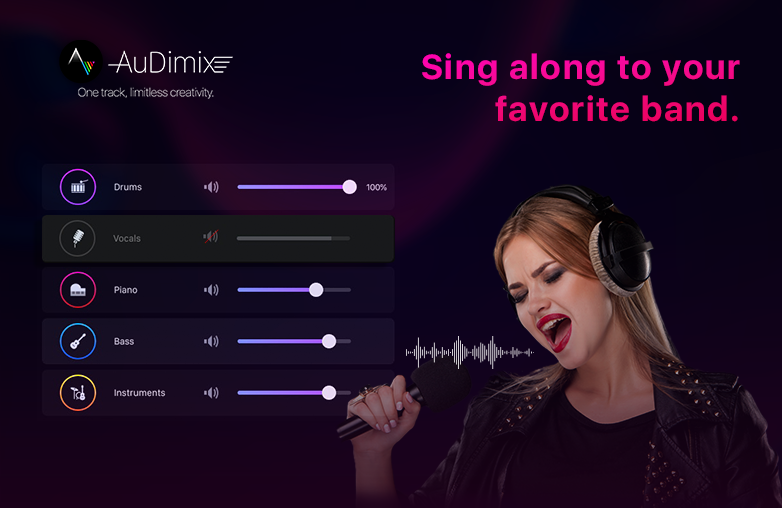
AuDimix: Features and Functionality (Know about sound separation)
The answer to how to separate vocals from music is AuDimix. As you use the app, you will understand why it is considered the best app to separate stems.
As per sage journals, 40% of people confirmed that singing can make their mood ecstatic. Hence, you will find more people prefer arranging a karaoke night while organizing a party. And for a perfect karaoke night, you need the best app to separate vocals and instruments. And you very well know which app to choose.
AuDimix offers an intuitive and user-friendly interface which makes it easy for anyone to separate vocals and instruments. You can effortlessly separate vocals from music. Another feature of AuDimix is its live preview option. It is the most extraordinary feature of this app that you can hardly find anywhere else.
With the live preview option, you can recheck your creation. When you replay your creation, you can understand where to correct your mistakes. Instead, if you download without previewing, you are more likely to observe mistakes after importing your creation. And this will again waste your time, to recreate your ideal piece of music creation.
So, Audimix is complete with features and functionality that assists in audio extraction.
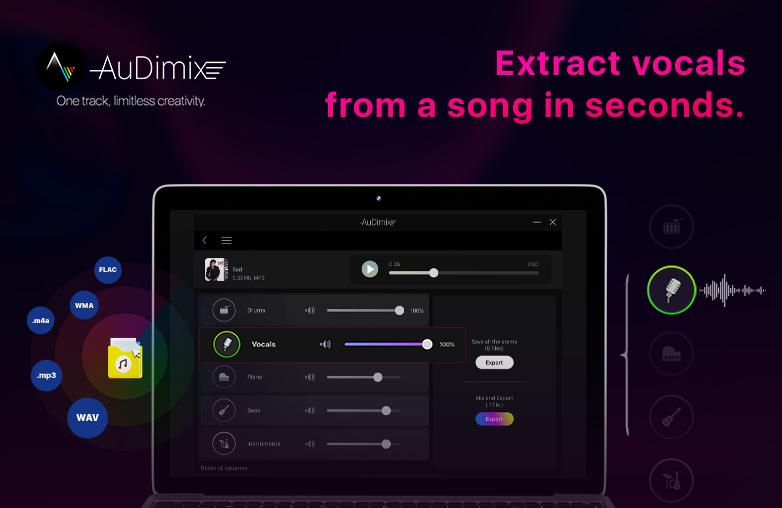
How to Separate Vocals from Music in AuDimix
To separate vocals from music using AuDimix, follow these steps:
- Download Audimix from the Microsoft Store
- Drag and Drop any song into the app from your system
- Click to toggle a stem. ( The (outer) coloured circle represents whether the stem is active or not).
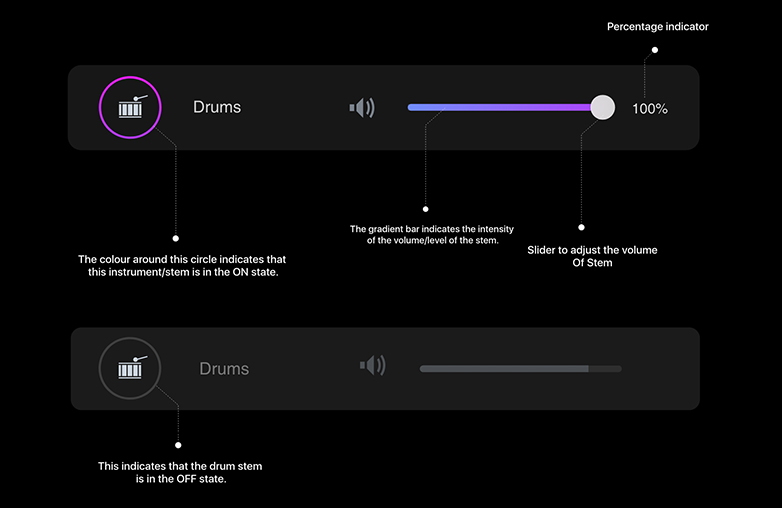
- Adjust the intensity of the volume level of other stems by sliding the volume level.
- Hit play to live preview your work.
- Either export stems separately or export the entire mix to your system.
Note: AuDimix is available only for Windows 10 & 11.
Bottom Line
This is how to separate vocals from music within a minute. AuDimix is an exciting app for music enthusiasts to discover their creativity, learn and practice music. What is your main purpose for using the AuDimix app?