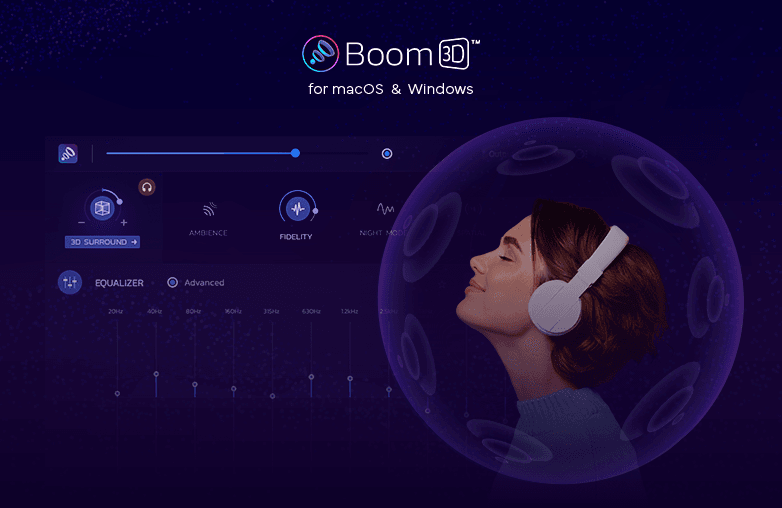As melodies intertwine with pulsating beats, you find yourself enraptured by the rhythm that pleases your eager ears. Good music or pleasant sound will relieve tiredness and instantly boost your mood. When we discuss good music, it refers to the perfect frequency, bass and correct music effects.
If you already understand good sound and have a great ear for music, you must have used the Boom 3D app. This app along with boosting the sound of your Mac and Windows systems has unbelievable features that will delight your sound experience. One of its best features is its different audio effects. The good news is you can now combine different audio effects which earlier was not possible. Let’s dig into its details and understand how to combine different audio effects on the Boom 3D app.
What is meant by combining audio effects, and how does it impact sound?
In today’s fast-paced life, we constantly look to upgrade things. So, why not sound? Be it any type of sound, music games or movies, great sound can captivate our interest and make our time enjoyable.
The makers of Boom 3D understand great sound. Thus, you can see the hard efforts they put in to continuously meet your sound needs. Each effect has its own charm but the combination of sound effects can add more versatility, and enhance your mood. Here is how you can turn on different types of audio effects.
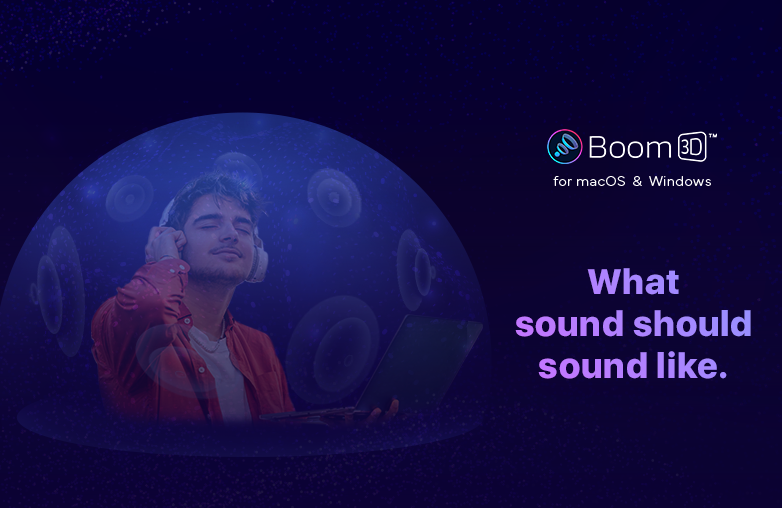
How to combine different audio effects? (Integrating different audio effects)
Install the Boom 3D app. Once you complete the installation and when the app is ready to use, you will find different effects such as 3D surround, Ambience, Fidelity, Night Mode and Spatial. Now, each of these features has its own speciality. But, you can even combine the effects for more versatility.
To turn on audio effects, tap on any of the effects (3D surround, Ambience, Fidelity, Night Mode or Spatial). And if you want to combine the effects, you can tap on the effects you want to combine. However, bar a few limitations; Night mode cannot be turned on with 3D Surround and Ambience. Spatial, 3D Surround and Ambience cannot be turned on together. Here is the list of effects which you can enjoy together:
- Fidelity and Spatial
- 3D Surround and Fidelity
- Night mode and Spatial
- Fidelity, Night Mode and Spatial
- Ambience and Fidelity
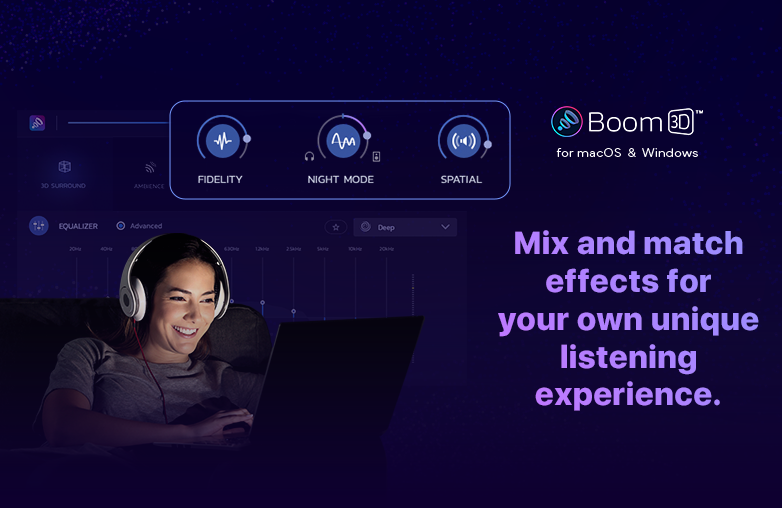
Benefits of different audio effects
3D Surround
The 3D surround sound is the lifeline of the Boom 3D app. Once you download the Boom 3D app, and turn on 3D surround sound, you will be transported into the realistic world of the sound you are experiencing [on any headphones]. You can feel the sound from all directions. The 3D surround sound will give a thrilling sequence or a dramatic song an extraordinary feel making the person feel present in the action.
Fidelity
The most convenient way to enjoy crystal-clear audio is to turn on fidelity. With this feature on, you can enjoy the highest level of fidelity, ensuring that every note, beat, and dialogue is reproduced with exceptional clarity and precision.
According to research conducted by the sleep doctor, 52 percent of adults fall asleep with background noise. Good sound not only boosts your enthusiasm but can also support combat insomnia.
Spatial and Night mode effects (one of the best fusion of multiple audio effects)
Create the most personalized audio effects by turning Spatial and Night mode effects together. Night mode is responsible for reducing the dynamic sound effects in audio. Loud sound is reduced, and the soft sound gets enhanced. This feature is perfect for late-night movies when you want to have movie time without disturbing others.
With spatial audio effects, you can adjust the sound to your preferences. You can widen or focus the audio to your choice and style.
Ambiance
Want to watch a football match with a stadium-presence feel? Want to enjoy a song like sitting in a concert hall? Well, the ambience effect is right here to fulfill your sound enjoyment needs. Get the feeling of being in a tranquil forest, the busy street of Times Square or in the cheerful atmosphere of a stadium with this ambience effect. Add more immersion to your audio and feel the entertainment come to life.
Conclusion
This is how you can now combine different audio effects and immerse yourself into enticing sound. The Boom 3D’s different effects revolutionize the way you hear the sound and allow you to customize any music or other sound. To experience sound in an immersive way, download Boom 3D now.