Gameplay on Mac with good sound quality creates spatial awareness, better communication, a rich experience, and much more. You can enjoy gaming on your Mac if you get immersed in the situation, and it’s possible with perfect sound effects.
Want to feel the exhilarating, thrilling and ecstatic experience of gaming? All you need to do is boost Mac audio for gaming. However, you should follow the right techniques to crank up the volume safely. In this blog, we will offer the best tips to immerse yourself in a whole new, refreshed gaming experience. Scroll up and get all the details!
Improve Mac Sound Quality for gaming
Your gameplay experience is incomplete without feeling the immersive sound, and third-party apps can do the magic to help you enjoy high-quality sound. These apps are engineered to deliver exceptional sound output without damaging your Mac. Without any further ado, read the following section for improving gaming audio with volume booster apps.
Boom 3D: Boost gaming audio on Mac
Boom 3D: Volume booster and equalizer app is popular among avid gamers. It has a 31-band equalizer and a whole bunch of handcrafted presets to improve your gameplay experience with personalized sound. The right equalizer settings will intensify your experience by creating excitement and awareness.
Boom 3D is compatible with ANY headphones and will give you an adrenaline rush with its magical sound. This is the best sound booster for Mac with prominent features like 3D surround sound, 5.1 multichannel audio (works only with compatible content), audio effects and others that will make you feel right in the middle of the action. Explore Boom 3D’s features and take your gameplay to a new level.
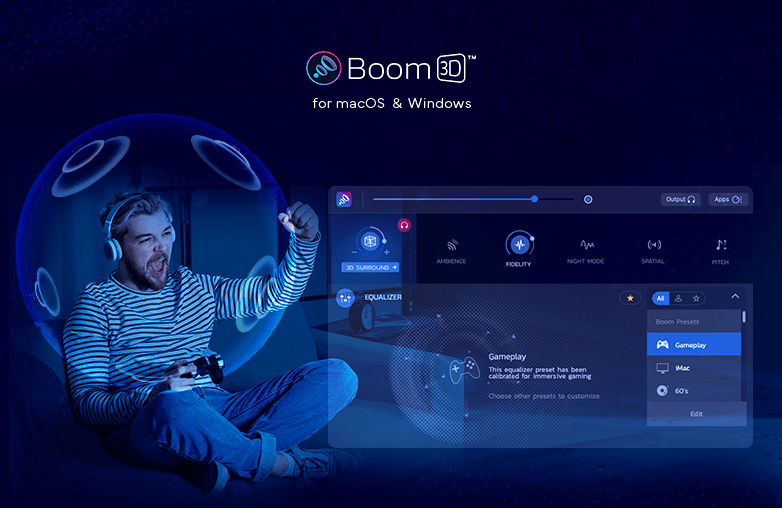
Boom 2: Maximize your Mac’s sound for gaming
Boom 2 is the best stereo volume booster app that is used by gamers worldwide. It lets you experience the most powerful stereo audio and also allows you to customize sound according to your personal choice. If you want to enjoy high-quality gaming audio on your Mac, your search begins and ends at Boom 2.
Make the best use of a 31-band equalizer and presets, and we bet you will never play games on your Mac without Boom 2. Download Boom 2, and know for yourself the reasons to use stereo audio for gaming.
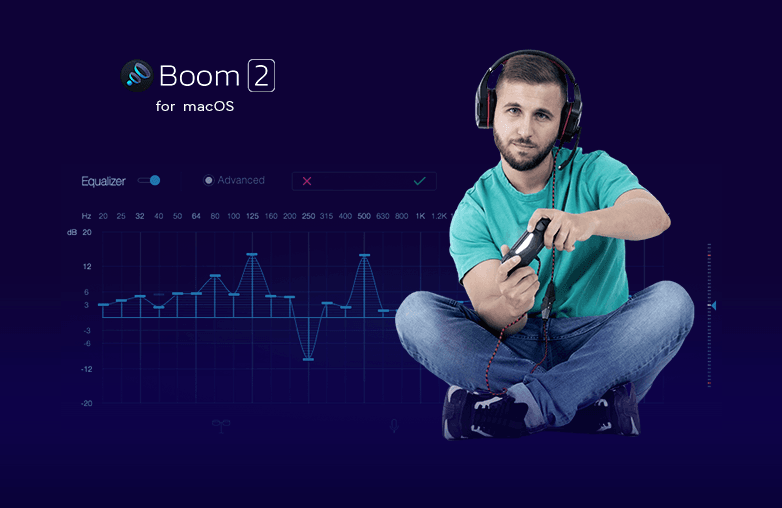
External Speakers to enhance Mac audio for gaming
Investing in good external speakers is the best way to boost Mac audio for gaming. External speakers have powerful drivers that are much richer and more immersive than Mac’s built-in speakers.
These external speakers have subwoofers that will offer richness and depth to the sound. This will make low-frequency sound more powerful, it ensures every detail of the sound is heard, or rather ‘felt’ clearly. Some external speakers offer spatial audio and surround sound which helps give a more realistic and immersive gaming experience. However, these external speakers are not portable, and if you want to improve audio quality for Mac Games, sound booster apps for Mac are the best choice as you can enjoy good-quality sound on the go.
Change in-game audio settings to optimize Mac’s sound for gaming
Mac gaming sound settings can differ based on your personal choice. Many apps offer in-game audio settings where you can adjust sound effects, music, and other audio details. Adjusting the sound settings can level up your gaming experience.
This is how generally you can change in-game audio settings if the option is available:
– Go to ‘Settings’ or ‘Options’ menu
– Look for the ‘Sound’ or ‘Audio’ option and change or adjust the sound settings to match your preference.
FAQs
Why is Mac’s audio not loud enough to get an immersive gameplay experience?
The built-in speakers of Mac have certain limitations, and gaming is more fun with immersive audio. If you want to experience a game with better sound, use sound booster apps or external speakers.
Can software help to boost Mac’s sound quality?
Yes, volume booster and equalizer apps such as Boom 3D and Boom 2 will boost your Mac’s audio quality.
















































