Do you encounter problems such as background noise, low audio quality, volume issues, limited format options, or privacy concerns while recording your voice? If yes, we have a solution for every problem you face.
The main purpose of voice recording is to deliver your message to your audience with clarity and impact. In this blog, we will introduce you to AudiOn which will help you easily record and edit audio. It has all the features to offer solutions to most audio recording problems. AudiOn is the ultimate choice of journalists, content creators, podcasters, students, educators, and others to create outstanding impact. Read on to learn more about this popular application.
User-friendly Interface: Quick and Effective Results
AudiOn offers a user-friendly interface that is perfect for beginners and seasoned pros alike. You can easily navigate its features and make your recordings outstanding. Anyone can use AudiOn without technical expertise. If you are looking for a simple and powerful app, download AudiOn on iOS or Android.
Noise Reduction Features: Make Your Voice Sound Crystal Clear
Whether you are a YouTuber, Podcaster, Journalist, or from any other profession, a crystal-clear recording has the potential to create a whole different level of engagement. AudiOn has features such as Remove Noise, Audio Ducking, and access to mic modes (on iOS), to reduce background distractions.
These features have various uses and can help your voice shine and help you get the right engagement.
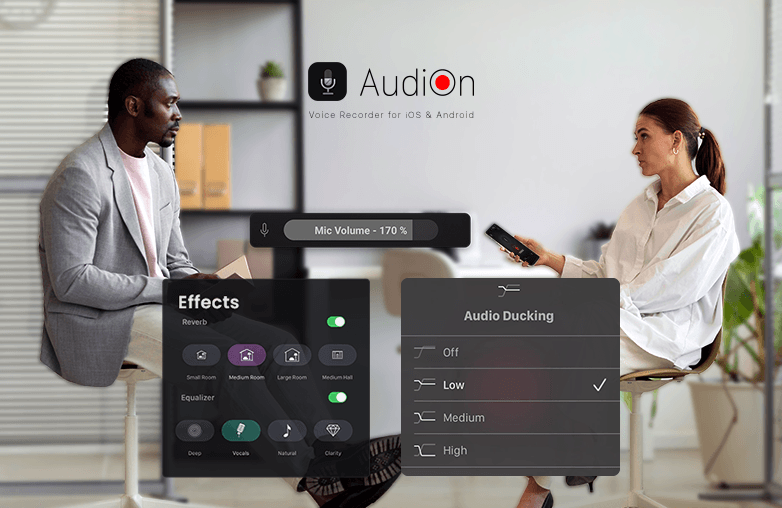
Enhance Voice Recording Quality: Entice Your listeners
Why let your recordings sound ordinary when you could take them up a notch with the various recording features of this voice recording app? The reverb and EQ presets will improve the overall quality of your recordings.
Reverb can add natural depth to your recordings. It can add a professional touch to them, and make them feel as if they were recorded professionally in a studio. Equalizer presets can also help boost clarity and customize sound according to your preferences.
Capture Every Detail of Your Voice: Boost Microphone Sensitivity
Download a voice recorder like AudiOn to capture every detail of your voice. It offers a Mic Boost feature where you can boost the microphone’s sensitivity to 200%.
The Mic Boost feature picks up the weaker wavelengths of the sound and boosts them to get clear recordings. This feature is great for podcasting and other events where you want to capture every nuance of sound.
Get Rid of Awkward Pauses: Skip Silence Feature
It’s natural to pause when you are talking but these pauses can affect how your content is enjoyed by your audience. When you record your voice, your audience wants to hear you continuously. Any pause in between may result in losing their interest. In such a case, you can use the ‘Skip Silence’ feature of AudiOn and get rid of awkward pauses.
Add Bookmarks: Timestamp Marker
In longer recordings, the Timestamp Marker can be of great help to improve efficiency and organization. This feature helps add references to get back to a specific section or a point in recordings.
Timestamps are useful when you want to revisit specific sections for review or editing purposes. All you need to do is add a Timestamp Marker to effortlessly return to where you left off.
Convert Speech to Text: Transcription Feature
Want to avoid all the manual effort to transcribe your recordings? Here is the audio transcription feature that uses advanced AI technology and automatically converts speech to text. Moreover, you can also edit the transcribed text. It is best for note-taking, enhanced searchability, and more.
Add Copyright-Free Music: Find the Best Music
Want to make your recordings more engaging? Well, there is nothing more interesting than music. AudiOn offers copyright-free tracks that are great to include in your recordings. Additionally, you can adjust the volume to perfectly blend the music with your voice in your recordings.
Edit Recordings: Add a Professional Touch
You can trim and merge recordings. These editing tools will help add a professional touch to them. You can remove unwanted segments or combine them to create longer, more cohesive narratives. You can also add effects, adjust pitch and speed, and do more with AudiOn.
Split your Recordings into Three Parts: Keep Your Audio Recordings Short and Engaging
Is your recording too long? You can use the split recording feature and divide it into three parts. This is useful for podcasts, tutorials, or if you are recording lectures. Moreover, short and informative recordings gain more engagement than long ones.

Bottom Line
This is just a drop in the ocean, AudiOn has many other features to make your voice recordings enticing. Download the app now and see for yourself how it transforms your voice recordings in just a few taps.


















































