Have you ever had a great idea, then totally blanked minutes later because you didn’t record or write it down? Or have you played an important recording, but all you could hear was background noise and muffled voices? Whether you are in a meeting, lecture, podcast, or recording an important conversation, the clarity of your voice recordings matters.
It’s 2025, and you can find voice recorder apps that offer clear audio and have the best editing features to help you make your recordings sound more professional. Where to find such apps? The App Store or Google Play. However, there are so many options, and finding the best app is a daunting task. To help you pick one, we have listed the five best apps. Read on to learn more.
AudiOn: Best Audio Quality Apps
If you are primarily looking for crystal-clear audio, nothing beats AudiOn. It is used by journalists, podcasters, educators, business professionals, or anyone who wants the best sound quality. AudiOn offers a mic boost feature that can boost your phone’s microphone sensitivity by up to 200%.
It offers EQ and reverb to enhance your voice recordings. AudiOn has many other features like timestamping, geotagging, trim, cut, merge, etc. It also lets you transcribe your recordings in real time. Additionally, you can edit recording transcripts and achieve 100% accuracy. You can export voice recordings in high-quality formats and then share your recordings directly on different social platforms. Download AudiOn for iOS or Android.
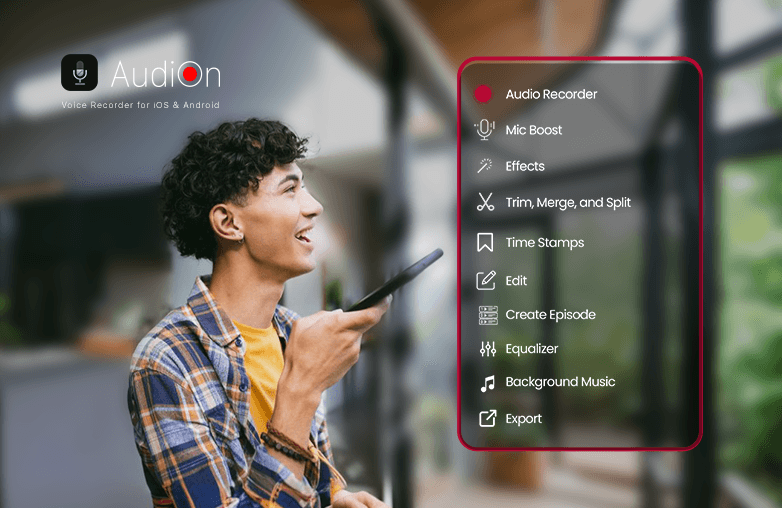
Otter.ai: Easy Share Voice Recorder
Otter.ai is for professionals who want to record and transcribe their voice recordings. You can download the mobile app from the App Store or the Play Store. Otter.ai simplifies recording, editing, and sharing your work.
It can also generate a summary with highlights and keywords. Whether you want to record a brainstorming session, lecture, or business meeting, Otter.ai, with its rich set of features, will never disappoint you. It allows the sharing of recordings and transcripts. The ‘team collaboration’ feature also allows collaborators to add notes, comments, and highlights. Download the app and reap its benefits.
Dolby On: Easy Share Voice Recorder
Dolby On is the best pick for musicians. It is also used by podcasters, and content creators who need high-quality audio recording. It has an intuitive interface and offers powerful features. Dolby On can be used as an interview recording or for business meetings. However, it is more of a musician app.
It offers features like EQ, noise reduction, custom sound tools, and more. You can share your recordings on popular social media platforms. Download Dolby On for iOS or Android.
Easy Voice Recorder: Audio Recorder with Share Options
Easy Voice Recorder is available on both iOS and Android. True to its name, it is easy to use and has decent features to edit voice recordings. This app is ideal for students, podcasters, to record voice diaries, or even to record business meetings and other conversations.
You can record in a high-quality formats and transcribe your audio recordings. It has basic editing tools to trim and cut clips. You can share recordings via email or save recordings to iCloud or Google Drive.
Rev Voice Recorder: Best Audio Quality Apps
Rev Voice Recorder is best for Journalists and interviewers to record high-quality audio. It is one of the best voice recorder app on iOS and Android. Rev Voice Recorder can transcribe your audio recordings with 99% accuracy.
Rev Voice Recorder offers editing tools like bookmarks, trim, key moment, highlights and more. You can easily share recordings via email or AirDrop (on iOS). Download Rev Voice Recorder for iOS or Android.

FAQs
Which app offers the best audio quality?
Apps like AudiOn, Otter.ai, Dolby On, Easy Voice Recorder, and Rev Voice Recorder.
Can I edit voice recordings within these apps?
Yes, you can edit your recordings. Some of these apps also offer advanced editing features, while others focus on basic editing tools.


















































