Is background noise hampering your content? With endless competition, you need to find ways to make your recordings stand out. While iPhone or Android is the most convenient way to record voice, background distractions can spoil the overall effectiveness of your recordings.
There are many popular voice recording apps for iPhone and Android that include noise removal tools. These apps will help achieve crystal-clear recordings that will shine brilliantly. Let’s find out some of the best voice recorder apps that offer a ‘remove noise’ option. Here is the list:
Best noise removal tools for Android and iOS
AudiOn: One of the best iPhone apps for noise removal
One of the popular voice recording apps for iPhone is AudiOn. The app uses advanced algorithms to suppress background noise. When you use the ‘remove noise’ tool of AudiOn, you will get voice recordings free from background noise.
AudiOn has the best audio editing features to make your recordings stand out. You can try audio ducking, reverb, equalizer presets, and much more to improve voice recordings. Moreover, it has an easy-to-use interface, with just a few taps, you can change voice recordings from ordinary to extraordinary. The only app you need to get crystal-clear audio to engage your audience is AudiOn.
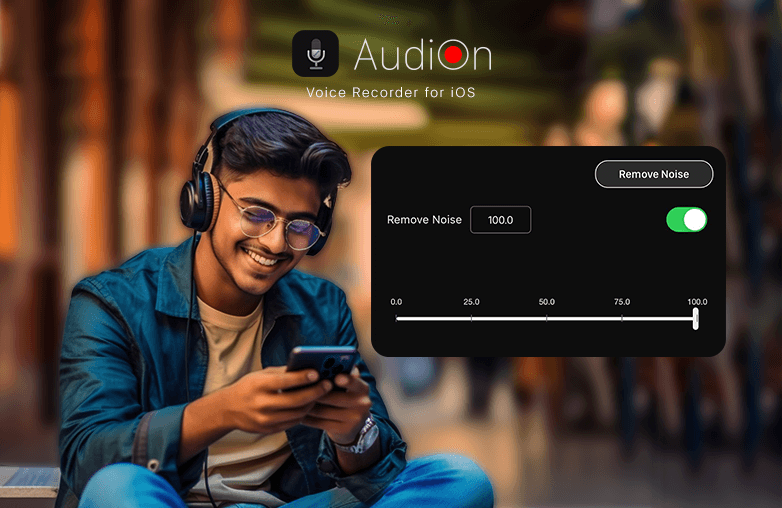
Inverse: One of the top-rated apps for noise reduction on Smartphones
If you are looking for a noise reduction app for Android, Inverse is the best app for you. Its recording features are not very powerful, however, it works well in surpassing unwanted background noise. You can import files with background distractions, and get clear voice recordings.
Find basic editing tools for sound enhancement and clarity. This app also lets you compare original and noiseless recordings to know the difference. Overall, a great app to get rid of unwanted noise in your recordings.
Noise reducer- Audio enhancer: Noise removal tool for iPhone
Make your recordings clear by using Noise Reducer. When you record your voice, background distractions overpower your recordings, and make the primary content dull. To make your voice heard clearly, use Noise Reducer for iPhone.
You can also use this app when you’re offline. You can easily import audio files on your iPhone, and denoise the background voice with a tap. Simple to use and powerful in its features, Noise Reducer is one of the ultimate noise removal tools to make your voice sound clear.
Spotify for Podcasters: Best Android and iOS apps for noise removal
Spotify has a voice recording app to improve the audio quality of your recordings. Whether you are a podcaster, content creator or journalist, Spotify for Podcasters will never disappoint you. It has audio editing features such as split and trim, adding background music and much more.
It has all the features of sound enhancement to make your recordings appealing to your audience. You just have to tap on enhance to reduce the background noise while recording your voice.
Noted: Helps to improve audio quality and assists in background noise reduction
Another app to enhance sound and cut background noise is Noted. It offers equalizer settings and other features to enhance the sound of your recordings. However, the advanced features need a paid subscription.
This app will help you get professional-quality sound. With this app engaging with your audience will be easy as the powerful settings and features will keep your audience hooked to your content. Make your move to the best, download Noted, and change the way you engage with your audience.

FAQs
How to get rid of background noise from voice recordings?
You can try noise removal tools and activate noise reduction or remove noise to supress background distractions.
Which are some of the best noise removal tools?
The best noise removal tools to download are:
- AudiOn
- Inverse
- Noise reducer – Audio enhancer
- Spotify for Podcasters
- Noted


















































