You can get access to a variety of game genres on your Mac, from free games to subscriptions, the options are limitless. You can download action, RPGs, adventure, sports, etc, but when you are on the edge of winning a battle or capturing your epic moment, a screen recorder app can be your true partner to capture your gameplay.
The best Mac screen recording apps will help you record your screen effortlessly and share it with your friends or audience to flaunt your gameplay skills. If you want to record your victory without compromising quality, read on about the best gameplay capture apps for gamers.
Capto: High-Quality Mac Screen Recorders
Capto is one of the best screen recording and screen capture apps for Mac. This app has many features to make your recordings stand out and maintain privacy. You can record an entire screen or a selected portion of your choice. Moreover, you can turn on the webcam and record yourself and your screen simultaneously.
There are features like marker tools where you can highlight important parts of your gameplay. You can blur particular regions to maintain privacy. Additionally, you can crop, cut, trim, and do much more with Capto. If you want high-quality screen recordings, Capto is your go-to choice. Download Capto on your Mac.
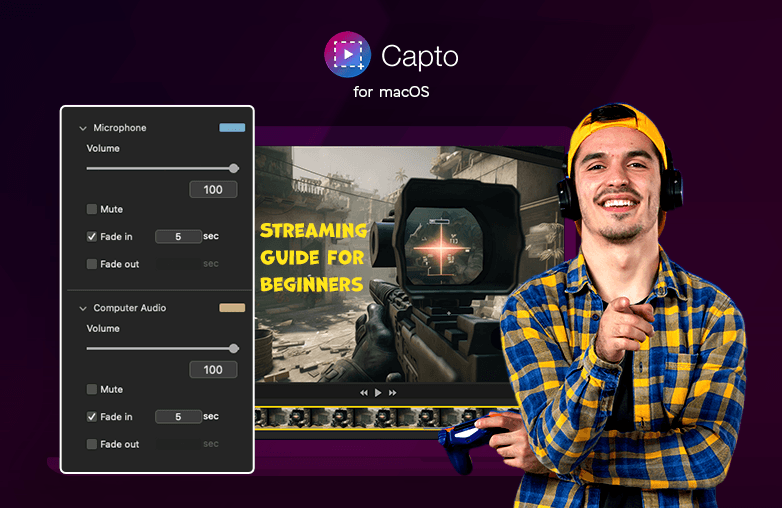
Camtasia: Mac Game Recording Software
Camtasia has a user-friendly interface that makes it one of the best choices for both, a rookie or a pro gamer to record gameplay with ease. It helps to edit screen recordings brilliantly with its advanced features. You can customize the frame rate, audio quality, and resolution to match your preferences.
Camtasia allows you to add a webcam feed, include or delete audio, add annotations, transitions, and more. It is designed to perform efficiently, so you need not worry about slowdowns or lag. When you have Camtasia you do not have to download a separate voice recorder app, Camtasia has the option to add a voice-over. It also has regular updates to ensure compatibility with gaming software and macOS updates.
ScreenFlow: Record Gameplay on Mac
ScreenFlow is another great choice for gamers to record gameplay. Its recording capabilities and editing tools make it an ideal screen recording app for macOS. Like any other top-rated app, you can expect high-quality recordings. ScreenFlow is efficient in its performance, there is no lag or slowdowns during gameplay.
You can edit screen recordings like a pro without much knowledge about recording software. You can trim, cut, add annotations, transitions, apply effects, etc to get professional quality recordings. You can combine different gameplay clips, add background music, and experiment with its other features to stand out.
Record Go – Screen Recorder: Screen Recording Tools for Mac Gamers
Want to record your games in 4K along with super-quality audio? Record Go is the best Mac screen recording app that ensures high-quality screen recordings. This app will help boost productivity with its features, you can also manage recordings effectively and play your screen recordings in merely one click.
You can record the screen with UHD resolution; record full screen or a particular area, the choice is yours. Other options include webcam recording, enabling microphone and system sound recordings, and you can also change the camera background. The way to make professional quality screen recordings is to use Record Go.
Filmage Screen – Screen Recorder: Best Apps to Capture Mac Gameplay
Filmage Screen is one of the advanced screen recorders for Mac gaming. It has an easy-to-use interface that lets you easily understand the features without any confusion. You can record videos in 4K, 1080p, and 720p, Filmage Screen guarantees the best quality recordings.
Moreover, you can drag images, audio, and videos into a video timeline. There are various editing options to give your videos a professional touch. You can adjust speed, edit, export, and convert videos into high-quality video formats.
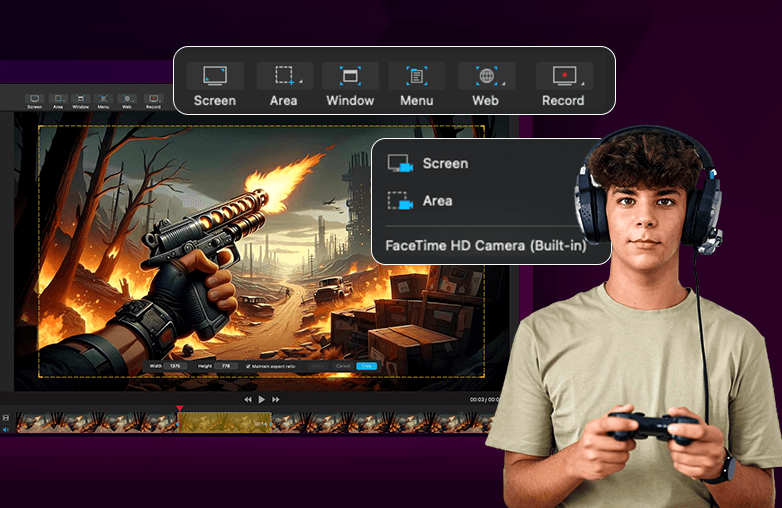
FAQs
How to choose the best screen recording software?
The software you pick must have editing options, recording modes, high-quality screen recording options, file management, compatibility with your system, etc. Evaluate the software before purchasing and check if it meets your requirements.
Can I record gameplay on my Mac without experiencing lag?
Yes, the best screen recorders for Mac ensure the chance of lag during gameplay is almost nil.


















































