Apps and software simplify our work and add that extra touch to make our creation impressive or professional. We all use different apps depending on our preferences and requirements. Whether you’re a student, professor, content creator, businessman, or corporate professional, one thing we all look for, is to boost our productivity.
We all spend time in front of our laptop, or PC, and thus screen recorder software is one of the important tools that we cannot miss. These apps can improve productivity and make our work easier. Here is how screen recording apps can boost productivity.
Choosing screen recording software
There are several tips for selecting the best screen recording software. These days, you can find a great many productivity tools in the market. Nonetheless, these apps may not be suitable for your requirements. Similarly, while selecting screen capture software look for features that will support improving your productivity and avoid rework.
Some of the features you need to look for in recording software are file management, recording screen with sound, an option to turn on the camera while recording the screen, different recording modes, editing options, and others. If you are a Mac user, try Capto. As of now, this software is available only for Mac, you also have a free 15-day trial before you commit to a purchase.
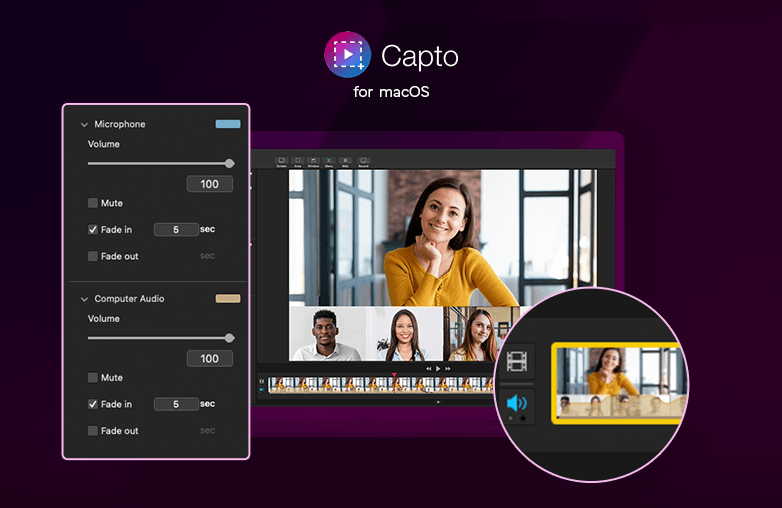
How do screen recording apps boost productivity?
When you record on-screen activities, you can communicate information, create content that is easier to understand, demonstrate processes, and do much more in an efficient manner. Read on to learn how these apps can boost productivity.
Sharing effective feedback: Say no to long calls and typing emails
Do you waste most of the time over calls or typing emails giving your feedback? Well, you don’t have to do this anymore if you download software to record your screen. You can share your feedback by using a text tool, writing annotations, highlighting the errors with a highlighter tool, or verbally giving your feedback by recording your screen and turning on the camera simultaneously.
Visual demonstrations: Explain complex concepts with ease
With such software, you can capture your screen and add verbal explanations to explain a complex concept. This is useful when you have a team where you have to explain a process or concept. It is also useful in explaining software processes especially if you are working remotely. The person can always get back to the screen recordings if they miss out on certain points. Moreover, this also saves time as you don’t have to meet in person to understand the concept.
Assists in the learning process: Best for students
If you are a student, a screen capture and recording app can be a boon to you. You can record the entire session and use it as a reference when needed. Moreover, you do not have to manually prepare notes when you have such advanced software.
This type of software is recommended for distance learning or if you are new to a course. You can use screen recording techniques to prepare notes and instructions so that you don’t have to miss out on important points.
Record meetings that can’t be attended: Call for corporate professionals
Attending a meeting might seem time-consuming, but it’s essential to keep your work on track. There are times when you have an important meeting to attend virtually, but you’ve got your hands full with other important work.. Here is when a screen recording tool can be of great help. You can have someone record the entire meeting using a screen recording tool, and listen to it once you are free. In this way, you won’t miss out on important discussions in the meeting, and simultaneously you will be able to concentrate on other important work. Isn’t this productive software?
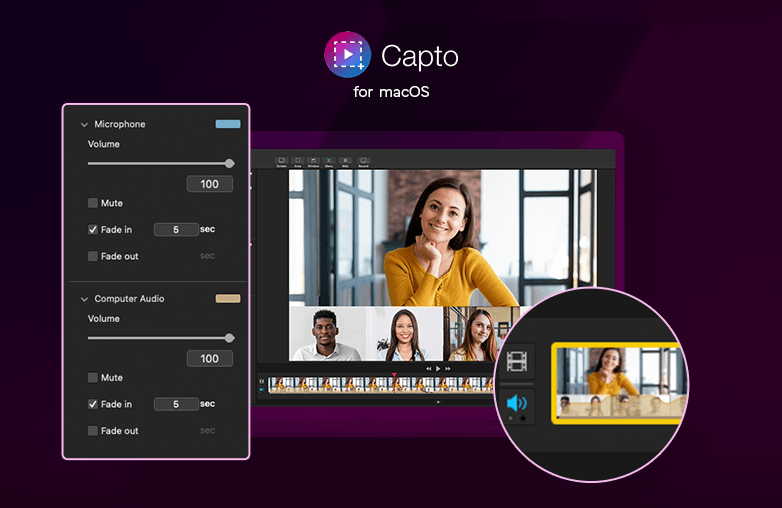
FAQs
Can screen recordings be edited after being recorded?
Yes, screen recording apps such as Capto offer built-in tools to edit recordings and make them professional.
Which are the industries that have the maximum benefit from screen recording apps?
Everyone who uses a laptop/PC has some benefit from such apps. However, industries such as customer support, sales, marketing, education, software development, gamers, and corporate professionals mostly use this software.







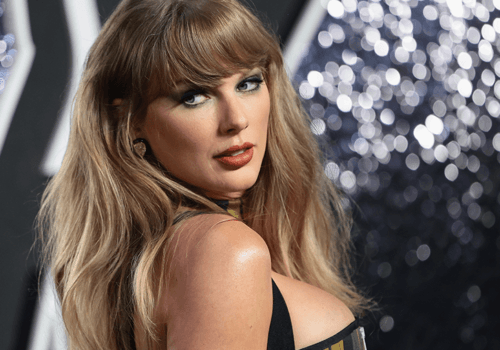









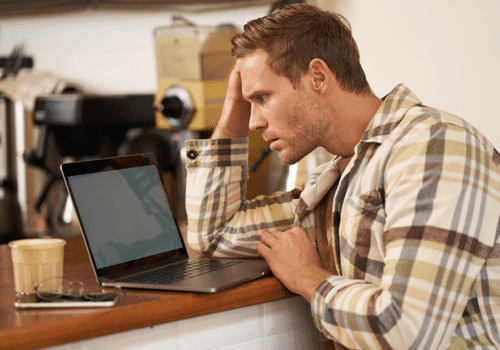
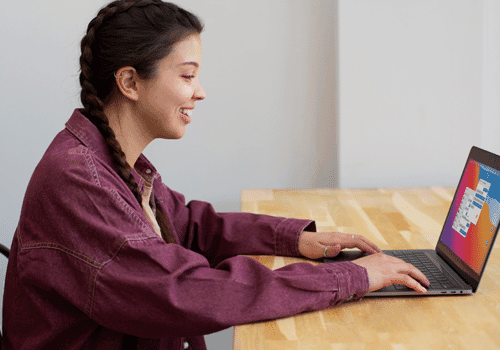





















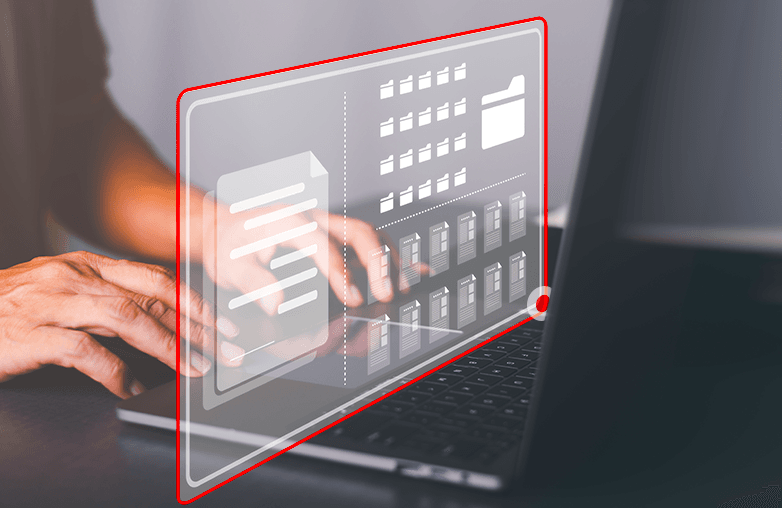










You really make it seem really easy together with your presentation but I to find this topic to be really one thing which I feel I would by no means understand.
It sort of feels too complex and very huge for me. I am taking
a look forward on your subsequent submit, I’ll attempt to get the hang of it!