AI: Artificial intelligence has made a special place for itself by challenging human talent. There have been different arguments about whether AI can replace people’s creativity. Be it generating music, images, or content, it has never disappointed with its array of choices. As far as creativity is concerned, AI and humans both have their own styles, and not to forget AI is the result of human creativity and intelligence.
How To Use AI effectively?
It can boost productivity and assist your creativity, rather than replace your talent. Different online AI tools serve different purposes. Here’s a detailed explanation of how AI productivity tools can boost productivity. Let’s plunge into the details:
Better time management with productivity tools powered by AI
Managing time is the most arduous task when you’re at your desk. Back-to-back meetings, pending tasks, and improper planning can frustrate you, and directly affect your productivity. This is where AI tools will help you. It will help you prioritize your tasks, set goals, and also help in keeping track of your tasks.
There are many best AI tools for productivity, you can use Todoist, ClickUp, Notion and many others to improve your productivity. Make use of these tools to save time, be focused and avoid stress. This is how you can truly use AI effectively to manage time and improve productivity.
Get rid of repetitive tasks, and enhance productivity with AI tools
Bored of filtering emails, scheduling meetings, and creating invoices? It’s time to assign these repetitive tasks to the AI and focus on important goals. These mundane tasks can be important, but why waste time when artificial intelligence can take up these tasks for you?
Some of the AI tools you can use are Oliv AI, Veloxy, Invoicer.ai, and others to avoid mundane tasks. Where some repetitive tasks take up to 1-2 hours to complete, you can get the task done by artificial intelligence within a few clicks.
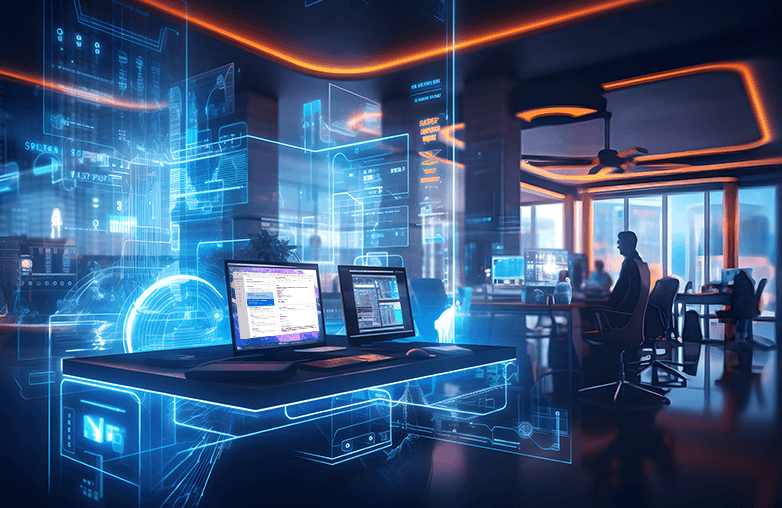
Empower brainstorming sessions leveraging the power of AI
Ideas, creativity, and originality are the main aim of brainstorming sessions. Bringing unique concepts to the table is not an easy task. Knowledge, research, and discussion are important aspects to generate ideas, and all these will consume a lot of time, and eventually may take a toll on your productivity.
AI productivity apps can help you generate ideas in no time. You can curate these ideas, and bring out a unique concept that stands out. Here are some of the brainstorming AI tools you can check out: Bit.ai, Coggle, Bubbl.us, and MindMeister.
AI-powered productivity tools to help developers and coders save time
Technical assistance, software programming, coding, and testing code are some of the daily activities of developers and coders. Now, there are n number of tools that can help with coding. These tools suggest improvements, offer code snippets, and highlight errors. Such suggestions by Online AI tools help to minimize errors, code faster and improve productivity by spending less time correcting errors.
Developers and coders spend a lot of time redoing their tasks and correcting codes and finding bugs, now with it, you can avoid repetitive tasks and improve your productivity. Some of the Online tools for developers and coders are DeepCode, PyCharm, Kite, and GitHub Copilot.
To maximize creative output with AI, choose the right tool
There are several productivity tools available; are all those tools for you? Will they help improve your productivity? Well, you need to analyze each tool, read reviews, and check whether it’s good for your requirements. Also, be careful while selecting the monthly, quarterly, and yearly plans. You can try experimenting with free tools and check 5 most powerful apps if they work for you. The best way is to ask for recommendations from your friends, colleagues, and dear ones about the tools they use and how they work for them.
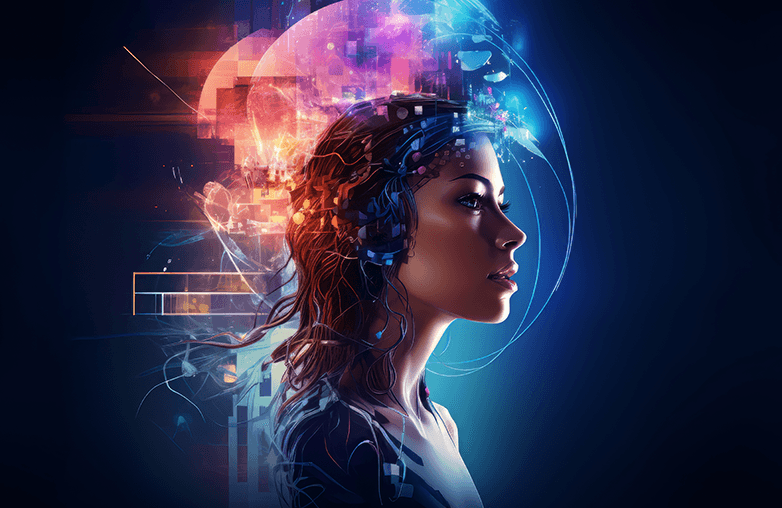
Real-Time Collaboration with AI Tools
While AI is great for individual productivity, it also shines when used for teamwork. Collaboration platforms powered by AI—like Notion AI, Slack GPT, and ClickUp AI—make it easier to stay connected without endless back-and-forths. With these tools, you can:
- Share project updates instantly
- Automate meeting notes
- Create collaborative documents in real time
- Cut down manual coordination
This means fewer bottlenecks, faster workflows, and teams that stay perfectly aligned even when working remotely.
Smarter Brainstorming with AI-Driven Mind Mapping
In the earlier section, we discussed how AI can help spark brainstorming ideas. Let’s take that a step further—AI-powered mind mapping tools can visually organize complex thoughts while suggesting fresh angles you may not have considered. Tools like MindMeister, Coggle, and Bubbl.us now provide:
- Secure private diagram creation
- Ready-to-use free templates
- Easy organization of complex ideas into visual maps
- Creativity boosts through auto-suggestions
Instead of starting with a blank page, these apps guide you toward more structured and innovative outcomes.
Key Features to Look for in AI Productivity Tools
With so many AI tools available, choosing the right one can feel overwhelming. To make the decision easier, look out for these must-have features:
- Customization → Flexible task management that adapts to your workflow
- Integration support → Works well with apps like Google Workspace, Slack, or Zoom
- Automation → Takes over repetitive tasks so you can focus on bigger goals
- Security → Protects sensitive information and private documents
- Free trial availability → Lets you test before committing to a plan
Keeping these in mind ensures that the tool you pick will genuinely boost productivity rather than just add another app to your list.
| Tool | Free Version | Best For | Unique Feature |
|---|---|---|---|
| Coggle | ✅ Yes | Team Brainstorming | Real-time collaboration |
| MindMeister | ✅ Yes | Business Teams | Task integration with Asana |
| Bubbl.us | ✅ Yes | Students & Educators | Simple UI & private diagrams |
| XMind | ✅ Yes | Privacy-focused users | Offline private mind maps |
Bottom Line: Getting the Most Out of AI Productivity Tools
Artificial intelligence isn’t here to replace creativity—it’s here to make your work smoother, faster, and smarter. From managing time and eliminating repetitive tasks to enabling real-time collaboration and structured brainstorming, the right AI apps can completely change the way you work.
Whether you’re a student juggling deadlines, a developer writing code, or a business professional managing a team, AI productivity tools help you maximize output with less effort. The key is choosing the right tools for your needs—and letting them do the heavy lifting while you focus on what matters most.
FAQ’S
1. Can AI tools replace human creativity?
No, AI enhances productivity and assists in idea generation, but creativity and originality still come from human intelligence.
2. Which AI productivity tool is best for time management?
Tools like Todoist AI, Notion AI, and ClickUp are highly recommended for managing tasks and improving focus.
3. Are there free AI productivity tools for brainstorming?
Yes, apps like Bubbl.us, Coggle, and MindMeister offer free mind mapping plans for brainstorming ideas.
4. How do AI tools help developers?
AI coding assistants like GitHub Copilot and Kite reduce repetitive coding work, suggest snippets, and minimize errors.
5. Are AI productivity tools safe for private data?
Yes, but choose trusted apps that offer private diagrams and secure cloud storage for sensitive work.
















































