What do you enjoy doing on weekends? Watching movies, playing games, or listening to music? For instance, you’re watching your favorite movie, just as you’re getting into the vibe, when the audio doesn’t live up to your expectations, and suddenly your excitement fades, and everything feels incomplete.
Whether you’re using Mac or Windows, you’ve probably noticed the sound limitations, and that urge for something better never really goes away. That’s exactly where hi-res sound enhancement software plays an important role. It can enhance your media content’s sound quality and add life to dull audio. Read on in the following section to learn about the best software.
What Is Hi-Res Audio Enhancement Software?
An audio booster or an increase volume booster app can instantly enhance your listening experience. However, there are several apps, and you need to know which is the true audio enhancement software that matches your preference. After all, whether you’re a millennial reminiscing about the golden days of rap, early EDM, or pop-punk, or a Gen Z listener vibing to the latest rap anthems or TikTok hits, the right software can make all the difference.
Here’s a checklist to keep in mind when choosing a volume booster app.
- Equalization (EQ): Choose an audio enhancement software that offers more bands on the equalizer, allowing you to fine-tune every detail. You will have complete control over the audio.
- Sound Effects: Add warmth, space, and clarity with various effects.
- System-Wide Volume Booster: It can amplify sound across all apps and media and is not just limited to music players or video apps. You can boost the volume of any media content that you play on your laptop or PC.
- Audio Upscaling: This feature can make regular MP3s sound closer to high-resolution audio by adding back some of the details they end up missing due to compression.
- 3D Surround Sound: This feature offers true-to-life audio. 3D surround sound makes movies, music, and games feel more real and immersive.
Your goal should be high-fidelity audio apps that offer you detailed and clear audio.
The Best High-Res Sound Enhancement Software
Below is a comprehensive list of studio-quality sound software for Mac and Windows.
Boom 3D: Volume Booster and Equalizer Apps
Boom 3D is the king of audio enhancement software. From audiophiles to casual listeners, it’s a top choice for anyone who wants better sound. It checks all the boxes of a perfect sound booster app. Boom 3D offers 3D surround sound, audio effects, a system-wide volume booster, a 31-band equalizer with presets, and more.
You’ll understand how good this app is only after using it. It offers a 15-day free trial without asking for any payment details. Boom 3D is affordable and works with ANY headphones. Download Boom 3D on Mac or Windows and enjoy theater-like sound on your headphones.
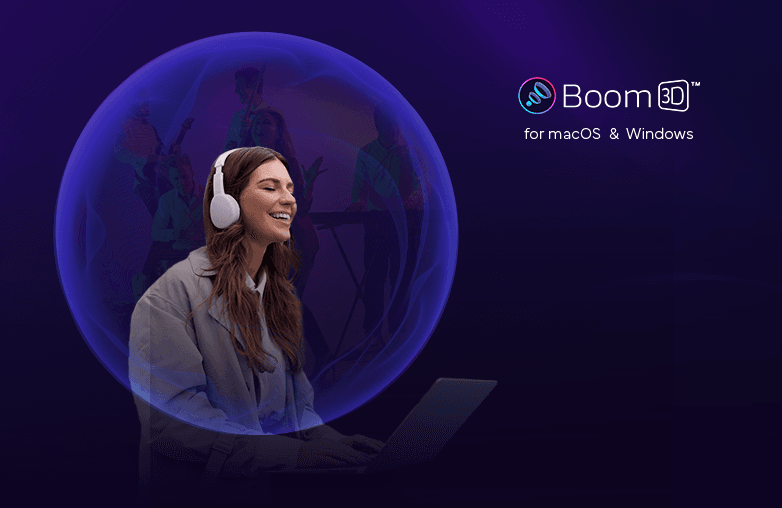
FXSound: Customize Sound with Precision
FXSound is among the best audio booster apps for audiophiles. It’s a free audio enhancer app for Windows. FXSound is for anyone who wants to fine-tune sound and enjoy a personalized listening experience. It doesn’t have complicated settings and makes movie, music, and game audio better by adding clarity and depth.
FXSound is great for boosting everyday music, YouTube, etc. It offers 3D surround sound, custom EQ presets, bass boost, and more. It is simple yet effective and works system-wide.
eqMac: Audio Enhancement For Mac
eqMac is a free and open-source app for Mac users to get better sound. It offers a system-wide equalizer and is best for listening to music, watching movies, or playing games. You can fine-tune the sound to your reference; it offers simple sliders, presets, and other features to personalize sound.
eqMac is beginner-friendly and is among the top high-resolution sound enhancement software for Mac. Download the app and enjoy a better listening experience.
Audirvāna: Best hi-res Music Players PC Mac
Audirvāna is designed for music lovers. If your music library is filled with FLAC, DSD, and other high-resolution formats, Audirvāna can be your best pick. It is best for audiophiles and casual listeners to enjoy music like never before. It offers precision by delivering sound exactly as it was meant to be heard.
Audirvāna also connects with popular streaming services like Tidal and others. You can enjoy lossless streaming without losing quality. So, if you frequently listen to music on Mac or Windows, download Audirvāna.
Boom 2: Stereo Audio Booster for Mac
If you’re a stereo audio purist, Boom 2 is perfect to enhance sound on your Mac. You can enjoy the best stereo audio for movies, music, and games. It is compatible with any headphones/earbuds. Boom 2 offers a 31-band equalizer, file boost, output compatibility, audio effects, and you can also combine different audio effects, preamp, audio balancer, stereo widening, and more.
It’s great for gaming because it offers an audio balancer and stereo widening, helping gamers hear every detail. Download Boom 2 and make sound better on Mac.
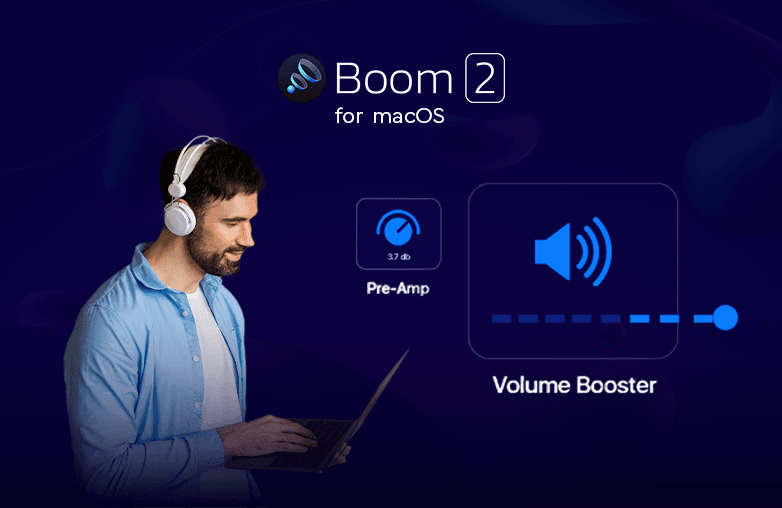
Bottom Line
Choose a hi-res sound enhancement software that elevates your listening experience and matches all your preferences. Additionally, choose an app that can also boost audio without causing distortion. Now that you have the list of apps, you’re all set to transform the way you listen. Which one will you try first?
FAQs
How to enhance sound quality?
To get the best possible sound on your headphones, download a volume booster and equalizer app. The best apps will boost your system’s sound without causing distortion and will help you enjoy personalized sound that matches your taste.
Is using a sound enhancer the same as just turning up the volume?
Not at all, turning up the volume may make the sound louder, not better, and it can even hurt your ears. A sound enhancer can improve clarity and balance, making everything sound more natural and enjoyable.
Can I use these apps with budget-friendly headphones?
Yes, most apps support budget-friendly headphones. Boom 3D is popular for being compatible with ANY headphones/Earbuds.
Can I use more than one audio enhancement app at a time?
No, that won’t help you achieve better sound quality. Using multiple audio software programs can even cause distortion. It’s best to pick one that meets your needs.

















































Pingback: Top Audio Enhancer Apps for Mac & Windows in 2025 - Global Delight
Pingback: Hear the Enemy Before You See Them: Gaming Sound Enhancer - Global Delight
Pingback: Why should you have audio enhancer software? - Global Delight
Pingback: What Is Spatial Audio? 3D Sound Explained Simply
Pingback: How to Fix Bad Headphone Sound: Easy Solutions&Best Settings
Pingback: Best Headphone Sound Enhancer Apps for Immersive Audio