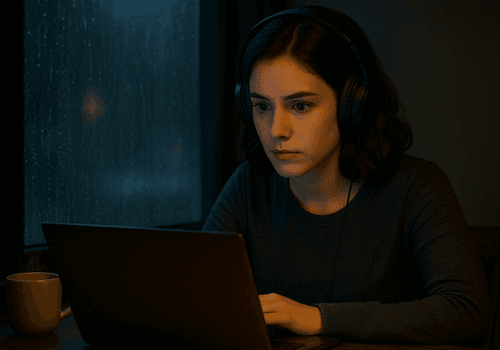Have you ever thought you could turn your laptop into a wireless speaker? It’s as simple as connecting your phone to your device and enjoying a good sound. Now, it is possible with Boom 3D’s AirBoom feature.
There is no tension of tangled wires; the advancement of wireless technology can be felt completely with the AirBoom. It is a revolutionary feature that will make it easy to play music and control sound all in one place. You can picture your laptop soaring high with dynamic music controlled on your phone.
Enjoy seamless audio streaming
With Boom 3D’s AirBoom feature, you can enjoy a seamless connection between your mobile and your laptop/PC. Just play the music you like on your mobile, and connect it to your laptop/PC.
For example, you are busy working on your laptop/PC. You decide to take a break. In that period, you think of a song all of a sudden. What you can do is connect your phone to your system and play that music. Just a flick of your finger on your mobile device, and you are ready to go.
The song begins to play, filling the room with its melody. As you enjoy the immersive music, you will feel as if your laptop/PC has turned into a magical Bluetooth speaker.
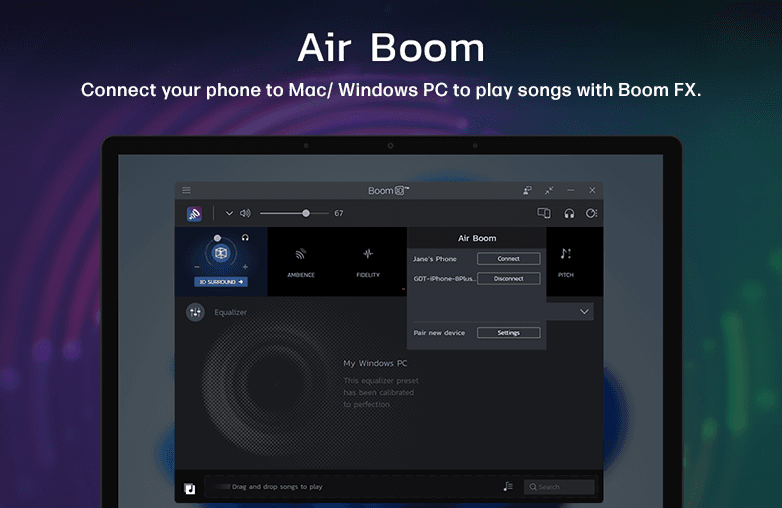
Gone are the days of tangled wires
How difficult were those days, when you had to connect several wires to listen to music on your system? Now, with the AirBoom no more struggling with tangled wires.
Whether you want a party environment, or to play podcasts for an educational session, or just want to enjoy a relaxing time with good music, AirBoom can be your assisting partner.
Transform your device into a wireless speaker
With AirBoom, you can turn your device into a DJ booth. You can have complete control over the sound, managing playlists and skipping tracks right at your fingertips. Your mobile is the complete remote control of your laptop/Windows.
User-friendly experience and enhanced sound quality with AirBoom
Boom 3D’s AirBoom has the best user-friendly interface. Setting up the connection is a no-brainer task, requiring only a few simple steps. Once connected, you can start streaming audio content from your phone to your laptop/PC with just a swipe of your finger. The intuitive user interface, and smooth functionality ensure a hassle-free, and enjoyable experience for all users.
Enhance collaboration and productivity
AirBoom’s other extraordinary feature is that it helps to enhance your productivity. You can effortlessly share audio content during meetings, presentations, or group discussions.
For example, if you are in a conference room during a brainstorming session, AirBoom can be of great help. Instead of sharing audio or struggling with a complex audio system, you can share the audio on your Mac and Windows PC, and let your team conveniently hear the audio with the best speaker effects on your system. Check here 5 best audio quality improvement apps
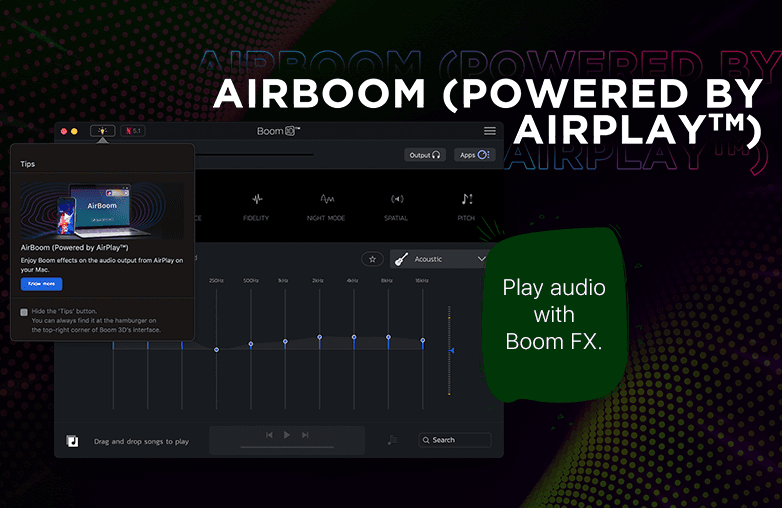
Conclusion
Boom 3D’s AirBoom feature can change the way your Mac or Windows PC operates. With AirBoom, you can explore different possibilities to make your audio a whole lot better..
Bid goodbye to the shackles of tangled wires, and say hello to wireless audio. Let your Laptop/PC be the ultimate wingman that takes you on the journey of exciting audio.