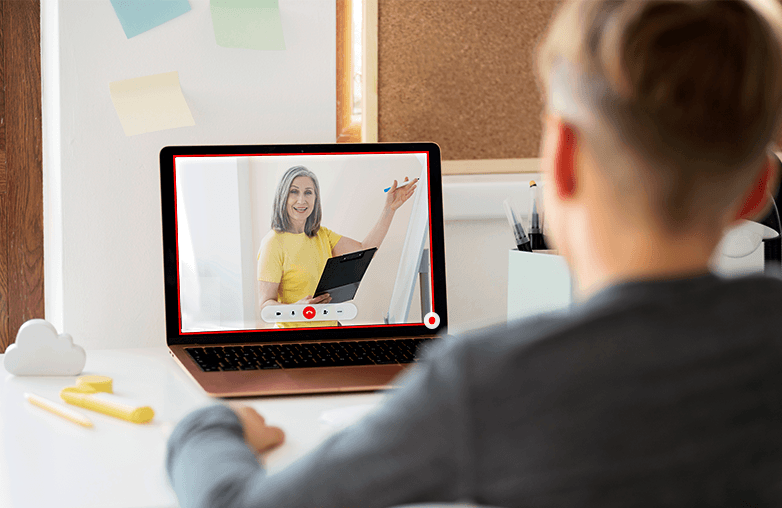The way students and teachers interact with each other has been revolutionized over the years. Technological advancements have made things easier and have cut down tedious, monotonous work. Screen recording software have played a significant role in helping teachers interact better with students and making any topic interesting and fun.
Gone are the days when students used to jot down important points, and teachers tried their best to explain a concept with lectures. Now, with screen capture and recorder apps, explaining a concept is more simple. These apps record the screen along with audio and provide many benefits to improve online education for students and teachers alike. Here is how you can use such apps to enhance the online learning process.
Effective content delivery: Enhance e-learning with screen recorder apps
Educational video recording tools such as Capto help in delivering high-quality content for both students and teachers. Teachers can record lectures and share them with students who missed the class. Additionally, these recordings can be played multiple times which helps students to review the concept as and when required.
For subjects such as science experiments and practical demonstrations, e-learning screen capture software can be effective in explaining step-by-step procedures. With the help of annotations, spotlight tools, and other tools, you can deliver effective content.
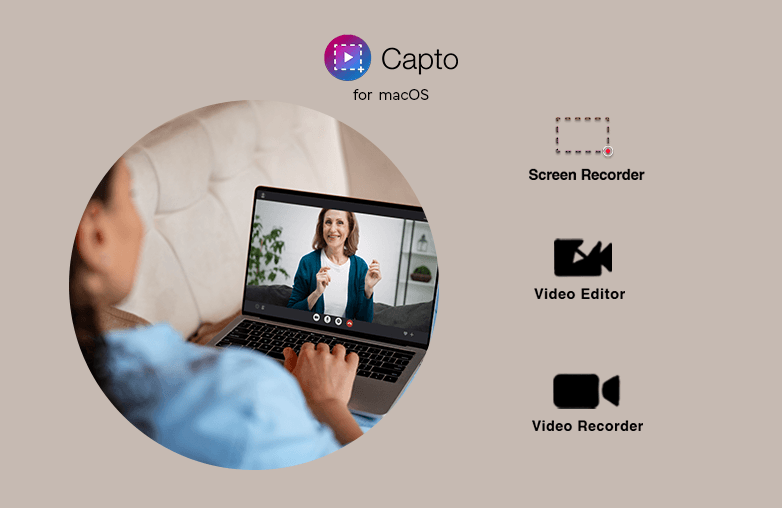
Engagement in online lectures: Improving virtual instruction with screen recorder tools
The absence of a physical classroom can lead to different distractions. Do you think your students are not paying enough attention? Well, there is a solution, and it is screen recorder apps. These apps have all the features that are useful for educators to create visually appealing content for their students.
Educators can integrate relatable annotations or add pictures that will hook the interest of their students. Similarly, students can garner attention to their presentations by preparing attractive layouts with the help of screen capture and recorder apps.
Personalized feedback: Facilitate remote education through online learning
Giving your students timely and effective feedback is important as an educator. Screen recording apps let you give personalized feedback while reviewing your student’s project/presentation, or any other work. You can point out areas of improvement and add corrections using tools provided by such software.
You can use tools such as the numbering tool, text tool, and marker tool to communicate your feedback. This is more impactful than written comments as students have to just open the relevant folder and note their mistakes, it will be helpful during revisions for their exams. Nonetheless, written comments consume a lot of time, and finding these comments in a notebook or document can be a daunting task.
Best software for revision: Valuable software for learning and revision
Screen capture and recorder apps such as Capto, facilitate learning and revision efficiently. This software can work as a library to store important lectures and notes that students can access anytime and anywhere during the course. You can label files and search for them easily whenever required.
Revision is an important part of preparing for exams, and the personalized feedback and areas of improvement marked in these recordings can help students excel in the examination.
Helps in delivering structured lessons: Improve the overall learning experience
Educators can improve the way they deliver instructions with screen recording software. Teachers can review their recordings and plan to organize more structured lessons. They can also prepare videos related to exam preparation, providing tips, explaining important topics, and more. These recording apps are a valuable tool to prepare for exams.

FAQs
Which is the best screen capture tool for educators?
Capto for Mac is the best screen capture and recorder tool for educators. It has the best features to help educators create the best content for their students.
Where can I install a screen recorder?
You can install Capto from the Mac App Store or directly from its website, where you can benefit from special discounts.