You’re all set with your favorite playlists. You hit play, and your whole vibe is disturbed. The first song’s barely audible, so you adjust the volume. The next one? It’s so loud it hurts your ears. Now, you’re just trying to fix the volume every time the song changes.
Isn’t it frustrating? All you wanted to do was relax and lift your mood, not mess with it. If you have been dealing with constant volume changes, try volume leveling for music with the best volume booster and equalizer app. No more sudden spikes, no more volume adjustments. Let’s look at how it works.
Fix Loud and Quiet Songs with Sound Enhancement Software
Your solution to volume changes in songs is Boom 3D. What is Boom 3D? It is an award-winning volume booster and equalizer app for Mac and Windows. Boom 3D’s features provide complete control over sound output. It helps to normalize music volume, so you don’t have to keep adjusting between every song.
If you listen to music on your phone, you can download a music player app like Boom. You can download the app on iOS or Android. It helps to balance sound with its extraordinary features.
Both apps offer powerful equalizers, so you can customize your sound to your taste. They also come with several equalizer presets, so you don’t have to manually fine-tune your sound settings.
Watching a movie? You will feel like you are in a theatre. Boom 3D offers a theatre-style sound experience. Listening to music? It’s like a live concert. Gaming? Get ready for a life-like immersive experience. To learn more about its features, read on in the section below:
Get Full control of sound Output (Auto Volume Adjustment)
Why make your music listening experience dull when you can download the best music player app for your phone or volume booster app for your laptop? These apps ensure consistent song volume, so you can enjoy your playlist without sudden changes in volume. Here are the features that let you control the volume your way.
31-Band Equalizer: Fine-Tune Sound
If you are a true audio enthusiast, a 31-band equalizer is a must. Boom 3D offers a 31-band equalizer to fine-tune every detail of the sound to your preference. Unlike basic EQs with just a few frequency sliders, Boom 3D offers an advanced setup. It divides the audio spectrum into 31 bands.
You can personalize sound to your preference and turn ordinary sound into extraordinary. It is one of the best software programs for volume leveling for music, fixing those annoying ups and downs in sound effortlessly.
You can also try Boom if you listen to music on your phone. It offers a 16-band, or a simplified 8-band equalizer.
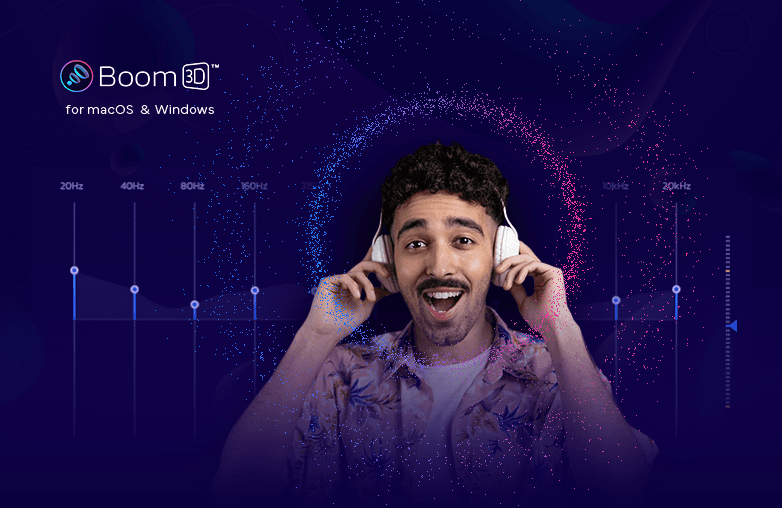
Headphone EQ: Volume Stabilizer
Headphone EQ automatically adjusts sound output based on your headphones. It eliminates the task of manually adjusting the equalizer and offers the most natural possible sound. You can enjoy accurate and balanced sound on ANY headphones. You can enjoy this feature on Boom 3D and Boom iOS.
Preamp: Boost Weak Audio Signals
Preamp improves the richness and clarity of the audio. It makes soft tracks louder and enhances the overall listening experience. The preamp is perfect for boosting the sound of old recordings and getting the right punch out of your music. To boost the audio signals of bland music, try the Premap feature of Boom 3D.
Bottom Line
If you’re tired of volume changes in songs, you know which audio enhancement software to try. Download Boom 3D for Mac or Windows, and for music lovers who love listening to music on their phone, Download Boom for iOS or Android.
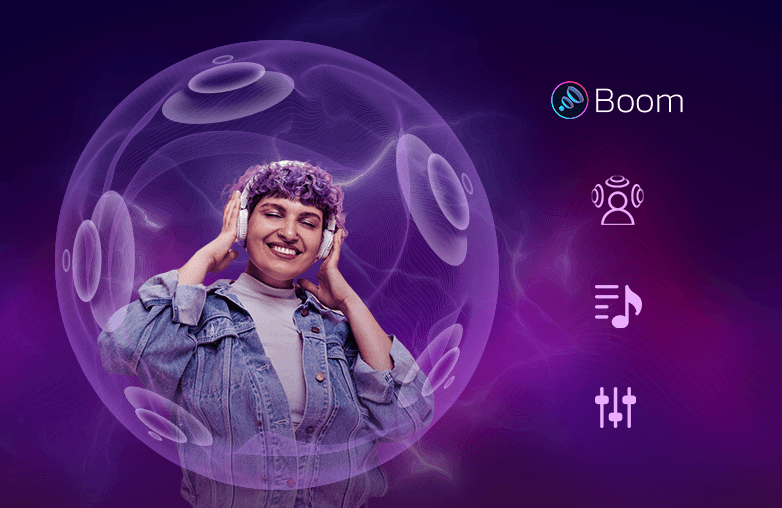
FAQs
How does an equalizer improve sound quality?
An equalizer lets you adjust sound frequencies, so you can customize sound to your preference. You can adjust bass, mids, and treble to make your music sound exactly the way you like it.
Can I use Boom 3D for more than just listening to music?
Absolutely! Boom 3D works great for movies, games, music, and any media content you enjoy on your Mac or PC.
















































