Whether you want to collaborate remotely or create product demonstrations, marketing content, training material or onboarding sequences, business screen recordings that explain your product/processes are very important. We all know the importance of time, the best screen recording apps will not only save your time but will also be a reference that can be referred to anytime.
Popular apps such as Capto are used by business people to create compelling presentations and high-quality screen recordings. In this blog, let’s discuss the best ways to make use of such apps in your business that can help you always stay ahead of your competition. Here we go!
Assists in training sessions: Improving training processes with screen recording apps
Professional screen capture software is extremely useful when your staff is working remotely. You don’t have to arrange for a Microsoft Teams call or Zoom call to show your team something, you can create an onboarding or training video with the help of screen recorder apps.
You can use different tools such as text tools to put down important points or use a spotlight tool to focus attention on particular sections of content. More importantly, recordings can be revisited, but when you explain things face-to-face, chances are the other person may not recall certain points after some time, but recordings can be revisited at any time. This improves the training process, offering a guide to your employees that can be revisited anytime they need to refer to it.
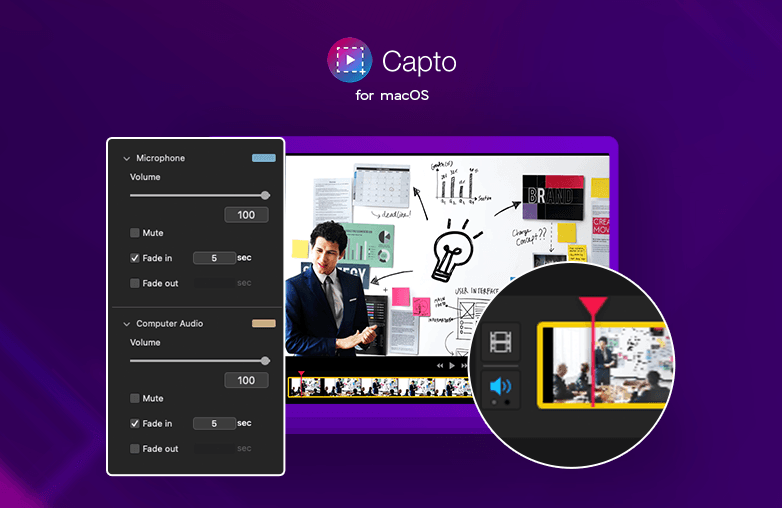
Internal communication: Utilizing screen recording apps for business
Every member of your team is equally important to contribute success to your organization. Take a scenario, in which there is a new product launch in your company, and you give a presentation about the new product launch, and a few of your team members are not available in the meeting. In this scenario, you can record the presentation or product demonstration and share it with other members of your team.
Additionally, with apps such as Capto, you can create presentations. So, if you want to create screen recordings for presentations or other internal communication with your team, Capto for Mac can be useful. You can use this app to share updates, important announcements, and project progress with remote working teams.
Record videos for content creation: Enhancing communication through screen recordings
If you are a content creator who records gameplay, how-to-videos, and live streams, you need a powerful app for your business screen recordings. These apps can help you create powerful content with their exclusive features. Some apps also let you add voiceovers and record your screen along with yourself by turning the front camera on.
It is also useful if you review movies for your audience. Overall, screen recorders are the best business communication tools.
Best for marketing and sales teams: Maximizing productivity with screen recording apps
Your marketing and sales teams need powerful apps that are best for business screen recordings. They can record or create videos of competing products, and analyze differences, which will help them to plan a better strategy. The app can also be used to ensure alignment by creating templates, and guidelines, onboarding new members, defining objectives, discussing performance metrics, and more.
It will also improve productivity by assisting in recording meetings, visual product demonstrations, etc.
Feedback and reviews: Screen recording tools for business professionals
You can record your screen while reviewing software or a product update, and you can suggest effective feedback using tools such as text, marquee, spotlight, highlighter, and more.
You can highlight specific areas that need improvement or mark specific points in different colors to show what is working well in the project.
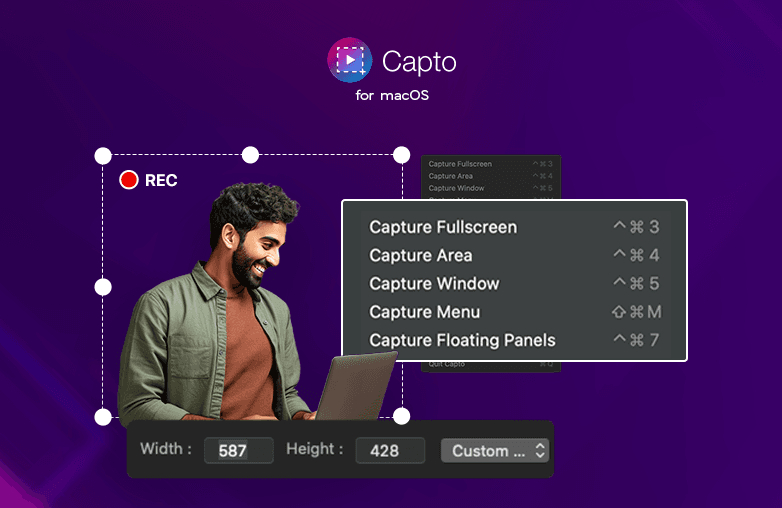
FAQs
Which is the best screen recorder app for business?
Capto is the best screen recorder software for Mac. As of now, this software is available for Mac users. It is popular globally among business professionals, teaching professionals, and students.
What kind of content can be created using screen recording apps?
You can create content such as tutorials, webinars, troubleshooting guides, product demos, presentations, and more with screen recording software.


















































