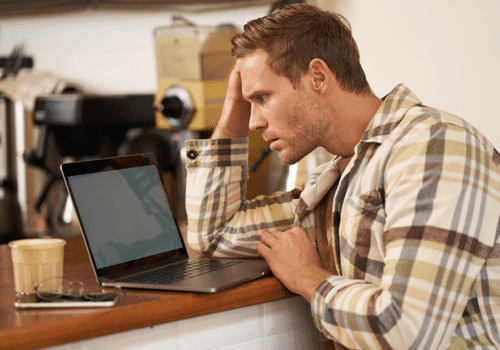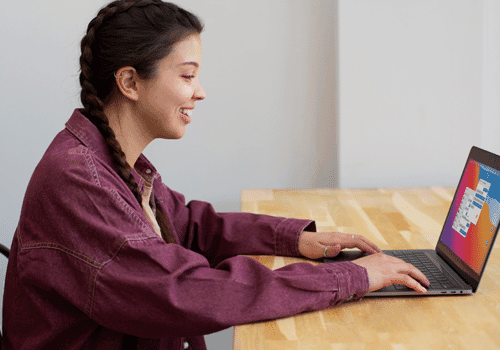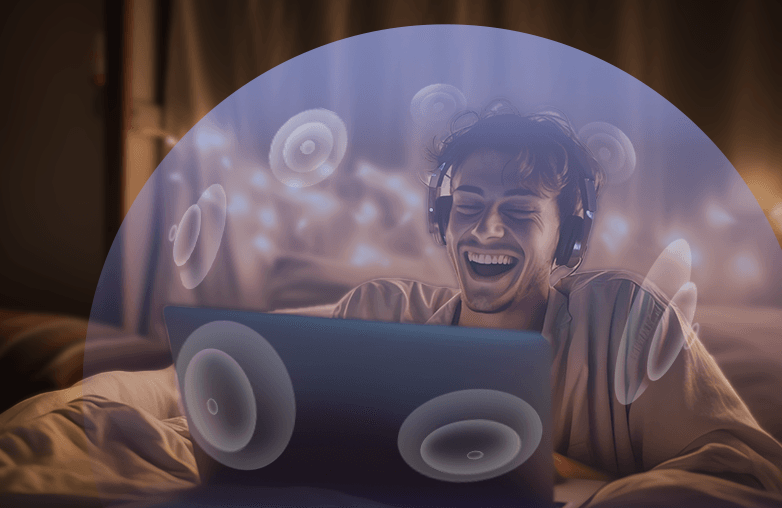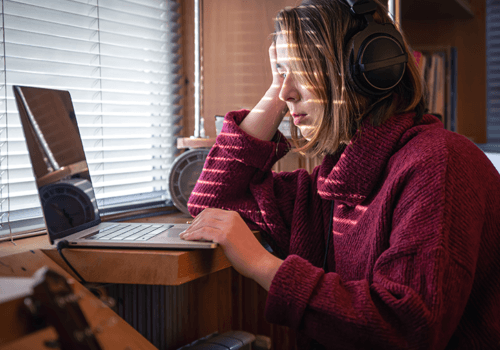Netflix is one of the best streaming services that never ceases to amaze with a wide variety of shows and movies. Be it mystery, drama, comedy, adventure, romance, or horror, Netflix has something in store for everyone. With great visuals and a storyline, good sound is equally important to truly enjoy Netflix content.
Watching a show with surround sound effects is a different experience altogether. Now, you can watch movies and series with Netflix surround sound on Mac using an audio browser extension. It’s time to level up your listening experience. Read on to know more.
What is Surround Sound?
Surround sound offers a theater-like experience at home. The footsteps creeping behind you, the wind swirling as if it will destroy everything around you, all these life-like emotions are felt with surround sound.
Surround sound by using multiple speakers, and audio channels add more depth and fidelity to the audio. There are different types of surround sound such as 5.1, 7.1, 6.1, and more. However, 5.1 multichannel audio is the most popular.
5.1 multichannel audio has 5 speakers and one subwoofer. The 5.1 surround system’s speakers are placed in the front center, rear left and right, front left and right, and a subwoofer. This audio setup will make the listener feel as if they are in the middle of the action.
While the 5.1 home theater is expensive and occupies a lot of space as it has too many speakers and cables. The best way to enjoy 5.1 surround sound at home is through software that offers surround sound. You can also download a volume booster extension that supports multichannel audio and enjoy Netflix 5.1 surround sound on Mac with compatible content.
If you ever thought about how to enable surround sound on Netflix for Mac, the answer is to install Boom 3D’s 5.1 surround sound extension on your web browser. Keep reading to get all the deets.
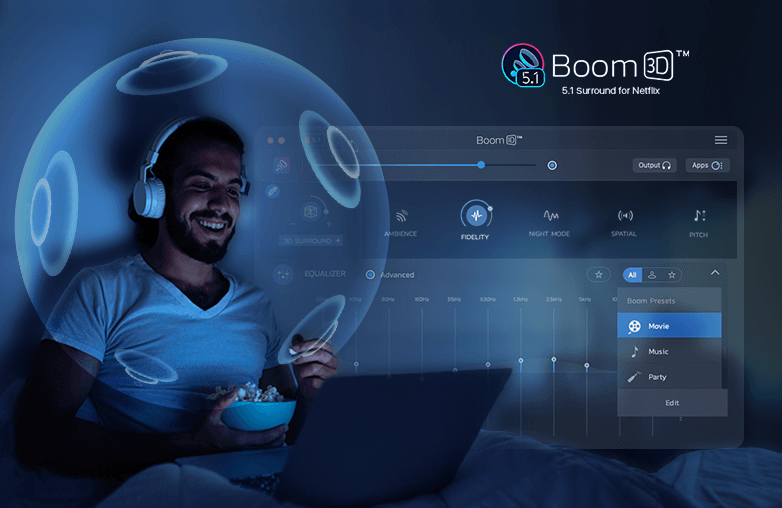
Enjoy 5.1 surround sound on Netflix with Boom 3D’s audio browser extension
We all enjoy watching movies and series with Netflix surround sound on Mac. However, we cannot find the right way to enable surround sound for Netflix on web browsers. To solve your problem, the makers of Boom 3D have introduced a 5.1 audio browser extension to make sure your Netflix experience is never dull.
This audio browser extension will give you an experience like never before when you download it with Boom 3D. This is an award-winning app that will redefine the way you enjoy movies and series. Netflix has different audio formats, the 5.1 audio browser extension provides additional audio channels to different audio formats of Netflix, and offers a surround sound experience to the listener.
More importantly, you will not need high-end headphones to enjoy surround sound. Boom 3D Mac works perfectly with ANY ordinary headphones and lets you enjoy the magical surround sound. You can also enable 1080p full HD with compatible content and sufficient internet bandwidth.
The 5.1 surround sound on Netflix will add more depth and fidelity to the audio as compared to regular stereo audio. If you want accuracy in your listening experience, you must download this audio browser extension.
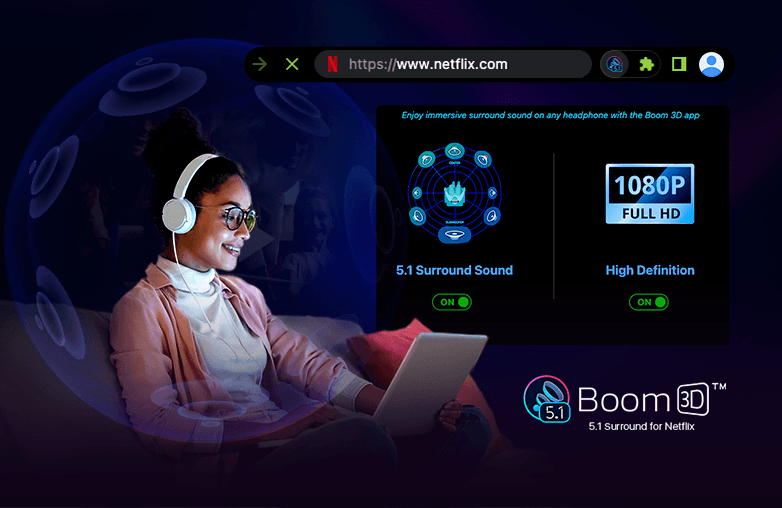
Bottom Line
Your entertainment is incomplete if you’re still not watching movies and series with Netflix surround sound on Mac. Download the 5.1 audio browser extension with Boom 3D and amp up your entertainment.
FAQs
Will the 5.1 audio browser extension work without downloading Boom 3D?
The extension will offer a real immersive experience only when you pair it with Boom 3D. Also, this app has many features to spice up your entertainment.
Is Boom 3D’s audio browser extension free to download?
There are charges for this audio browser extension. You can download the extension from the Mac App Store or Chrome Web Store.
Will I be able to get 5.1 surround sound on the stereo audio channel on Netflix?
You can enable 5.1 surround sound only if the content you’re watching on Netflix supports 5.1 audio channels.