Voice recordings are an excellent way to communicate with your audience. Be it tutorials, product demos, podcasts, or interviews, recordings can help the audience understand your products and business, and they can connect well with your brand. Your product can be excellent, despite that you may not get the right visibility. There can be several reasons. One of the reasons is people from different countries have different accents, and they may not be able to understand your pronunciation.
The solution to such problems is to use audio transcription and make your words understandable to your audience. This feature is also helpful for students to prepare notes, or for corporate professionals to create presentations or make memos, and carry out other important tasks.
What does audio transcription mean?
Audio transcription in a voice recording app refers to converting speech to text. When you turn on the transcribing feature, it automatically converts spoken recordings into written texts. The textual representation of words helps in making the recordings more understandable, and helps to save time. When you want to add text format to your recordings, it consumes most of your time. Audio transcription is a feature that uses advanced AI technology to recognize speech and convert that into written text.
If you want to leverage automated audio transcription, you must use AudiOn’s audio transcribing feature. You can also edit the transcribed text, AudiOn allows you to read, search, and interact with the recordings in text format.
The accuracy of audio transcription also depends on the quality of the speech recognition, AI advancement, and other factors. Popular voice recording apps such as AudiOn ensure the best clarity for your recordings. You can also improve the quality of recordings with different features. Thus, when using AudiOn, you can be sure that your transcribed text is accurate and editable.
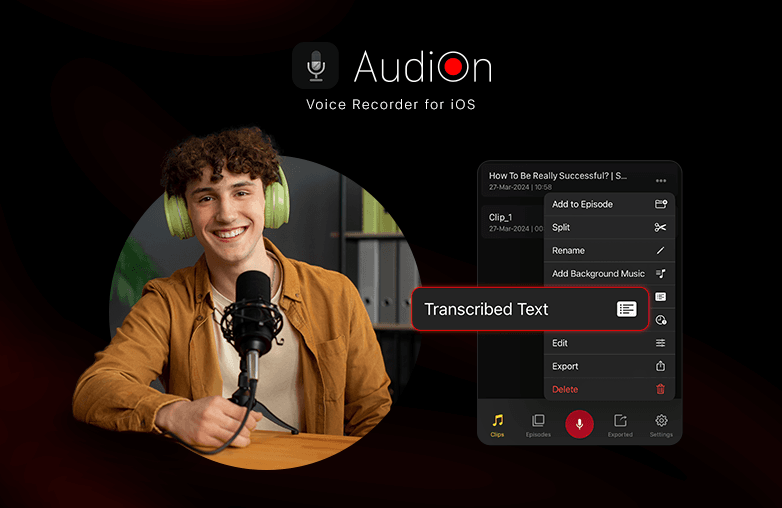
Benefits of using audio transcription (speech-to-text conversion)
This is a useful feature to keep your work organized and improve productivity. Using voice recognition and advanced AI technology, this feature easily converts speech to text. Here are some of its advantages:
Enhanced searchability
Automated transcription from audio to text enables easy search for specific information. You can search for a clip with a particular keyword mentioned in the audio. This will save time, and avoid unnecessary effort in listening to lengthy audio clips.
Increased Productivity
Transcribing audio recordings automatically converts speech to text. Thus, it reduces the manual efforts of converting audio recordings to text. This feature is extremely useful for students and professionals who need to note down document information, or other important information.
Note-taking convenience
Taking down notes during lectures or meetings is an arduous task. You can miss out on key points, or you are unable to hear particular words, which can affect your performance or engagement. Speech-to-text conversion while recording is the best possible way to take down notes. Moreover, you can actively participate in the discussions without worrying about missing important details.
Record-keeping and documentation
Another benefit of the audio transcription feature is that it can be useful to note down important conversations, agreements, or confidential matters. You can refer back to the transcripted document to verify or clarify doubts.
How to use AudiOn’s audio transcription feature?
- Record the voice by tapping the ‘Start Recording’ icon.
- Once you’re done recording, tap resume, and then save the audio clip.
- Your recordings are saved in the clips section.
- Tap the three dots next to the clip and tap ‘Transcribe’
- There are three options, Low, Mid, and High. Choose the one that is suitable to your requirements.
- You can edit the transcribed text, and copy it to other files and documents.
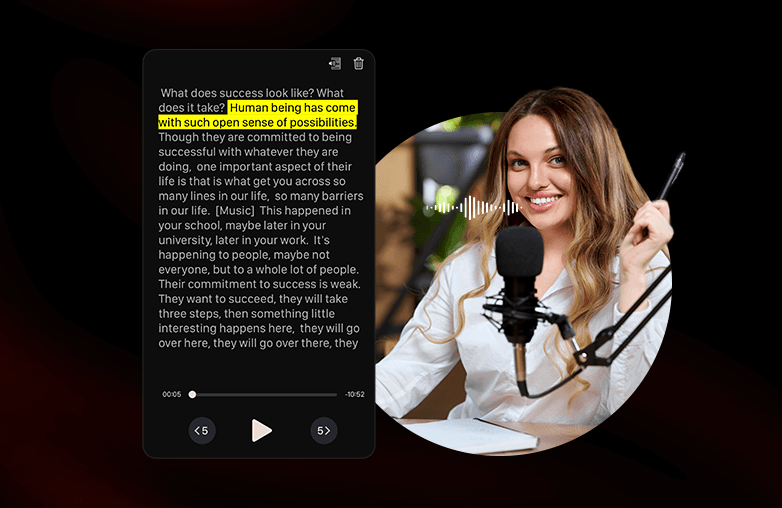
FAQs
What is the best voice recorder app?
The best mobile app for voice recording is AudiOn. It has interesting features to help your recordings stand out and boost creativity.
What is the best way to transcribe audio?
You can use a voice recorder app that offers an audio transcription feature to convert speech to text.


















































