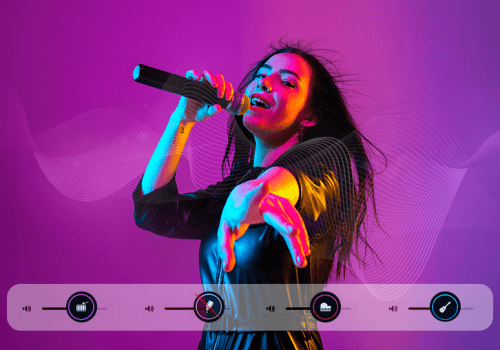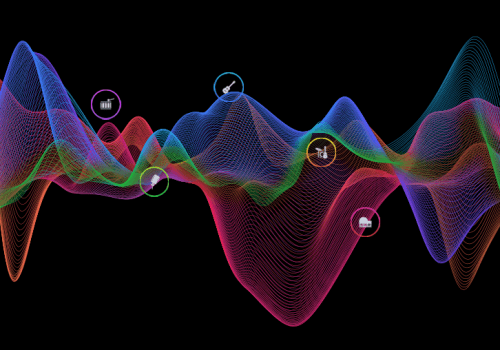Have you ever wanted to hear just the vocals of a song you love, or wish you could create a remix by removing the original vocals completely? Music separation App allows for all of that, and AuDimix is one of the top apps that does just that. Whether you’re a DJ, a music producer, a singer, or a curious student, creating unique tracks can become interactive with this innovative technology.
Whether you’re in the US, India, or Europe, AuDimix works seamlessly on Windows devices for creators everywhere.
This blog will cover music separation, why AuDimix is effective, and creative ways to apply this innovative tool. Here we go!
In simple terms, music separation lets you:
- Remove vocals for karaoke tracks.
- Isolate drums for remixing.
- Analyze basslines and chords separately.
- Create mashups/remixes using elements from multiple tracks.
AuDimix uses advanced AI models to separate music stems like vocals, drums, and bass with studio-grade precision.
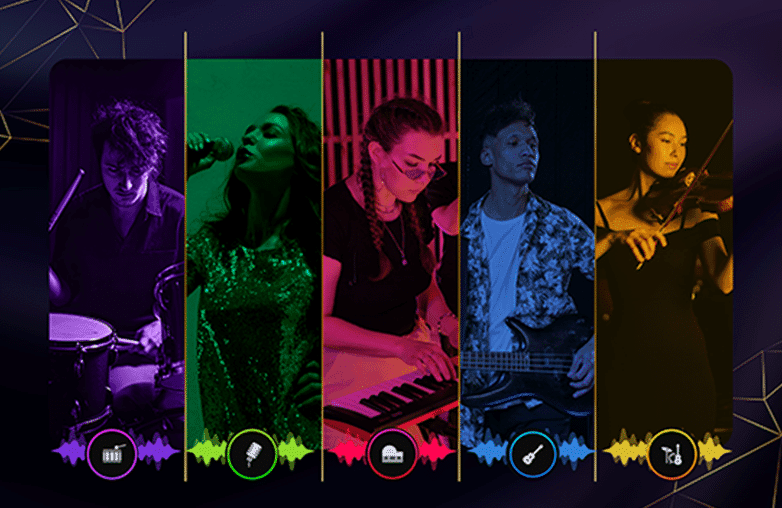
Best AI music separation app
How AuDimix’s Music Separation Works
AuDimix uses advanced AI-powered music separation models that analyze the audio files in layers. Here’s how the process typically unfolds:
- Audio Input – Upload a song (any type of MP3, WAV file, etc.).
- AI Analysis – AuDimix’s AI neural network scans the music file and identifies specific audio patterns for vocals, drums, bass, etc.
- Stem Extraction – Later, the app separates these elements into different stems.
- Live Preview – What sets AuDimix apart is its real-time preview feature, letting you listen to how each separated stem sounds before you download or export them.
- Export & Mix – You can export the separated stems and use them in your DAW (Digital Audio Workstation) or share them directly.
Unlike other tools that often produce robotic or unpleasant results, AuDimix leverages machine-learning models that have evolved over time. This means it can handle complex mixes, including those with overlapping sounds, and isolate them clearly.
What does it deliver? Clear, crisp stems that sound professional.
For better results in your own recordings, you can also check out how to choose the best voice recorder app.
Why Music Separation Matters?
Before AuDimix and other music separation tools, it was hard to separate out instruments. You need to either have access to the original session files or mix it yourself in a studio session, which is not very accessible. Now, AI-powered separation brings that studio-level flexibility to anyone.
That’s why it’s revolutionary:
- It democratizes music production: You don’t need to have access to expensive production sessions.
- It saves time: It can separate songs within minutes rather than hours.
- It allows for great learning: Being able to hear instruments separately allows musicians to learn both mixing and song structure.
- It enables creativity in fun new ways: From remixes to educational projects, the possibilities are endless.
Creative Uses of Music Separation in AuDimix
Let’s explore some of the creative uses of music separation in AuDimix.
1. Remixing & Mashups
Have you ever wanted to remix a song you really love? Well, music separation makes it pretty easy. Extract the vocals, add a fresh beat, or combine it with an instrumental. Also, different stems can help DJs transition between songs during a DJ set.
2. Karaoke & Sing-along Songs
You can use AuDimix to instantly remove vocals from a track. This means you’ll have a professional karaoke rendition of that song. The separated vocals and track sound great and won’t be like the off-key karaoke songs on YouTube.
3. Music Education
Teachers and students can use music separation to study how a song is made. By isolating different stems, students can understand timing, chord progressions, and mixing techniques. Imagine isolating just the drums to practice rhythm or focusing only on the vocals to analyze pitch and expression.
4. Sampling for Beatmakers
Beatmakers and music producers love music separation because they can quickly extract specific sections of songs without compromising sound quality. In AuDimix, you can accurately isolate the part you want — like a vocal sample or guitar solo.
5. Content Creation for Creators & Influencers
YouTube vloggers, podcasters, and content creators can separate instrumentals from popular music. This helps them use songs as background music without their vocals.
6. Music Restoration and remixing
Do you have an old recording that’s really distorted? AuDimix can separate the noise from the vocals. You can then isolate the vocals, extract them, and mix them again for a clear version.
What Makes AuDimix Stand Out?
There are many apps offering music separation, but AuDimix adds a few extra touches that make it a top choice:
- Five-Stem Separation: Unlike basic tools that split audio into two parts (vocal + instrumental), AuDimix can extract up to five: vocals, drums, bass, piano, and other backing instruments.
- Live Preview Feature: You don’t have to download each stem blindly; preview how they sound in real time before exporting.
- High-Quality Output: The separated stems maintain the original song’s clarity, making them usable for professional editing and mixing.
- Fast and Intuitive Interface: Upload, separate, and export in just a few clicks, no complicated setup required.
This blend of accuracy, speed, and ease of use makes AuDimix perfect for both beginners and professionals.
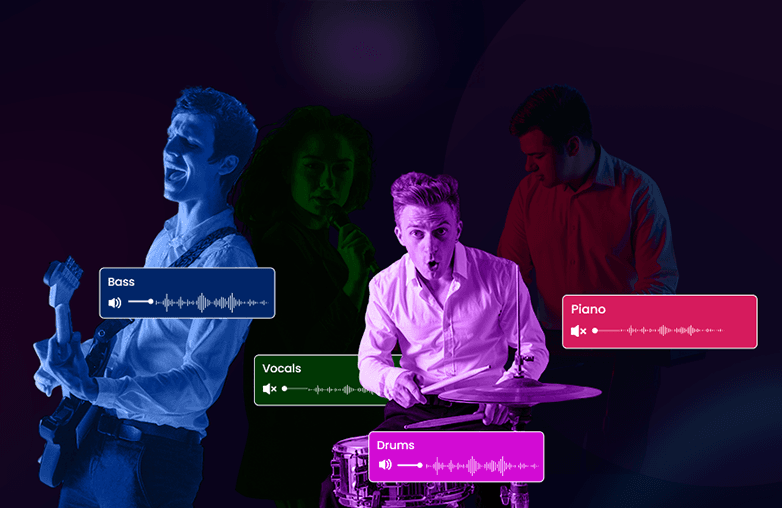
How to separate vocals using AI
Bottom Line
Whether you’re creating karaoke versions, learning an instrument, or experimenting with beats, AuDimix’s music separation technology gives you the freedom to play, explore, and create remixes.
Download AuDimix for Windows, and create your own mix like a pro.
FAQs
What is music separation?
Music separation is the process of isolating vocals, drums, bass, and instruments from a mixed song using AI technology.
How accurate is AuDimix’s music separation?
AuDimix delivers highly accurate results using AI models trained on thousands of songs, producing clean and balanced stems.
Can I use separated stems for remixing?
Yes! AuDimix allows you to export individual stems and use them in your favorite audio editing software for remixing or mashups.