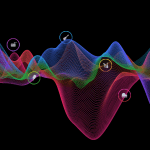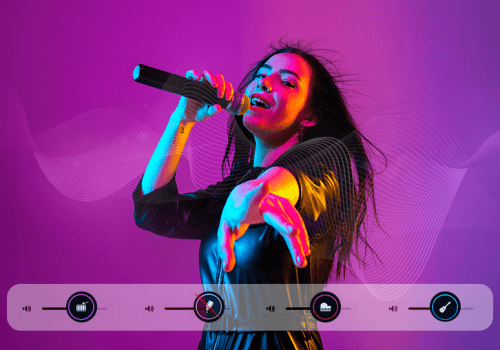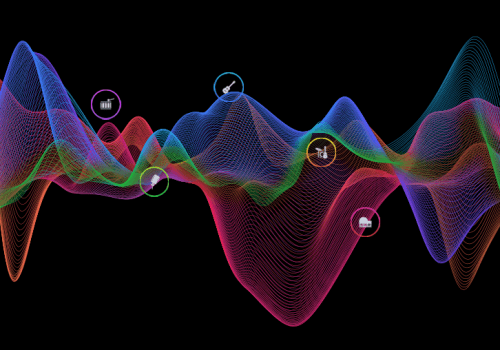Are you looking for creative ways to amp up your mix? Do you want to engage with your audience better? If you’re from the music niche, there are several ways to capture the attention of your audience. You may even use many tools for rapid workflow, to create remixes, or to practice singing. Have you heard about vocal removal apps? If you are a musician, DJ, music producer, artist, or an aspiring singer, this app is a must to amplify creativity and engage with the audience better.
These apps will help you achieve professional quality results without in-depth knowledge of audio engineering. Let’s dig deep into these apps.
Achieving professional results with vocal removal apps
Before gathering information about professional apps for people in the music niche, let’s first understand vocal removal apps. Have you ever heard about stems and stem separation? For the unversed, stems are different elements in a song that complete a track. A stem may consist of drums or vocals or piano, or other backing instruments. You can manipulate specific elements of a song by using a vocal and stem separator app. Music stem separation software such as AuDimix offer simple stem and vocal separation tools to achieve professional quality results, without the need to use complex Audio editing software.

Using vocal removal apps like a pro
There are various vocal isolation techniques, but the easiest way to separate vocals from a song is by using a stem splitter app. As mentioned earlier, AuDimix will help you separate vocals like a pro and help you with tracks to create your remixes and mashups. You can completely mute vocals, and add your voice to create a cover album or even just to practice singing. Moreover, you can adjust the volume level of different stems and vocals-What else can you ask for?
AuDimix is the most convenient app for beginners and seasoned pros alike. All the more, you do not have to upload tracks to the cloud or any other app, you can separate vocals and other stems right on your PC.
You should use the live preview feature that lets you hear your creation before exporting the file. Save time and avoid reworking your creation with the Live Preview feature of AuDimix.
Why should you use vocal extraction apps?
Vocal extraction apps can offer several benefits. Below are some of the benefits you should know before downloading a vocal/stem separator app.
Learning tool
Vocal remover apps assist in practicing singing and instruments. You can mute the instruments that you wish to practice and start playing instruments or mute the vocals and sing along to a song. As mentioned above, you also have the live preview feature to examine your creation.
Create custom tracks
One of the challenges faced by musicians when giving live performances is to create custom backing tracks. Vocal extraction apps allow them to isolate vocals, modify backing instruments, and create a unique track that compliments their vocals. Whether you are performing solo or with your band, an app such as AuDimix can be of great help in making your performance sound professional and entertaining.
Creative freedom
Audio editing software, such as AuDimix, empowers DJs, music producers, musicians, and other people in the music industry to explore new creative ideas to make their mixes stand out. They can create custom tracks using a stem separation app, and then mix and match them to their liking!
Efficient workflow
Time is an important aspect in all fields, and music is no exception. Vocal extraction tools save time by offering features to extract stems without spending too much time. With AI-powered technology, these apps seamlessly separate stems from any track. While manually editing and individually separating stems is an arduous and time-consuming task. These stem separation apps with minimal effort offer maximum benefits.
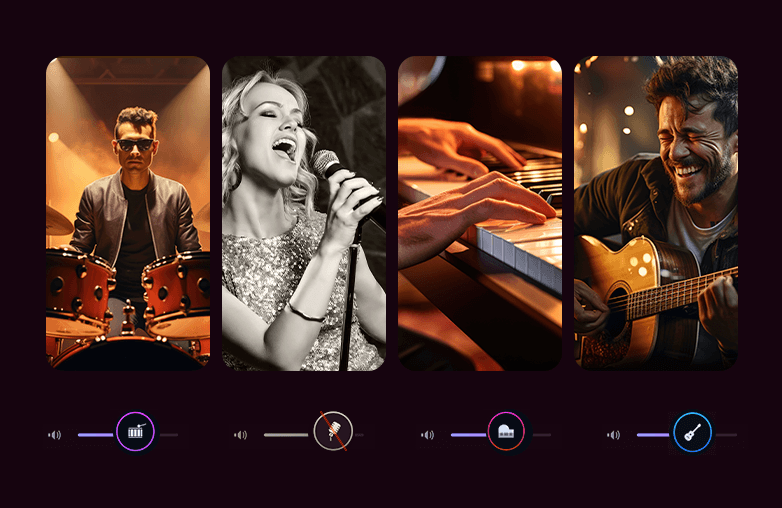
FAQs
Do vocal and stem separation apps give professional-quality results?
Top-rated apps such as AuDimix for Windows will offer the best results without compromising on quality.
Where can I download a vocal removal app?
You can download the top-rated app, AuDimix from the Microsoft Store.