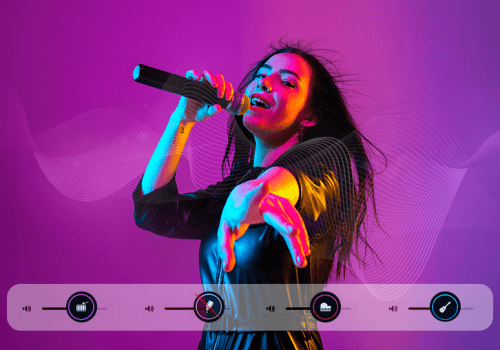We get to enjoy music which is meticulously crafted in the final mix. How about we find an app that can extract vocals and stems from a tune that resonates with our souls? The good news is, you can find such vocal remover apps and a stem separator app to play with music and showcase your creativity.
The magic of a song lies in its different elements. With the best audio separator app, such as AuDimix, you can suppress vocals, instruments, and adjust the track to your liking. In this blog, we will explore its features and understand how to put AuDimix to its best use. Let’s run through the blog pronto!
What is AuDimix?
AuDimix is a powerful vocal remover and stem separator app. With its cutting-edge AI-powered technology, AuDimix offers a range of benefits to music enthusiasts, DJs, music producers and video creators alike.
AuDimix will help music enthusiasts and artists to recreate and remix a track by extracting individual stems. By isolating individual stems, such as Drums, Vocals, Piano, Bass and Backing Instruments, you can gain control over each component of a song.. Remove vocals and keep the other instruments, or extract other instruments and keep the vocals, with AuDimix, your musical experiments have no limits. You can also use the intensity slider to increase and decrease the volume of each stem. AuDimix fosters creativity and innovation for anyone who wants to experiment with different tracks.
According to research done by headphonesaddict, about 7.11 bn people enjoy listening to music. That being said, everyone will have different reasons to manipulate music and here is where a stem separator app like AuDimix can help.

What does AuDimix do?
AuDimix lets you manipulate any audio. You can consider it the best audio separator app that can separate or change the levels of any instruments or vocals from a song within a few minutes.
Another striking attribute of AuDimix is its live preview feature. Users can listen to the individual components of any song that is imported into the app. With this feature, you can play or sing along to your favorite artist or observe and adjust the levels of the stems before exporting them for use in your creations, remixes, mashups, and more.
What can you do with AuDimix?
AuDimix can help you perform a variety of music experiments and achieve outstanding outcomes. It can be your best vocal remover companion to separate vocals and assist in stem separation. AuDimix can help you create remixes and mashups, practice or learn music, create karaoke songs, create background music for video creation, and more!
Your favorite songs generally have drums, bass, piano and other instruments. With AuDimix, a stem separator app, you can remove the stems you don’t prefer. For example, if you don’t like the piano track in a song, you can remove it completely and enjoy the other instruments in the song.
This audio separator app has the most user-friendly interface. Anyone can easily use this app, there’s no need to be a music production professional to use AuDimix. You can import your favorite song in audio formats such as MP3, M4A, WAV and others to the app. Make adjustments with stems and vocals to create your unique mix. Then, you can export the customized high-quality file to your system.
Why should you use AuDimix and how will it be helpful for music enthusiasts, music producers and DJs?
The AuDimix vocal remover and stem separator app can be applied in so many ways! Here’s a handful of uses of the app:
Explore creativity with the art of remixing
Custom remixes are the best way to make your audience swing in joy. You can isolate each instrument and vocals or decrease the volume of other sounds and create a remix of any song. It’s the best way to put forward your unique creativity.
Master your skills through practice
Practice can make anybody perfect, and considering this statement, AuDimix can be of great help. If you are an aspiring musician or love to sing, this app is for you. AuDimix can be a valuable app for DJs, extracting stems and layering them with other songs in a mix to show their creativity. Similarly, it can help instrument and music learners, allowing them to practice by isolating a particular stem and playing along, or even to create their own backing tracks. It will help you practice singing or playing an instrument.

Analyze your favorite tracks
To understand music, you should learn the different components of a song. For example, drum patterns, vocal coordination and more. This audio splitter app helps you to analyze the different components of a song. If you’re a musician, analyzing a song can help you improve your performance by allowing you to identify the elements of the music and focus on them during practice.
Power of customization
You can easily customize any song with AuDimix. Increase or decrease the volume of stems, or segregate a single stem. Wouldn’t that do wonders to customize the tune and give your song a unique touch?
Preview your creation
AuDimix provides a preview feature, allowing you to listen and experience your creation in real time. You can hear your creation, and make sure the outcome is perfect. The preview feature is a fantastic way to carefully listen to your creation before sharing it with the world.
Assists to teach and learn music
For students, and teachers of music, AuDimix can be your best companion. Students can learn about the different stems in a song and how they work when separated and mixed. You can remove vocals and practice singing with backing instruments or segregate instruments and practice playing an instrument with vocals.
How does AuDimix deliver the best experience?
AuDimix with its AI-powered advanced technology delivers impressive results. It is the power of AI through which you can isolate and extract specific elements from the music.
Availability and trial period of AuDimix
AuDimix is a product by Global Delight. You can purchase AuDimix from the Microsoft Store. The free trial allows 4 live previews and 3 export sessions. To continue using the app after your trial period, you must purchase it.
Bottom Line
Arguably, this vocal remover app is one the most useful apps for people in the music world. Once you start using this app and exploring its features, we bet you can’t ignore it. Don’t just take our word for it, go see for yourself. Experience the free trial, and make AuDimix the latest addition to your music toolkit on your Windows PC.