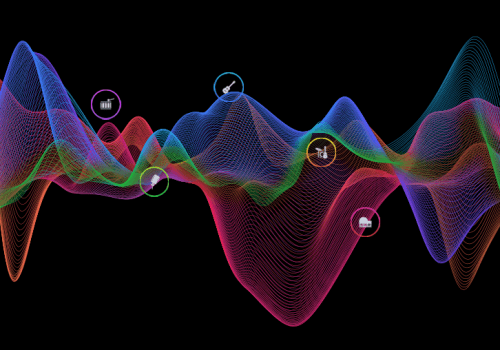If you are a musician, DJ, music enthusiast, or aspiring musician; a track splitter app is a must-have. These apps will enhance your creativity and help you to connect better with your audience.
Vocal Remover for Windows
We will introduce you to AuDimix, the best vocal remover for windows. It can help you create remixes and mashups, practice instruments and vocals, and will also help you to carefully preview your creation. This is one of the most downloaded apps by people in the music field. Here are the top 5 reasons to download this best vocal and stem separator app.
Extract Stems in Seconds
No matter, which profession you come from, one thing we all aim for is to be efficient and quick. AuDimix offers features to help you be more creative and efficient. It supports 5 stems: Piano, Bass, Drums, Vocals, and Backing instruments. You can easily extract any of these stems and create your own acapella track.
Instead of spending hours with ordinary stem separator apps, you can perform complex tasks easily in seconds with AuDimix. Ditch the traditional method of extracting stems, and go for AuDimix and extract stems in seconds. Get exceptional results and surprise your audience with your creativity.

Assists in Practicing Instruments
Are you an aspiring singer or have you recently started practicing an instrument? Well, all you need to do is download AuDimix to get better. You can isolate a stem and play along to practice singing or playing instruments. If you want to practice without the distractions of overlapping sounds, AuDimix is for you.
practicing instruments or singing can help develop confidence in your skills. AuDimix is not just for beginners, even seasoned musicians can use it to practice to be more focused, and efficient and to make content more engaging. AuDimix will help you create a masterpiece with its features.
Adjust the Volume of Individual Stems
Another important feature of this best vocal remover app is its ability to adjust the volume of individual stems. You have complete control over balancing any track. This feature is important for creating your own mix, remixing, or practicing.
You can increase and decrease the volume of each stem to highlight specific elements or tailor the track to different uses. While practicing an instrument, you can adjust the volume to hear nuances and notes more clearly or to test your skills. This is an excellent feature to experiment with your creativity and control the stem levels to fine-tune and adjust the track.

Pitch Shift and Tempo Adjustment to Add Richness and Energy to a Track
Want to make your mix stand out? AuDimix offers Pitch Shift and Tempo Adjustment features to take your mix to the next level. Pitch Shift helps in creating curiosity and excitement. It can also add richness and depth to a track. You can use the Pitch Shift feature to adjust the pitch of a track while practicing vocals or playing an instrument.
AuDimix also offers a Tempo adjustment feature where you can adjust Tempo by up to 200%. It’s time to amp up your mix with Pitch Shift and Tempo Adjustment.
AuDimix is a product by Global Delight, popular for its various award-winning products like Boom 3D, Boom 2, Capto, and others.
FAQs
Where can I download AuDimix?
You can download AuDimix from the Microsoft Store.
What audio formats are supported by AuDimix?
AuDimix supports high-quality audio formats such as WAV, MP3, M4A, and other superior formats.