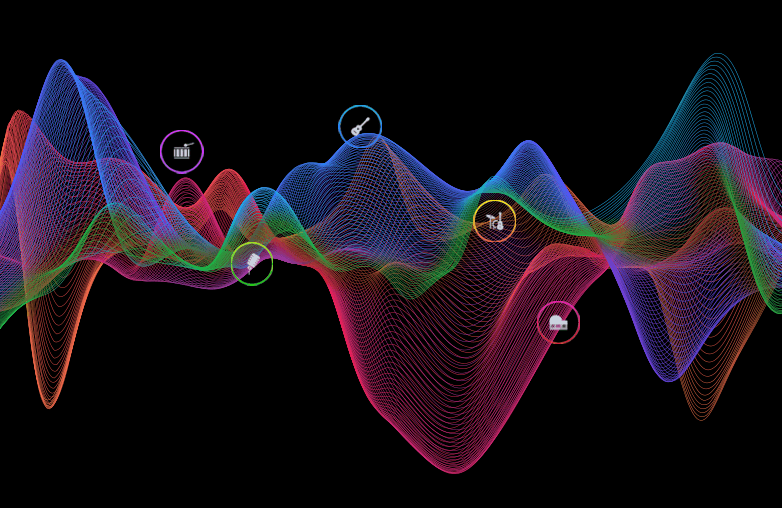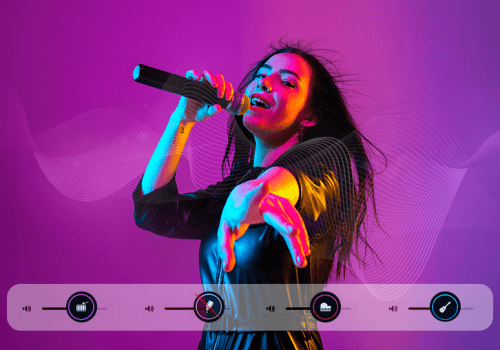Audio editing skills are an art, and enhancing creativity is what all artists look for. Are you an artist looking for ways to create your own mix? Are you a musician, music producer, content creator, or an aspiring singer? Then, all you need is a stem/vocal separator app. These apps will help create your own mix and assist in practicing instruments and singing.
Editing audio was a complex task when audio editing tools were not introduced, editing a mix required in-depth knowledge about sound engineering. However, with stem separation tools, you can separate stems, and create acapellas in no time. Here is all you need to know about stem separation tricks.
Audio Editing Skills: Advanced stem separation techniques
What is stem separation? (Stem separation tricks for beginners and seasoned professionals)
Audio editing involves several processes to create a perfect mix. A perfect masterpiece you hear involves a lot of hard work and many challenges, stem separation is one of the important techniques to create your own acapella tracks.
Stem isolation tools have made it easy to separate stems from any song in a jiffy. Stems are individual elements in a song that are grouped to create a perfect mix. Stems include drums, bass, vocals, and other backing instruments. For instance, if you want to add your vocals or play any instruments and create your mix, you can isolate a particular stem and add your vocals or play instruments along to the selected stem or stems.
Stem separation apps, such as AuDimix, help in effective stem separation. Separating stems helps in remixing, creating mashups, or even in creating your own instrumental versions of tracks. Stem separation tools have been the choice of DJs, music producers, music enthusiasts, and singers, and have helped them create masterpieces to engage their audience.
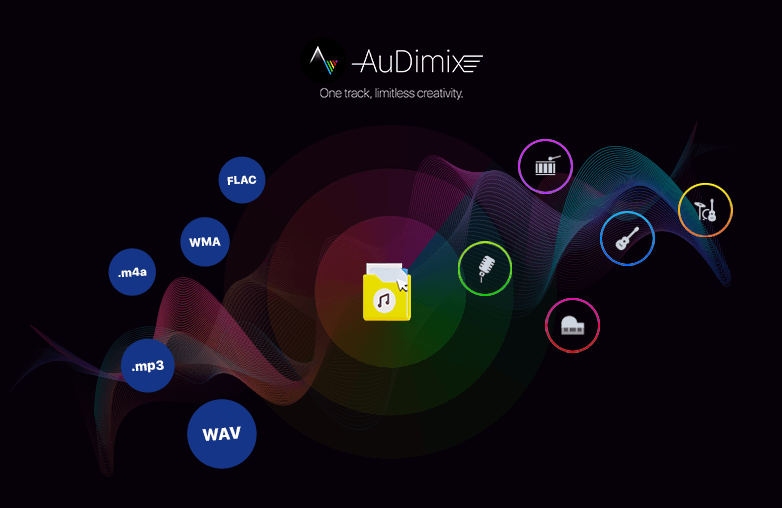
Best practices for stem separation
Mastering stem separation does not require audio engineering knowledge, just a few clicks using stem or vocal remover software, and you get a professional quality mix. Some of the best practices and tricks for stem separation are:
Try different settings, such as adjusting the volume and level of stems
Stem separation apps have different settings to add a unique touch to your mix. AuDimix offers a tool where you can adjust the volume level of each stem. This feature helps create acapellas and backing tracks. Take time to try different settings to balance your mix, or separate/isolate instrument stems.
Import high-quality audio formats
AuDimix supports high-quality audio formats such as MP3, M4A, WAV, and others. This will ensure your final creation is free from any kind of distortion. Moreover, high-quality sound preserves the detail of original recordings, this will enhance the listening experience and create greater immersion.
Use live preview
Audio editing skills can be improved with a stem splitter app, however, live preview is an important feature that should be included in such apps. You can examine your creation and make changes before exporting the file. This is one of the best practices to make sure your final creation is perfect to share with your audience. For fewer revisions and efficient decision-making, use the live preview feature.
Step-by-step stem isolation guide using AuDimix
Mastering stem separation using AuDimix is very simple. Here is the stem separation guide you need to follow:
- Download AuDimix from the Microsoft Store.
- Complete the download process.
- Drag and drop any song from your system into AuDimix, or click ‘Select a Song’ and choose a song from your system.
- Click on any stem that you wish to mute, and click on it again to activate it.
- The (outer) colored circle represents whether the stem is active or not.
- Adjust the volume of the stems with the slider.
- Click ‘Live Preview’ to examine your creation.
- Click ‘Export’ to export your creation.
- To create a complete mix of the stems and export it as a single track click ‘Mix and export’.
You can have a look at the guide to removing vocals from a song.
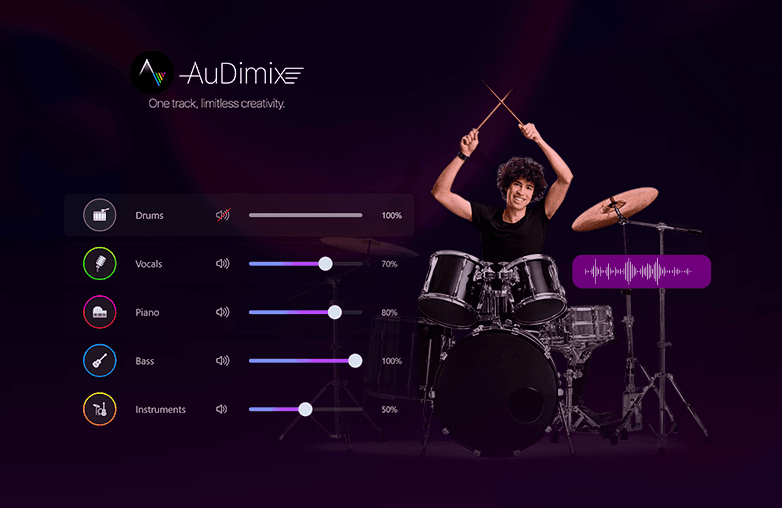
FAQs
How to separate stems from a song?
Download a stem splitter app such as AuDimix, and easily separate stems from any song.
Which is the best audio format for stems?
High-quality audio formats such as MP3, M4A, WAV, and others will give good results to your creation.