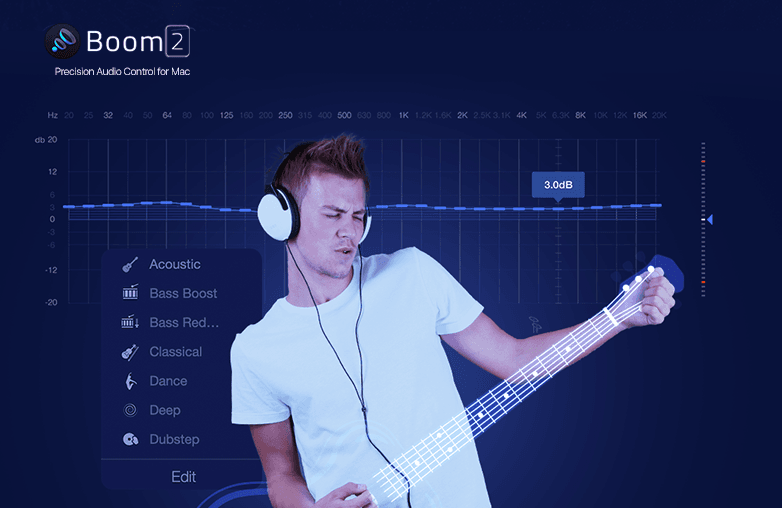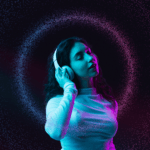Watching a movie involves a lot of emotions- excitement, nostalgia, empathy, love, and more. The storyline can remind you of your experiences, spark imagination, fear, longing, and more. However, with the best storyline, you only need good sound to immerse yourself in the entertainment.
Most of us love watching movies on Laptops, but most laptops fail to deliver rich sound quality. There are some audio limitations on laptops, but the good news is you can fix them easily and take your movie experience from ordinary to extraordinary. Want to know how to improve movie sound? Read on!
Download Volume Booster and Equalizer App for Cinematic Sound Quality
Your laptop’s built-in speakers aren’t enough to experience true cinematic sound. For a better movie experience that will make you feel like a part of the action, download an audio enhancer app for Mac or Windows. Which is the best laptop audio enhancement app? Well, you can try Boom 3D for Mac or Windows. If you are a stereo audio lover, you can try Boom 2 for your Mac.
These apps help you take audio beyond system limits without distortion. You can instantly boost the volume of your system effortlessly in a single click. Boom 3D and Boom 2 are compatible with ANY headphones. You can enjoy cinematic sound using regular headphones.
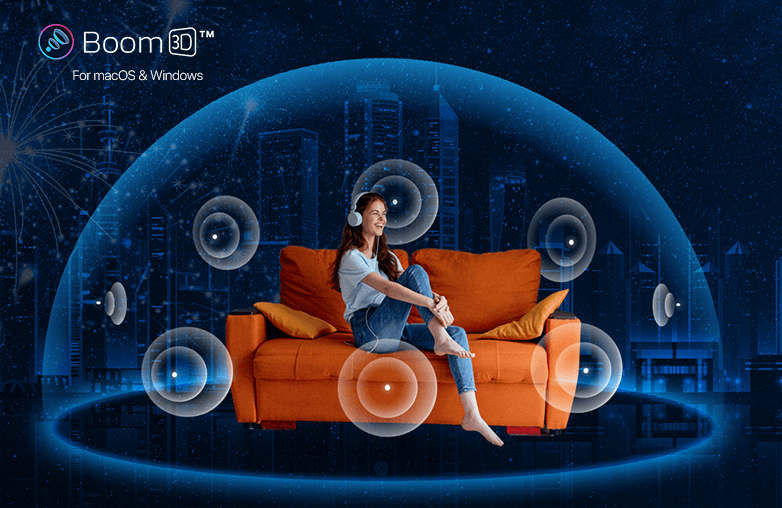
Improve Your Movie Experience with 3D Surround Sound
Do you want to experience surround sound on a laptop? Try Boom 3D’s 3D surround sound on Mac or Windows. It also offers 5.1 multichannel audio for Mac users. Whether you’re listening to your favorite tracks, watching movies, or playing games, 3D surround sound makes you feel like you’re part of the action. For a theatre-like audio experience on your headphones, switch to 3D surround sound.
From booming thunder to eerie footsteps, make every scene come to life with 3D surround sound. Why settle for ordinary sound when you can experience 3D surround sound with Boom 3D?
Tweak Sound Settings with Equalizer: Audio Clarity Tips
An equalizer can completely transform the way your movies sound. The right equalizer settings can add clarity and make your audio sound rich. What is the right equalizer setting? When it comes to sound, everyone has their own taste, so equalizer settings depend on your taste. Some people may prefer a bass-heavy mix, while others may prefer a more balanced sound. There is no one-size-fits-all for equalizer settings; it all depends on what you enjoy the most.
Boom 3D offers a 31-band equalizer with various presets to help make your listening experience better. You can tweak equalizer settings, but if you aren’t sure how to do that or can’t afford to spend the time, you can simply choose from a list of readily available presets and then further tweak them to your taste. To tweak laptop equalizer settings to watch movies, download Boom 3D.
Apply Audio Effects: The easiest way to get better Sound For Movies
Boom 3D and Boom 2 offer audio effects to take your entertainment to the next level. These effects help make your audio stand out and can also improve your listening experience.
Moreover, Boom 3D and Boom 2 allow you to combine different audio effects. Each audio effect has its own specialty, you can still combine and experiment to check what works best for you. It’s time to improve movie sound and make it interesting with audio effects.
Always use Headphones to Experience the Best Sound
To feel the cinematic sound of movies, you need to use headphones. Boom 3D is compatible with ANY headphones, and it offers a Headphone EQ feature. It corrects frequency imbalances and delivers perfect sound on Headphones.
This feature automatically adjusts sound frequency without having to manually fine-tune the EQ settings. To enjoy a balanced and natural sound on headphones, turn on the Headphone EQ feature of Boom 3D.

FAQs
What is the best audio enhancement software for Laptops?
Boom 3D is the best audio enhancement software for Mac and Windows. It helps to enhance sound and gives you a theatre-like sound experience at home.
Are volume booster and equalizer apps easy to use?
Yes, apps like Boom 3D have an intuitive interface, and their features are easy to use.