Do you think your Mac’s volume is not loud enough, even at the maximum level? Well, there can be many underlying reasons, but there are many stereo volume booster apps to amp up the volume of your Mac without distortion.
Explore advanced settings of stereo audio booster apps
These apps have advanced settings to personalize sound and crank up the volume above the maximum limit. However, you should know the best stereo app with the right settings. This blog will walk you through the best stereo app for Mac and introduce you to the advanced settings. If you are an avid gamer, movie buff, or music enthusiast, this blog is for you!
Equalizer bands: Advanced stereo volume booster app features
Equalizer is one of the most important tools in any volume booster app. It helps you adjust and personalize sound to your taste. Whether you are playing games, watching a movie or listening to music, changing the equalizer setting will add a personal touch and make your listening experience better. If you are an avid gamer, the right equalizer setting will help you take your gameplay experience to a whole new level.
Audio enhancement tools such as Boom 2 offer a 31-band equalizer where you can fine-tune sound. Are you thinking about how many bands an equalizer should have? Well, that depends on your needs, but a 31-band equalizer gives you ample room to experiment and find that perfect sound you’re looking for.
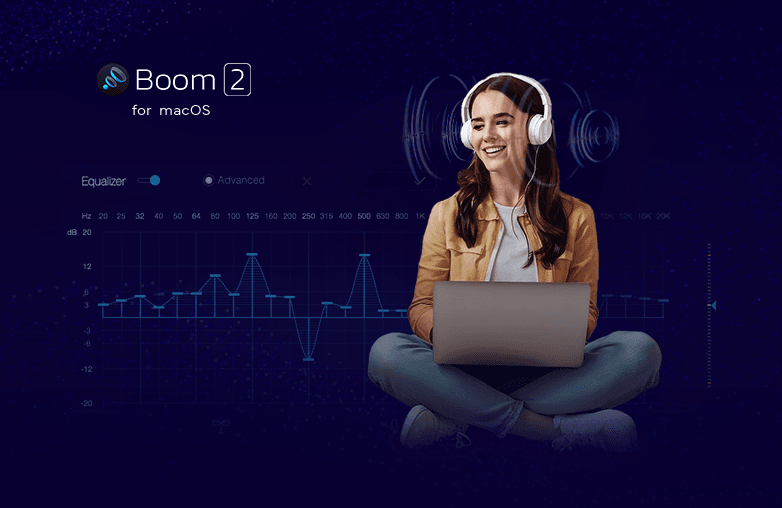
File boost: Enhance sound with stereo volume booster features
When you have a file boost feature on your Mac, you do not have to look for app settings for better audio, you just have to import files from your Mac into volume booster apps and boost the volume of those files individually or in batches. The app amplifies the volume of the files carefully, adjusting the sound without causing distortion.
This feature will ensure all your audio files are loud enough without compromising on sound quality, also ensuring that they are free from distortion. File Boost is a feature available in Boom 2.
Preamp: Best settings for stereo volume booster apps
The preamp feature is used to amplify weak signals, add clarity, shape the tone, and much more. In simple terms, the preamp strengthens the audio by boosting weak audio signals. For instance, if you have an audio recording where the signal is not strong enough, you can use the preamp feature to boost that audio signal.
Improve audio for gaming, watching movies and listening to music with the preamp feature of stereo volume booster apps such as Boom 2.
Audio effects: Improve audio using stereo volume booster settings
Audio effects will give the best sound experience and help personalize sound. You can use audio effects to correct the pitch, add spatial effects, improve fidelity, and much more. Moreover, some apps also let you combine different audio effects.
Boom 2 has these audio effects: Ambience, Night Mode, Fidelity, Spatial, and Pitch. Here’s your way to the best stereo sound optimization.
Stereo widening: Customize settings in stereo volume booster apps
Stereo widening enhances the spatial effect of the sound, it creates a broader soundstage making your experience highly engaging. Stereo widening creates a distance between left and right audio channels, so you can easily distinguish the elements you are listening to, moreover, it reduces the muddiness when too many elements are present in the stereo audio.
It also adds a sense of depth to the audio, turn on the stereo widening for greater immersion and richness to your listening experience. Stereo widening is one such audio enhancement feature, and you can find many other features to pleasure your ears with Boom 2.

FAQs
Which is the best stereo volume booster app for Mac?
Boom 2 is the best app for Mac, moreover, it has all the advanced features to make everything sound perfect on your Mac.
How does equalizer adjustment work in sound booster apps?
Equalizer will help you personalize sound and get the best sound profile that matches your preference. You can boost or cut its levels to enhance or reduce certain frequencies of the audio spectrum.



















































