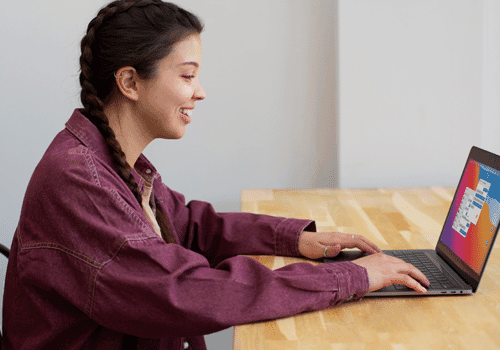Equalizer settings: Every year there are new games in the market, and players never hold back on splurging heavily on different games. RPGs, adventure, action, survival, etc, are some of the gameplays that are loved worldwide. The gaming industry has put all possible efforts into improving technical aspects and offering incredible graphics to improve gamers’ experience. However, with good visual fidelity, immersive sound is equally important to create engagement.
Different games have unique sound qualities. But can that sound be personalized to your taste? Yes, that’s possible, and all you need to do is tweak equalizer settings. In this blog, we will learn about the best equalizer settings that will personalize and create an immersive gaming experience.
What are equalizer settings?
To understand equalizer settings, you should first understand the definition of equalizer. We all want to fine-tune our audio, and an equalizer plays an important role in this. An equalizer divides the audio spectrum into different frequencies. You can control each of these frequencies, and change the sound output according to your preferences. You can boost weak audio signals, combat distortion, and do much more by fine-tuning equalizer.
The sound spectrum can be divided into 3 main ranges, namely bass, treble, and mid-range. Each of these has control on different frequency levels. Let’s check it out:
Bass: Low-frequency
When you’re playing a first-shooter game, there are a lot of activities involved. Echoing off walls, the rumble of footsteps, the ominous approach of your enemies, and more. These are low-frequency sounds, and when you add bass, it will add depth to the sound, making you a part of the action.
Mid-range: Mid-frequency
Mid-frequencies are important to make dialogue delivery clear. It is responsible to offer clear voices. So, if characters in your gameplay are communicating important information, these mid-frequencies will enhance clarity and add details to the audio.
Treble: High-frequency
High frequency is responsible for adding subtle details to amplify crisp sound. It is responsible for enhancing the sound of the environment, for example, birds chirping, metallic clang of metals being drawn, etc. It adds depth to the audio, making it more real.
Best equalizer settings for immersive gameplay
If you’re looking for the best EQ settings for gaming, remember that FPS and RPG games need different tuning.
Every game is different, and there is no exact ‘equalizer configuration’ for immersive gameplay. Different games demand different settings. There are different settings for RPG, Sports, FPS games, and more.
For instance, when you are playing a first-person shooter game, footsteps play a crucial role in creating awareness and excitement. When you boost the 2000-4000 Hz range, this makes the footsteps more clear. It helps to intensify engagement and anticipate danger.
Role-play games are more focused on the activities around the environment, such as explosions and heavy-machinery sounds. In such a scenario, when you boost the low frequency, it can add intensity and realism to the audio.
Also, you can use equalizer presets to amp up gaming excitement.

Why is the equalizer setting important while playing games?
Gaming is all about engagement, and for that, you need a good sound. Equalizers will enhance gaming audio, and make your gameplay more interesting than before. Moreover, if your sound setting is not good enough, you may miss cues and ultimately lose the battle.
Here are the reasons why fine-tuning equalizer is important while gaming:
- To get aware of the activities surrounding you and be more active.
- To improve fidelity and audio quality.
- Improve engagement.
- Customized audio experience.
- Better clarity.
If you are experienced in gameplay and planning to start a podcast to educate gamers, you can check about mic boost and skip silence features, and understand which app can help you create the best podcasts.
Best software for equalizer settings
Boom 3D is one of the best equalizers for gaming, offering both manual EQ customization and presets.
The only app you need to try is Boom 3D for Mac or Windows. It has a 31-band equalizers and handcrafted presets to enhance your listening experience. Furthermore, there are different audio effects, bass boost and much more to make your audio stand out.
One of its top-tier features is its 3D surround sound. Boom 3D Mac also supports 5.1 surround sound with compatible content. It has all the features to amp up your gaming experience. So why wait, download Boom 3D now if you are an avid gamer.

FAQs
What are the best equalizer settings for gaming?
The best equalizer settings for gaming depend on the genre. For FPS games, boosting 2000–4000 Hz enhances footsteps, while RPGs benefit from bass-heavy EQ for environmental realism.
What is the best EQ for gaming on PC or Mac?
The best EQ for gaming is Boom 3D. It comes with a 31-band equalizer, handcrafted presets, and surround sound, making it ideal for immersive gameplay.
Are equalizer settings different for FPS gaming?
Yes! The equalizer settings for FPS gaming focus on clarity. Boosting high-mid frequencies helps highlight footsteps and gun reloads, giving you a competitive edge.
Do equalizer settings really improve gameplay?
Absolutely. With the right gaming equalizer settings, you can hear subtle details like enemy movement, environmental cues, and dialogues more clearly.
Which software has the best gaming equalizer?
Boom 3D is one of the best equalizers for gaming on Windows and Mac. It combines EQ customization, bass boost, and 3D surround sound for the ultimate audio experience.
Are equalizer settings necessary while gaming?
Absolutely! These settings allow you to change the frequency level according to your choice. Fine-tune equalizers and enjoy a personalized sound experience.
Which software offers the equalizer setting?
You can try Boom 3D for Mac and Windows. Other than the equalizer settings, it has features to enhance your gaming experience.