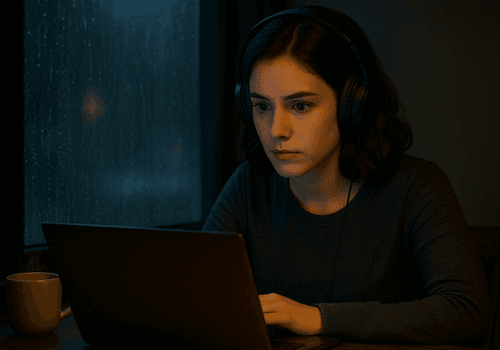We all have experienced surround sound at least once in our life. Are you confused about where you have experienced such sound? Well, movie theaters are the best example. Movie buffs are lucky to enjoy their movie time with high-quality surround sound. What about avid gamers and music lovers? Do you also want the same theater-like experience at home?
We all want to enjoy good sound but we rain-check our plans due to budget issues. You can try virtual surround sound or surround sound, right on your laptop, without burning a hole in your pocket. Not sure about these two terms? There is a difference between the two. Read on for all the deets about surround sound vs virtual surround sound.
What is surround sound? (Surround sound technology)
You can find different surround sound specifications, however, 5.1 and 7.1 surround sound are the most popular sound formats. It has a minimum of 5 speakers and one subwoofer. The speakers are placed in the front center, front left and right, rear left and right, and a subwoofer to boost the low frequencies. To experience surround sound at home, you need an expensive soundbar or home theater system that supports surround sound channels.
Surround sound creates an optimal environment that gives a life-like experience to the listener. It creates a multi-dimensional listening experience that you usually experience only in theaters. For instance, while watching a thriller movie, surround sound captures every minute detail from whispers to loud and powerful explosions. It also gives a sense of movement, and this creates an immersive experience while playing games.
Unlike stereo which has two channels, surround sound creates a sonic environment by expanding sound in front, behind, to the sides, and above the listener. This is how a natural atmosphere is created through surround sound.
When it comes to surround sound, we often think about sound bars and expensive surround sound speaker systems. However, some apps won’t break the bank, and you can enjoy surround sound, without the additional hardware
If you are a Mac user, you should try Boom 3D. It offers 5.1 surround sound (with compatible content) and will give a theater-like experience right on your Mac. It has additional features to further enhance your listening experience. The best part about Boom 3D is you can enjoy immersive surround sound on ANY ordinary headphones.
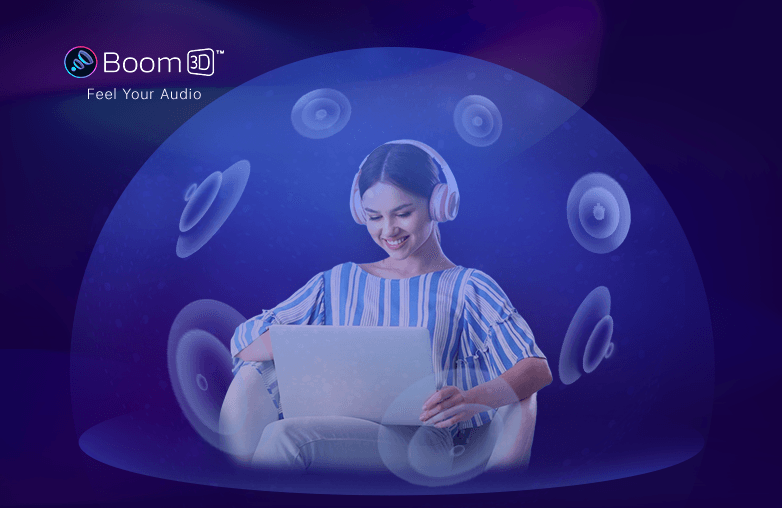
What is virtual surround sound?
Virtual surround sound is one of the excellent audio engineering techniques to manipulate the brain to feel the effect of surround sound. This is a process of modulating sound with two or three speakers and sometimes even with one. It subtly adjusts the right and left volume of the speakers and tricks the train as if sound waves are coming from all directions, as they do in nature. One more technique used to create virtual surround sound is the head-related transfer function (HRTF). This technique is about sound reflecting in the listener’s ear canal, and how sound waves interact with one another to trick the brain and create multi-dimensional sound.
Surround sound has many speakers and cables involved, moreover, if you have a small space surround sound system is not a good idea. Virtual surround sound without involving too many cables and speakers, offers the same sound experience similar to surround sound.
You can download Boom 3D on Mac or Windows to relish immersive movies, music, and gaming audio experiences that will lure your senses. Boom 3D is an audio enhancer app that has multiple audio effects, equalizer presets to tune different genres of music, a bass enhancer, 3D surround sound, an advanced 31-band equalizer, and more.

Surround Sound vs Virtual Surround Sound
As mentioned above, virtual surround sound imitates surround sound to offer a similar experience. However, there are differences between the two. Let’s check out the differences:
| Surround Sound | Virtual Surround Sound |
| Complex installation process. | Easy to set up and configure. |
| Requires many speakers. | Functioning is based on software algorithms. |
| Suitable for large spaces such as a hall, church, auditorium, etc. | Suitable for small spaces, most likely living areas. |
| Offers high immersion. | Immersion depends on the quality of the software installed. |
| Compatible with specific audio formats. | Compatible with a wide range of devices and audio formats. |
| Generally expensive. | Often affordable. |
FAQs
Is surround sound better than virtual surround sound?
Both surround sound and virtual surround sound have their pros and cons. You need to decide which one is most suitable for your use and preferences.
Is virtual surround sound good for gameplay?
Yes, virtual surround sound gives you a life-like experience while playing games using headphones.
Can I experience surround sound at home?
With Boom 3D downloaded on your Mac, you can experience 5.1 surround sound. It is compatible with ANY headphones and gives a true life-like experience.