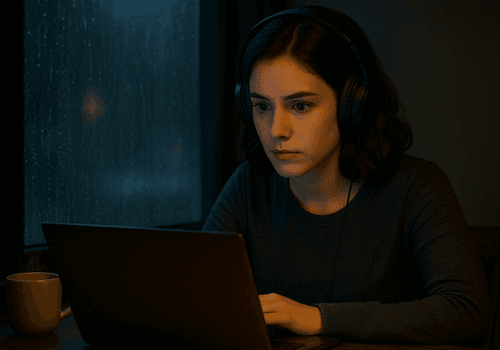Equalizer presets: We all have different choices when it comes to music; some of us will like hip-hop, while others may prefer jazz, and the list goes on. Have you ever felt a particular track is not matching your vibe? Well, it’s a general feeling when we come across a particular song.
When you don’t match the vibe of a particular song, you can apply the preset effect and play the song according to your mood. There are different equalizer presets available in volume booster apps to match your mood. Want to know more about them? Continue reading!
What are Equalizer Presets?
Equalizer presets are predefined settings that sound designers design to match a specific genre of music. Equalizer presets will help to customize a song by providing different EQ levels to match music genres. This is a pre-configured option which saves time. Equalizer presets are a wonderful way to enjoy personalized sound with minimal effort.
When you explore equalizer presets, you can get ideas to create unexpected rhythms and combinations of sounds. Such inspiration is helpful for audio engineers, DJs, or someone from a musical background.
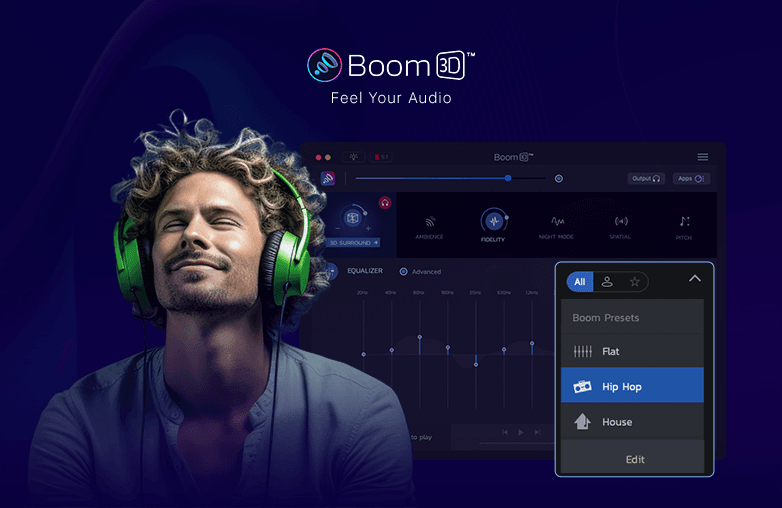
Why Use Equalizer Presets?
Fine-tune settings for specific music
With just a click on different equalizer presets available, you can fine-tune specific music. Moreover, you need not adjust different parameters manually, one click on your preferred genre can do the magic.
Custom equalizer presets for different genres
Equalizer presets have different options to choose from.. You can apply equalizer presets that are tailored to different vocal types or instruments.
Creativity
Applying different equalizer presets to various music genres can help you explore and experiment with different music types. Play with different presets, and let your ideas exercise new creativity.
Professional sound
If you want to make music sound more professional, you should try applying different equalizer presets. These presets are crafted by sound engineers, who are professionals in audio production. So, you can be sure to get high-quality audio. Get audio and instruments shaped to your choice with an array of presets.
Easy-to-use
Equalizer presets are predefined audio settings. Thus, you need not be an audio engineer to use equalizer presets. From beginners, to high music or audio knowledge individuals, anyone can apply equalizer presets and experiment with sound. So anyone who enjoys personalized sound should try experimenting with equalizer presets.
Which app has the best equalizer presets?
Most of the volume booster apps have equalizer presets. You can try Boom 3D for Mac or Windows for Free trail. It has a 31-band equalizer along with a range of handcrafted presets. With Boom 3D you not only listen but you feel your audio.
It has different audio effects to enhance your listening experience, 3D surround sound, Bass boost, and much more. Boom 3D works fine with ANY ordinary headphones. Try the different equalizer presets to enjoy a personalized musical experience. Not only music, Boom 3D is best for watching movies and playing games with extraordinary sound.
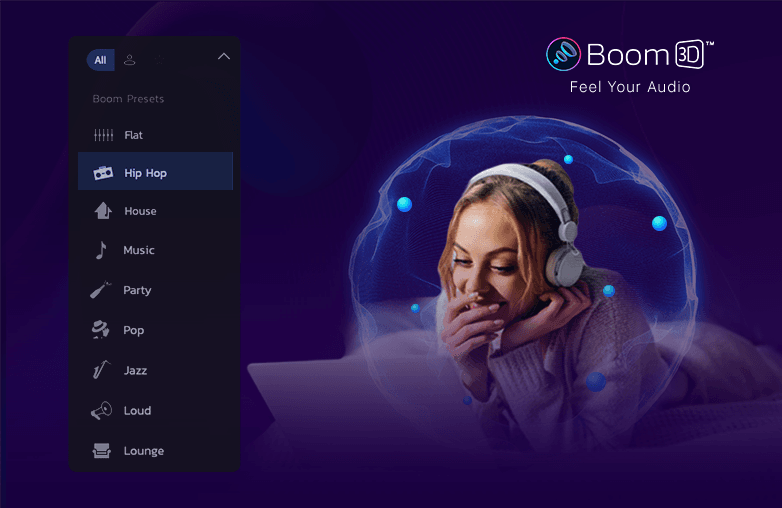
Bottom Line
Now that you know how important equalizer presets are to enjoy personalized music, Download Boom 3D and explore an array of equalizer presets. Enjoy your music the way you want it to sound!
FAQs
Should I use equalizer presets while playing music?
Yes, you should use equalizer presets if you want to enjoy personalized music.
Do equalizer presets improve the music experience?
Yes, equalizer presets will improve your music listening experience. It emphasizes certain frequency bands, drops some of the others to enhance the sound.
Which app is best for enjoying personalized music?
Try Boom 3D for Mac or Windows to enjoy personalized music. Also, explore an array of equalizer presets to further enhance your listening experience.