Boom 3D is the best audio enhancement app loved by audiophiles, gamers, and movie buffs. This app is for everyone who wants to enjoy the best sound on their headphones. Every form of entertainment is more than just an experience, it’s about the memories you make and more importantly the connection to a song, movie, or game.
To treat audiophiles with the best experience, Boom 3D has introduced Headphone EQ which will give them accurate and natural sound on any headphones. As an audio booster app, Boom 3D has always ensured its features help the listener enjoy a personalized audio experience. Here are a few reasons audiophiles should use this feature for a better audio experience. Here we go!
Automatic Optimization
When you listen to your favorite song on headphones, do you feel the bass seems too low or high? You may have many other thoughts about customizing sound to your preferences. Manually adjusting equalizer settings can be time-consuming but activating Headphone EQ will automatically balance the frequency levels the way a certain piece of music or audio was intended to be heard.
You can enjoy your favorite tracks with the best sound experience on your headphones -more natural, richer, and more accurate. This feature makes ANY ordinary headphones sound extraordinary.

Balancing Audio on ANY Headphones
Every pair of headphones has unique characteristics depending on the construction, material, shape, etc. Some may prioritize mids or highs and some may emphasize bass. Thus, your listening experience changes with different sets of headphones.
Boom 3D’s Headphone EQ automatically adjusts the EQ to provide a balanced sound. It corrects imbalances in the sound spectrum and ensures the sound output is natural and balanced. The sound you experience will be closer to the original recording. You can have ANY pair of headphones and the listening experience you get with Boom 3D is remarkable.
Versatility across different genres
We all have different tastes in music, some may prefer high bass, others soft melodies, and the list of preferences goes on. To get personalized sound we tweak the equalizer setting. However, most of us don’t get the desired level of personalized entertainment even after hours of fiddling with the equalizer.
The best way to enjoy different genres of music is by turning the Headphone EQ feature on. This feature is designed with versatility in mind, you can play any song, and paired with Boom 3D’s 3D surround sound technology, the result you get is clear and dynamic, and will make you feel as if you are hearing the song live.
Works for ANY headphones
Some of you may prefer premium headphones, however, not everyone may have the same pair of high-end headphones. Boom 3D’s Headphone EQ feature adds new life to budget headphones. The sound output quality is definitely different between premium and budget headphones. This feature will try to remove sound imperfections caused by materials, construction, and/or the shape of headphones.
Budget headphones generally have limited frequency response, inadequate sound clarity, maybe even distortion, and many other problems. Headphone EQ will try to minimize all of this by automatically adjusting frequency and offering a natural and flat tone.
Why choose Boom 3D’s Headphone EQ?
Boom 3D offers all the options to ensure an unmatched listening experience. Headphone EQ is one of the superior features of Boom 3D. When you can have so many options to fine-tune your audio along with this superior one, why not choose Boom 3D?
For instance, if you feel something is missing when you turn on the Headphone EQ feature, you can further manually customize it with an advanced 31-band equalizer or simply pick one of the many presets. It also has a range of built-in audio effects to enhance your entertainment experience.
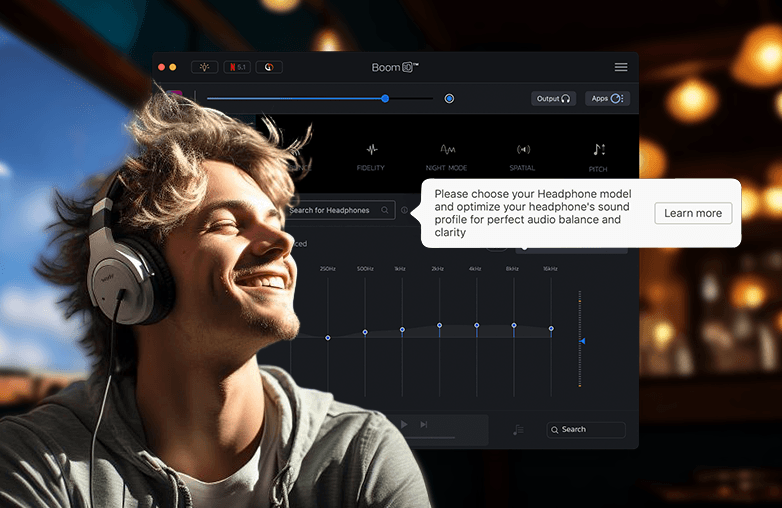
FAQs
How can I improve the sound quality of budget headphones?
You can download a volume booster app like Boom 3D which has features like Headphone EQ that will help correct frequency imbalances of budget headphones. This feature can bring balance and superior sound even to budget headphones.
Can I use Boom 3D with ANY headphones?
Yes, Boom 3D is compatible with ANY ordinary headphones, and the Headphone EQ feature supports over 5000 headphone models.



















































