Recording voices and lectures is a cakewalk with mobile voice recording apps. One quick tap on ‘Record’ and boom, your work is done. Don’t you think, sometimes it takes just one tap on your mobile and the magic is done saving you precious time?
How do these apps save time? Well, such applications have advanced features that let you save time and improve efficiency. The App Store and Play Store are full of such apps, and finding the right one is similar to finding a needle in a haystack. Do you agree? To simplify this daunting task, we have prepared a comprehensive list of the five best apps for students. Let’s get started!
AudiOn: Record crystal clear audio
High-quality voice recording apps should be the first choice of all students recordings lectures. AudiOn ticks all the boxes to provide crystal-clear audio. You can use the mic boost feature to increase the microphone’s sensitivity, this helps you boost the soft-spoken words and ensures the result is clear and crisp.
You can trim, cut, and merge recordings, rename recordings, create episodes, use timestamp marker, etc. AudiOn also offers features to efficiently manage your recordings, you can add tags to your clips, and also transcribe your recordings. The speech-to-text conversion will help you prepare notes, moreover, transcribed text can be easily searched with keywords, which will help students quickly find specific information while studying. Download AudiOn on iOS or Android and explore its unique features.
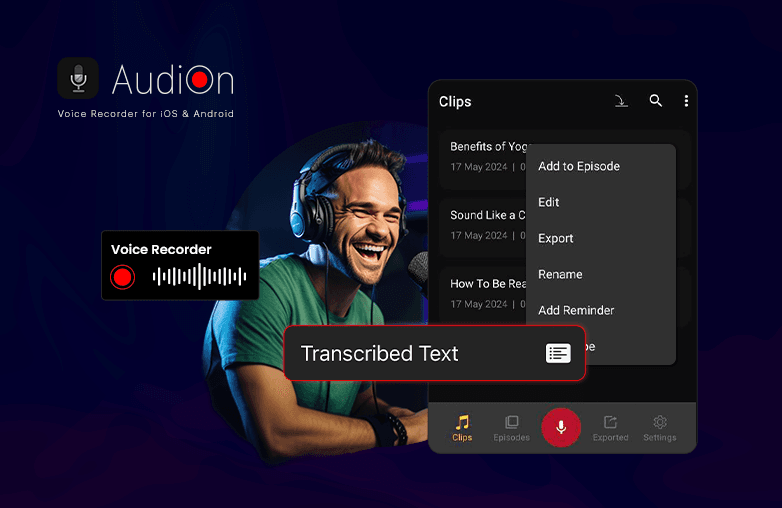
Smart Voice Recorder: Skip silence in recordings
Lectures can be boring or interesting, but they can go on for a long time. If you are a student you may be looking for voice recording apps to record long lectures. One of the best apps for students is Smart Voice Recorder for Android.
Long lectures are difficult to keep up with, but with this voice recorder app, you can get back to the lectures which can be helpful during your revision. It has features like skip silence, microphone gain calibration tool, etc.
Otter: Voice recorder app to transcribe lectures
The audio transcription feature is one of the important features to look for in mobile voice recorder apps for students. It can also summarize lectures that you have recorded. You can highlight the important points to refer to later.
You can break paragraphs, punctuate, and capitalize transcribed recordings. It offers high-quality audio recordings, on the contrary, there is one drawback, the transcribed text may not be 100% accurate, but you can edit the text. Get Otter on iOS or Android and transcribe your lectures in real-time.
Dolby On: Top mobile voice recording app for students
Dolby On is one of the popular apps for musicians and it is one of the best mobile podcast recording apps. Apart from these Dolby On is also helpful for students to record lectures in a noisy environment, as it has features to deliver clear audio. Additionally, it is a versatile app that supports both iOS and Android.
It has features such as EQ, spatial audio, and other sound effects, which is helpful for students to fine-tune audio to make it more pleasant. It has a user-friendly interface that can help students record audio without any hassle.
Easy Voice Recorder: Student-friendly voice recording app for Android
Another application in our list of audio recording apps on mobile is Easy Voice Recorder. When you are in a classroom, your teacher may not be necessarily next to you, they can be at the other end of the room. In that case, will this application help get crystal-clear audio? Is this question in your mind? Well, this app will excellently capture every detail as if the person is talking right in front of you.
You can trim and edit recordings, and make use of other features like skip silence, custom bitrates, stereo audio recording, volume boost, etc.

FAQs
How to reduce background noise in voice recordings?
You can use features like remove noise, mic boost, or select voice isolation on the mic mode to reduce background noise.
What are the features to look for in voice recording apps for students?
The best features in a student-friendly voice recording app are audio transcription, skip silence, mic boost, clip tagging, organizational tools, editing tools, high-quality recordings, and timestamp marker.


















































