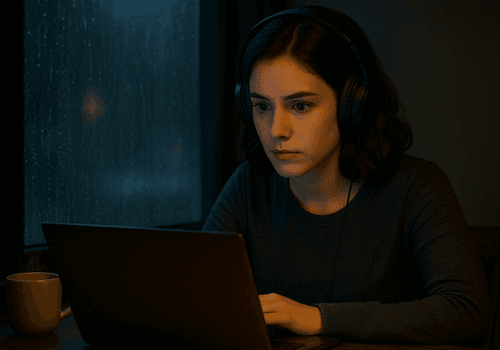If you’ve ever tried improving the sound quality on your laptop, phone, or home audio setup, you’ve probably heard these two terms: Parametric EQ and Graphic EQ. Both are powerful audio tools that help you shape sound, fix frequency issues, boost bass, enhance clarity, and create a more immersive listening experience.
But if you’re a rookie, choosing between the two can feel confusing. Why are there so many sliders? What do all those curves mean? And which one is actually better for music, gaming, or movies?
In this guide, we’ll help you understand the differences between Parametric EQ and Graphic EQ in a simple and clear way. You’ll learn how each EQ works, what sets them apart, when to use them, and how they can change your overall sound experience.
What Is a Graphic EQ?
A Graphic Equalizer is simpler and beginner-friendly. It comes with a set of fixed sliders, each of which controls a specific frequency band. All you have to do is push a slider up to boost a frequency or pull it down to reduce it. Isn’t that simple?
For example, you might come across a 10-band or 31-band Graphic EQ. The more bands it has, the more detailed control you get over your sound.
Why People Like Using a Graphic EQ
1.Very easy to use
Just drag the sliders, no need to understand advanced audio concepts.
2.Great for quick adjustments
Want more bass? Need to reduce treble? Looking to make vocals clearer? You can do all of that in seconds.
3.Good for beginners
It’s perfect if you want better sound without technical knowledge.
Graphic EQ is Best For
- Listening to music.
- Enhancing movie audio.
- Reducing sharp treble or adding warmth.
- Adjusting the overall tone on home speakers or headphones.
If you want to make your audio sound better quickly, a Graphic EQ is your best bet.

Graphic equalizer sliders example
What Is a Parametric EQ?
A Parametric Equalizer gives you much deeper, more detailed control over your audio. Instead of using fixed sliders like a Graphic EQ, it offers fully adjustable bands where you can fine-tune three key elements:
- Frequency – the exact part of the sound you want to change.
- Gain – how much you want to boost or cut.
- Q (Bandwidth) – how wide or narrow the adjustment should be.
This level of control allows you to shape your audio with precision, making it perfect for people who want to go beyond basic sound adjustments.
Why People Love Parametric EQ
1.Extremely flexible
You can isolate and fix very specific problem frequencies.
2.Professional-level sound shaping
It’s the go-to tool in music production, editing, and mixing.
3.Great for fixing headphone or room-related issues
It helps smooth out resonances, dips, and peaks that naturally occur in rooms or certain headphones.
Best Uses of Parametric EQ
- Podcast editing
- Music production
- Correcting a headphone’s sound signature
- Removing harshness from vocals
- Boosting sub-bass or midrange with precision
If you want total control over your sound instead of simple adjustments, a Parametric EQ is the perfect tool for you.
- Graphic EQ = Simple → Quick audio fixes
- Parametric EQ = Advanced → Precision tuning
- Graphic EQ = Great for movies/music
- Parametric EQ = Great for production/editing
Parametric EQ vs Graphic EQ: Which One Should You Choose?
The answer depends on your requirements, experience level, and how much time you want to spend tweaking your sound.
Choose a Graphic EQ if:
- You want something easy.
- You mostly listen to music or watch movies.
- You don’t want too many controls.
- You prefer adjusting sound visually with sliders.
- You want a fast fix with minimal effort.
Choose a Parametric EQ if:
- You want pro-level audio customization.
- You enjoy detailed sound tuning.
- You’re fixing specific audio problems.
- You want to shape individual frequencies accurately.
- You’re into music production, mixing, or streaming.
For most users, Graphic EQ is enough. If you’re an audiophile, a sound engineer, or someone who loves tweaking, Parametric EQ will be better.
How Boom 3D Uses EQ to Improve Sound
Boom 3D is one of the most popular audio enhancement apps trusted by audiophiles. It’s known for: 3D Surround Sound, Deep bass boost, Movie, music, and gaming, and other presets, Powerful equalizer controls, Audio Effects, and more.
Boom 3D offers a combination of Graphic EQ-style sliders and preset-based processing, allowing users to tune their audio effortlessly. You don’t need to be an audio engineer to use the app; Boom 3D is beginner-friendly.
How Boom 3D enhances your listening experience
- 3D Surround Sound Engine
Creates immersive spatial audio for headphones and speakers. - Pre-built EQ presets
Rock, Pop, Jazz, Acoustic, Gaming, Movie, and many more. - Bass control
Clean and deep bass without distortion. - Custom EQ
Lets you personalize the sound based on your taste.
Even though Boom 3D doesn’t use a traditional parametric EQ, it provides enough flexibility for everyday listeners to fine-tune audio without getting into complex technical settings.
If you’re someone who wants sound enhancement without spending much time, Boom 3D is one of the best apps you can use. You can download Boom 3D for Mac or Windows.
Which EQ Is Better for Music Listening?
- Casual listeners: Graphic EQ
- Audiophiles: Parametric EQ
- Bass lovers: Either works, but Boom 3D presets make it easier
Which EQ Is Better for Gaming?
When it comes to gaming, you need:
- Clean and crisp footsteps
- Clear directional sound
- Balanced explosions and atmospheric effects
For most gamers, a Graphic EQ works best. It lets you quickly boost the mids and highs, the frequencies where footsteps and enemy movements are most noticeable.Additionally, apps like Boom 3D already include gaming presets, so you don’t have to tweak equalizer settings.
Which EQ Is Better for Movies?
Movies have a wide sound range: dialogue, background score, effects, and ambiance.
A Graphic EQ is usually enough because:
- You can boost dialogue.
- Increase bass for cinematic impact.
- Enhance the surround feel.
Boom 3D’s 3D surround sound, and other features already gives a theatre-like sound on ANY headphones.
Why Many Users Prefer a Hybrid Approach
Some users like the simplicity of a Graphic EQ but also want the flexibility of a Parametric EQ when needed.
If you love experimenting, you can:
- Use Graphic EQ for day-to-day listening.
- Use Parametric EQ when editing or fixing audio.
You can also check: The best software for video editing
Bottom Line
| Feature | Graphic EQ | Parametric EQ |
|---|---|---|
| Difficulty | Easy | Advanced |
| Control | Basic | Precision |
| Best For | Music, movies | Mixing, tuning |
| Speed | Fast | Time-consuming |
Both tools are great, but your choice depends on your requirements. If you want simple, fast, and effective sound improvement, choose a Graphic EQ. If you want detailed control, accuracy, and professional audio shaping, choose a Parametric EQ.
Tools like Boom 3D make EQ adjustments easy, even for beginners, while delivering immersive surround sound and customizable audio presets.
No matter which one you choose, the right EQ can transform your listening experience,making your music fuller, your movies more immersive, and your games clearer and more exciting.

Parametric EQ frequency gain Q visual example
FAQs
Which EQ is easier for beginners?
A Graphic EQ is much easier for beginners. It doesn’t require audio knowledge, and it’s great for quick, everyday sound adjustments.
Is a Graphic EQ good for movies and music?
Yes! A Graphic EQ is ideal for movies and music. You can quickly boost bass, enhance vocals, or fine-tune the overall tone without dealing with complicated settings.
Which EQ is better for gaming?
For gaming, a Graphic EQ is the best bet. Apps like Boom 3D also have gaming presets that make the job easier.