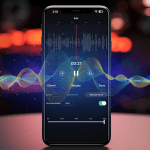The audio quality of your recordings is what matters the most. Of course, good content and the way you present that content is momentous. Where every podcaster or content creator is trying their best to showcase their content in the best possible way, you need to find ways to make your content gain all the attention.
High-quality content garners the maximum attention, voice recorder tools these days have various features and tools to make voice recordings shine differently. Here are 5 quality audio recording tips to create a long-lasting impression
Remove background noise: Tips to improve voice recordings
One of the main distractions while recording voice is background noise. Even a minute distraction, such as a honking sound, creaking chair, or ambient sound of ACs, fans, etc, will take attention off the star (your voice) and make your recordings dull. To get rid of background noise, you can download a voice recorder app that has a background noise removal tool. This is one of the best tips for voice recording.
Some apps offer a ‘Remove Noise’ tool where you can simply turn on this tool and get rid of background noise. This will make the primary content clear, and your audience will connect more with your content. Before sharing your recordings, make sure they are clear from background distractions.

Use the mic boost feature: Enhancing voice recording quality
Enhance recording sound with a Mic boost. It helps boost weaker wavelengths and amplifies it to get a clear voice. If you want to improve the low sensitivity of the microphone, you should use the mic boost feature. It will help your recordings sound crystal-clear.
You can increase and decrease the microphone’s sensitivity to capture details of voice recordings perfectly. Mic boost is responsive to quieter sounds, where the voice is distant or low, It will help capture a clear voice without distortion. This feature is helpful while recording a podcast, interview, field recordings, etc. Overall it’s a useful tool to achieve high-quality recordings.
Wear headphones: Monitor audio quality
One of the benefits of using headphones while creating voice recordings is that you will be able to monitor the overall quality and ensure that it is optimal. You can identify background noise, adjust recording levels, and improve clarity immediately with the help of headphones that let you understand how your recordings will sound. It helps in real-time monitoring of the audio.
Unwanted audio leakage is avoided while using headphones, this happens when microphones pick up audio from the wrong source. Moreover, headphones help to concentrate solely on recording voice, blocking out external noise and distractions. For quality audio recording and to improve the recording experience use headphones.
Apply audio effects: Strategies for clear recordings
One of the best voice/audio recording tips is to apply audio effects to recordings. Different voice recording apps offer different audio filters. You can turn on reverb effects to get the recording output sound similar to being recorded in a small, medium, large, or cathedral hall.
Moreover, Equalizer presets to add more clarity to recordings. Some of the equalizer presets available are loud, clear, deep, natural, and more. You can select the most suitable preset for recordings to enhance and add clarity. Additionally, you can adjust the pitch and tone of the recordings. Audio effects are one of the important features to enhance recording sound.
Edit voice recordings: Strategies for clear recordings
Editing recordings is important to make sure it is flawless and engaging. There may be unwanted parts in voice recordings, some of the clips might be too long, and some may have awkward silent parts. Editing helps to present professional-quality recordings.
There are different editing tools, such as trim, merge, and split. You can trim recordings if they are too long, combine separate recordings into one with the merge tool, or split long recordings into different parts. Moreover, you can skip awkward silences in recordings by using the ‘skip silence’ tool. To achieve quality audio recordings review your recordings and use editing tools to make voice recordings stand out.

FAQs
Which is the best app to improve voice recording quality?
You can download AudiOn, one of the best voice recorder apps for iOS and Android. The different tools and features of AudiOn will offer you a high-quality audio recording.
How to improve the sound quality of voice recordings?
Summing up, here are some of the tips to achieve quality audio recordings:
- Remove background noise
- Use the mic boost feature
- Wear headphones
- Apply audio effects
- Edit voice recordings