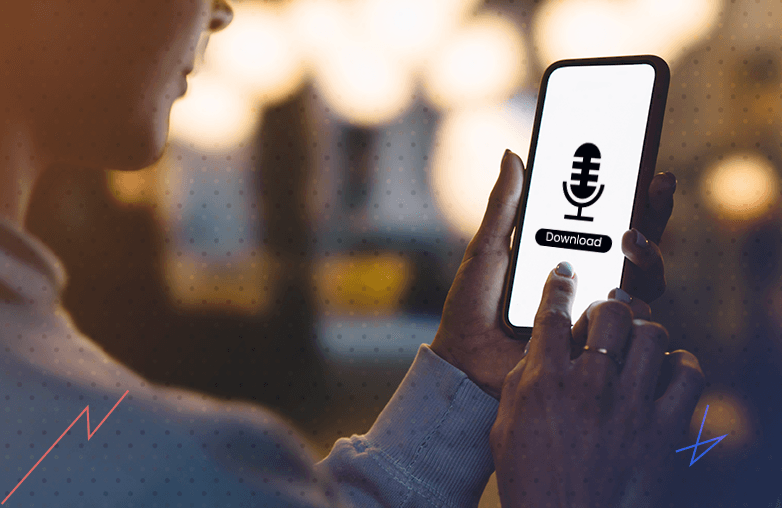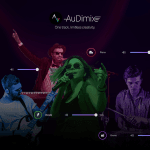Whether you are a podcaster, student, content creator, or a working professional, a voice recorder app helps in many ways. This is an important app for recording notes, and minutes of meetings, also podcasters can use this app to spread powerful information.
The App Store and Google Play Store have many options to choose recording apps. Every app functions differently but the best ones can make your recordings powerful and crystal-clear. Here are 5 reasons to start using a voice/audio recorder app. Without any further ado, let’s start discovering right now.
Record lossless audio
An app like AudiOn for iOS helps to record lossless audio; it offers powerful audio formats so that your recording quality is intact. This feature is important if you are a professional who communicates with your audience through recordings, lossless audio is very useful for retaining all the details and dynamics of the original recordings.
You need to search for recorder apps with audio formats such as WAV, MP3, M4A, CAF, FLAC, and other high-quality formats to retain every detail of the sound waveform captured. Lossless audio creates a better listening experience retaining subtle nuances, which will improve engagement.
Adjust the mic volume while recording
When you record your voice on your phone, you will not be able to explore extraordinary features, one such feature is adjusting mic volume. Apps such as AudiOn offer a ‘mic boost’ that will boost the volume of the microphone. It boosts the weaker wavelength of the audio being captured and ensures every detail of your voice is captured.
You can also adjust the mic volume while recording, you can boost the volume from 20% to 200% with AudiOn. Download a voice recorder app with the mic boost feature and record crisp and clear audio. You just found another technique to engage your audience better.

Enhances voice recording quality
The purpose of voice/audio recording is to engage your audience or to explain a particular concept. Imagine a scenario where you have the best content, but the quality of recordings could be better. In this case, even though your content is top-notch, you won’t be able to grab the attention of the audience even for 30 seconds.
Best voice recorder apps have different features to enhance the quality of recordings. There are audio effects, mic boost, audio ducking, remove noise, equalizer, reverb, and many more tools to enhance voice recordings.
Quick access to important information
Voice recorder apps let you label recordings, which ensures easy access to important content. For example, some voice recording apps provide a timestamp tool. This is extremely beneficial when you want to mark a specific part of the recording. It acts as a bookmark or a reference to revisit particular sections in a recording.
This will save time, as you don’t have to go through the entire recording, the audio file will display the time-stamps. It is also useful in highlighting important segments of the recordings, you can easily navigate important points once you add a timestamp marker.
Best voice recorder: Easy editing options
Voice recorder apps have different features to amp up your recording experience. The best part about downloading a app is that it gives easy access to editing options. You can quickly edit recordings and share them with the audience.
These apps usually offer trim, merge, and split tools. You can use the trim tool to delete unwanted segments of recordings. The merge tool helps to combine separate recordings into one. While the split tool helps to split long recordings into smaller segments.

FAQs
Which is the best voice recorder app for Android and iOS?
You can try AudiOn for Android and iOS. This app offers top-notch features and tools to make your recording a masterpiece.
How secure are my recordings on these voice recording apps?
The security level varies depending on the app. Some apps even offer password protection or encryption to secure recordings.