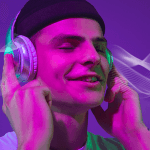Be it a podcast, interview, lecture, content creation, or some other purpose, a powerful voice recorder can do the magic to convey your message effectively. You can find built-in apps on your phone to serve basic purposes. However, if you want a professional quality recording there are premium apps that you need to use.
Why use a basic app when you can have the best editing tools, playback controls, tools for organizing, transcription features, and much more in one app? We have curated a list of the best audio quality improvement apps that will amaze you with their outstanding features. Scroll up to know all the deets!
AudiOn – Record and Edit audio: Voice recording software for Android and iOS
One of the best voice recording apps in the App Store and Play Store is AudiOn. This app ensures that every detail of your voice is captured, it allows you to boost the microphone’s sensitivity to 200%. It has features such as Reverb and EQ to add depth and richness to your voice recordings.
With AudiOn, you can transcribe speech to text in real time. Furthermore, it has features such as skip silence to remove awkward pauses in your recordings. Other features, you can find in AudiOn are Denoise, Timestamps, Trim, Cut, Merge, Split Recordings, and many more.
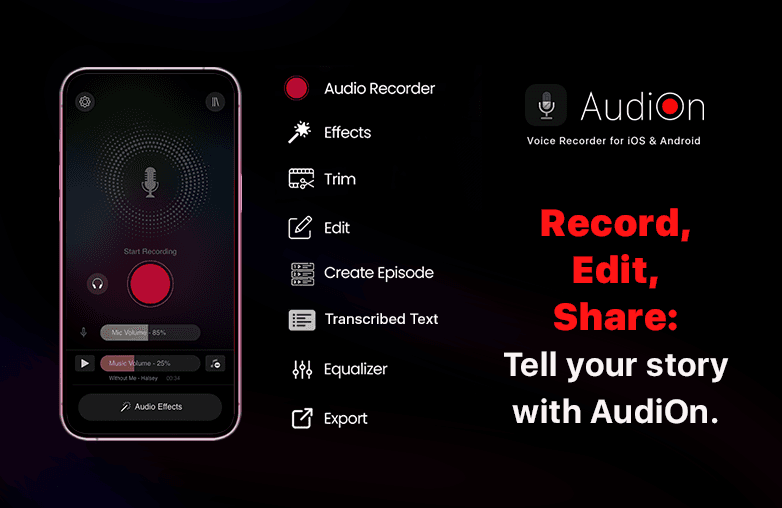
Easy Voice Recorder Pro: Voice recording software for students, musicians, and others
This is one of the best voice recording software to achieve clear recordings. You can record with high-quality audio formats such as AAC, MP3, FLAC, and more. There are features such as trimming and editing recordings to remove unwanted segments in your voice recordings.
Some of its additional features are skip silence, volume boost, import files, etc. Easy Voice Recorder Pro is also the best choice for musicians for rehearsals as it can fine-tune recordings. The app is used by students and business people to record important notes, and lectures with no time limitations. Download this app from the Play Store!
Smart Voice Recorder: Professional voice recording software
One of the best voice recording apps for Android is Smart Voice Recorder. This is the best app to record long lectures, and the best part is that it doesn’t drain much battery. It has a skip silence feature, and you can adjust the sample rate. One of the drawbacks is it just has a 2GB limit for a file.
This app is best for students as it can record long lectures without draining much battery. So, if you are a student, download Smart Voice Recorder today!
Voice Recorder & Audio Editor: Voice recording software for audio editing
Your search for the best audio quality improvement apps ends at Voice Recorder & Audio Editor. You can use the transcription feature to easily convert speech to text. However, to use the transcribe feature, you will need a premium version of this app.
You can easily share your recordings on Twitter, Instagram, Facebook, and other social media platforms. You can record with multiple high-quality audio formats, trim and loop recordings, change playback speed, and keep your recording’s passcode protected. Download Voice Recorder & Audio Editor on your iPhone.
Rev-Record and Transcribe: Best software to record and transcribe
Rev is the best app for journalists, podcasters, and other professionals to record high-quality audio. The app is available on the App Store and Play Store. The top-tier feature of this app is its transcribe feature which is helpful for individuals who want to convert speech to text in a short time.
Moreover, you can edit transcripts to make sure they don’t have any errors. This app is mainly recommended for people looking for a good transcribe feature for their recordings.

FAQs
Which is the best app to record high-quality voice?
Some of the top-rated apps are AudiOn, Easy Voice Recorder Pro, Smart Voice Recorder, Voice Recorder & Audio Editor, and Rev.
What is the ideal distance to achieve high-quality voice recordings?
You can keep a distance of 7-12 inches to get clear-quality recordings.