Whether recording or capturing on your Mac, proper editing can make your work stand out. The application you use must have built-in editing features to polish your content. Screen recorders are used for various purposes like presentations, tutorials, demonstrations, troubleshooting problems, etc. The reason for using screen capture and recorders can vary, but the editing tools they offer can add magic to any content.
Whether you want to edit, crop, add annotations, or blur content, these editing tools will help you get that perfect professional touch. Read on to learn about the best apps for recording and editing screen captures on Mac.
Capto: Screen Capture and Recorder
The best application for screen capture, recording, and editing is Capto. What makes Capto different is its ability to offer high-quality recordings without much effort. It has an intuitive interface, allowing everyone to use the application, even those without experience in screen recording and editing.
You can capture the full screen or just a particular area of your screen. Moreover, you can also capture an entire webpage. Capto offers editing options like the text tool, marquee tool, numbering tool, marker tool, spotlight tool, crop tool, eraser tool, blur tool, and more. Each of Capto’s advanced tools will make your recordings and screen captures stand out.
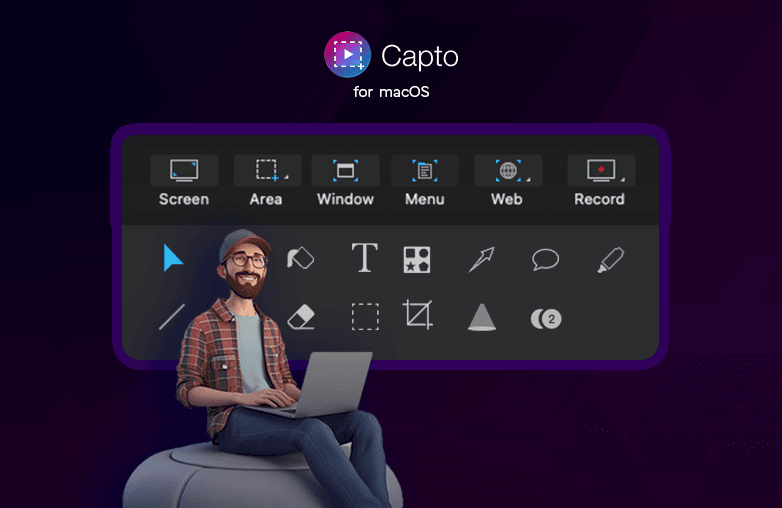
Movavi: Easy-To-Use Screen Capture and Recording App
Another extraordinary app for Mac users is Movavi. It is easy to use with powerful features that will make every screen recording and capture interesting. Movavi ensures high-quality recordings at resolutions of up to 4K. You can also record your system audio.
It offers full-screen or custom area recording, moreover, you can record webcam footage along with the screen. Movavi is used for presentations, tutorials, demonstrations, etc. It has editing tools like trim, crop, cut, merge, etc.
Camtasia: Screen Recorder and Capture Software for Mac
Camtasia is one of the top-rated screen recording and capture apps for Mac. Some of the benefits of downloading Camtasia are clarity in screen captures and recordings, and it captures your system audio, camera, and microphone.
It offers screen recording options like full screen and custom area capture. Camtasia offers editing tools like trim, cut, etc with options to add annotations, transitions, and other effects. It also includes other cursor effects like cursor highlighting, cursor sounds, and other impressive effects to capture the attention of your audience. Try Camtasia to make your content more engaging.
ScreenPal: Record and Edit with ease
ScreenPal is one of the best apps for recording and editing screen captures on Mac. For effective communication and visual representation, ScreenPal is the right app to choose from. You can record your screen and yourself by turning the webcam on. ScreenPal also allows you to add AI speech-to-text captions.
You can capture your system audio while recording the screen, this will make your recordings interactive. ScreenPal offers tools like trim, transitions, add annotations, etc. It has all the tools that can help you record, capture, and edit your creation in a breeze. Download ScreenPal to create high-quality tutorials, demonstrations, and presentations, or to capture gameplay.
Loom: Screen recorder for Mac
Loom helps you record and capture high-quality screen captures on your Mac. It offers screen recording options to provide flexibility in recording. You can also record your screen and webcam simultaneously. Loom allows you to record your system audio, enabling you to provide clear explanations in your tutorial videos.
Loom offers editing tools like trim, cut, video transcriptions, speed control, etc. Furthermore, to make your videos more interactive, you can allow your audience to share emojis and leave comments. If you are looking for a quick recording and editing app for your Mac, Loom is the right choice.

FAQs
Which are the best apps for capturing, recording and editing on Mac?
Some of the best apps are Capto, Movavi, Camtasia, ScreenPal, and Loom.
Can I capture both my screen and webcam simultaneously on Mac?
Yes, the aforementioned apps allow you to record yourself and screen simultaneously for better interaction and to give your content a personal touch.


















































