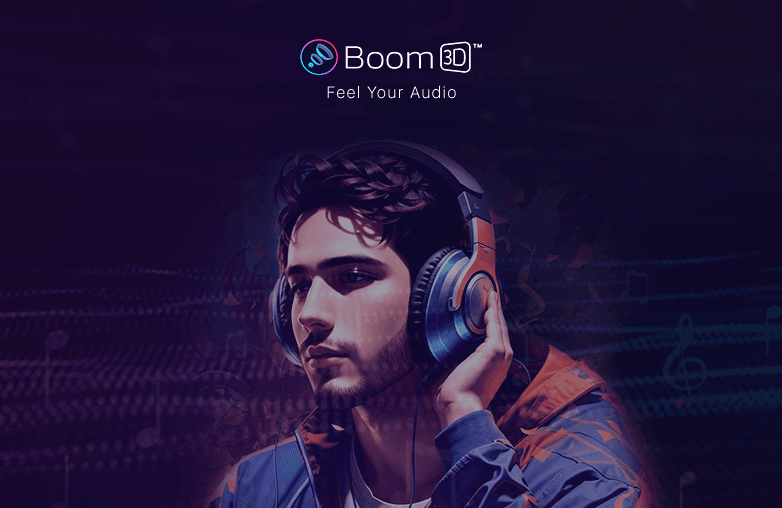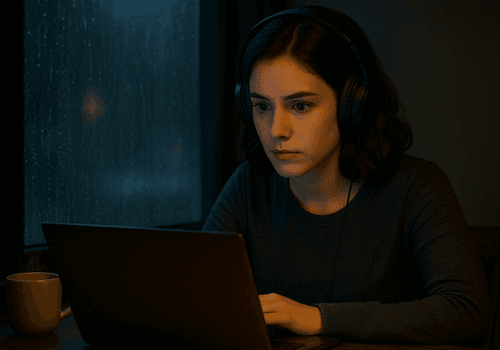Audio technology has new and innovative ways to make people experience good sound. You will find dozens of ways to improve your bland audio, boost sound, adjust frequency, and the list goes on.
Another feature to improve your sound experience is pitch shift, which is also known as pitch shifting. This blog will provide you with a detailed explanation of what is pitch shift and we will also disclose an app that has all the features including pitch shift to make your audio sound incredible to your ears. Keep reading as we will reveal all the suspense here.
What is Pitch Shift?
Have you ever wished for something to sound deep, or fast, or slow? You find no option to change this yourself, so you ultimately adjust to the sound. However, now you don’t need to compromise, but adjust and make modifications to any audio on your own. There are different ranges of audio effects with different features and pitch shift is one of them.
When the frequency of the audio signal is modified without affecting the duration of sound delivery it is called pitch shift (pitch shifting). You can alter the sound with pitch shift, and create distinct and unique sounds. You will be able to change the pitch of the audio, you can raise the pitch or lower the pitch to your choice.
In short, you can interestingly manipulate the sound. We will give you a pitch effect example, the funny voice overs, and cartoon characters’ voices you hear has the pitch effect influence to change the voice and make it appear funny or broad.
For instance, in the animated film “Aladdin,” the character Genie, voiced by Robin Williams, undergoes various pitch shifts to convey his energetic and larger-than-life personality.
This is all about what is pitch shifting. Whether you want to enhance clarity, change the tone, or add depth to the sound, pitch shift does it all.

How to use a Pitch Shifter?
To use the pitch shift effect and explore its uniqueness is very simple, if you have Boom 3D installed on your system. While Boom 3D is popular as a volume booster app, it has other special features to customize, and enhance the listening experience on Mac or Windows PCs . One such feature is pitch shift.
You can select any audio file on your system, or be streaming something online. Now, open the Boom 3D app and turn on the pitch effect. There is also an option to increase or decrease the intensity of the pitch effect.
You can also turn the outer circle (knob) of the Pitch effect left to right or vice versa to increase and decrease the pitch.
Know more about the uses of the pitch effect in the following section.
Advantages of using Pitch Effect
Now that you know what the Pitch effect is, we will help you understand its advantages. To make the best use of this feature and to add spice to your daily entertainment, Download the Boom 3D app.
Using the pitch effect feature with the Boom 3D app has the following advantages:
Personalize your audio
You have very few choices to personalize your audio. And if you find any tool to do this, it’s all too complex and clunky. To solve all these issues, Global Delight has designed an app that is easy to use and can activate pitch effects with just a click. According to research conducted by Nielsen’s Music, twenty-five hours of each week is spent enjoying music by the US population. Also, who doesn’t like sound that’s personalized to their tastes?
Boom 3D’s pitch effect feature helps you personalize your listening experience. Adjust the pitch of any song or audio and tailor it to your liking.
Vocal transformation
Want to modify the vocal pitch of your audio files? Boom 3D’s pitch effect can do this job for you. Heightening the pitch or deepening the vocal characteristics, pitch effect allows you to create a diverse range of audio effects.
Audio Restoration
Have an audio file with pitch discrepancies? You can get clear audio with more depth with the pitch effect. Also if you have audio with tuning issues, you can use the pitch effect to get a clear sound. It is now easy to get the audio to the intended pitch with this amazing feature in Boom 3D.

Bottom Line
Overall, the pitch effect is an interesting feature if you want to experiment with your audio and have fun. Also, it is useful in correcting the pitch and creating a personalized audio effect. To make the best use of the Pitch effect, download the Boom 3D app.
Now, we hope your doubt is cleared about what is pitch effect and you’re ready to use this exclusive feature.