Podcast Recording Apps: Have you thought about starting a podcast? Well, it’s a great way to engage with your audience. The initial days of your podcast journey are crucial to connect with your audience. That odd feeling of anxiousness and excitement, preparing content, and more importantly your voice plays a key role.
There are apps with AI voices for your podcast, but it’s always a good idea to use your own voice for a personal and friendly touch. The right apps will help you achieve good results before you know it as long as you have good content. We will introduce you to the best podcast recording apps to help you flourish. Keep going, and don’t despair; podcasting is a long journey.
AudiOn: Record and edit like a pro
One of the excellent podcasting app is AudiOn. It focuses on offering powerful features with an easy-to-use interface. AudiOn is used by journalists, podcasters, video creators, and others. If you are a beginner, worried about the difficulties of using a voice recorder app, all you need to do is download AudiOn on iOS or Android and put a full stop to all your worries.
From beginners to professionals, AudiOn has delivered exceptional results with its powerful features. As a beginner, organising your recordings can be a daunting task, but you can arrange your recordings and find them quickly with clip tagging and location tag features. Moreover, you can use the Timestamp feature to mark particular parts of recordings, this feature works as a reference to get back to particular sections of your recordings. Some of its powerful features are mic boost, trim, cut and merge, skip silence, denoise, create episodes, audio ducking, and more.
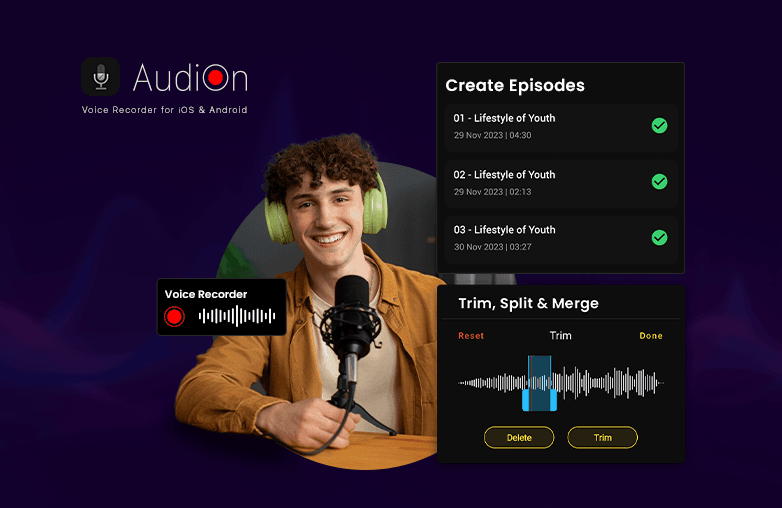
Adobe Audition: Podcast recording app for Mac and Windows
Your search for audio editing and recording software begins and ends at Adobe Audition. The app is widely used by business people and other professionals to achieve high-quality results. However, its user-friendly interface makes it one of beginners’ favourite recording apps. It has features such as mixing, editing, multi-track recording, audio restoration, noise reduction, etc.
Adobe Audition offers comprehensive tutorials that are useful for beginners. Overall, it’s an excellent app for podcasting, but it can be a little pricey for people looking for budget-friendly voice recording apps.
Studio for Podcast: Best podcasting app for iPhone
One of the best podcasting apps for iOS is Studio for Podcast; it is also available on the Play Store as ‘Podcast Studio’. If you want to record your podcast on the go this app is for you. Additionally, Studio for Podcast has basic editing features like trimming, cropping and mixing your voice with sound, which are perfect for recording podcasts on the go. You can also use features like audio ducking and mic controls to make your podcasts sound professional.
Studio for Podcast is the ultimate app for beginners looking to record podcasts effortlessly with basic features.
Podcast Maker: Home Studio App – Podcasting app for Android
Podcast Maker is a specialized app for podcasters, it offers a range of features useful for beginners and professional podcasters. The app is designed in a way that makes it easy for beginners to navigate and use the app seamlessly.
It has features like echo, equalizer, trim, slipt, noise cancellation, reverb, EQ, etc. You can also add background music to your podcast, and sound effects to make your recordings sound top-notch.
Notta: Audio recording app for iOS, Android, Mac, and Windows
Notta supports multiple devices. One of its prominent features is audio transcription. You can convert text to speech in real-time. You can also get quick summaries of your transcripts. Notta targets making podcasting simple and fun.
You can find other features such as skip silence, multiple playback speeds, hide timestamps in transcripts, and more. Notta is primarily used to record and transcribe recordings.

FAQs
What are the features to look for in a podcasting app for beginners?
As a beginner, choose an app with a user-friendly interface, easy exporting options, built-in editing tools, and sound enhancement features.
How to edit recordings using a podcast recorder app?
Most podcasting apps have built-in editing tools that will allow you to improve the quality of your recordings, help you trim, cut and split recordings, and do much more to help your podcast stand out.


















































