Duplicate photo finder Tool like Photos, videos, and different folders take up lots of space on your laptop. Have you recently faced issues managing space on your laptop? Well, one of the reasons could be you have too many photos. Moreover, it’s the duplicate photos that hamper the space and slow down your laptop.
Photos are memories that have beautiful anecdotes connected to our hearts. However, similar photos are of no use, and you should get rid of them from your laptop as soon as possible. Also, finding duplicate photos is an arduous task. This is when duplicate photo finder tools can be of great help. These tools help you find all the similar photos and assist you to get rid of them. Here are some of the best duplicate photo finder tools for Mac and Windows:

Gemini 2 (Mac)
Are you in search of the best Mac duplicate photo remover apps? Well, Gemini 2 is the app you’ve been looking for. This app with its advanced algorithm can locate duplicate photos easily. Not only photos, this app can also spot duplicate files of docs, music, and more.
Gemini 2 will help you save time finding duplicate photos manually. It auto-selects similar photos, and if you delete the wrong duplicate photos, you can put them back with just a click. Free up tons of space on your Mac with Gemini 2.
Pros:
Intuitive interface
Makes use of smart Algorithm
Cons:
Not available to Windows users
Duplicate Photo Finder (Windows)
As the name suggests, Duplicate Photo Finder is a tool for Windows users to locate duplicate photos. The easy-to-use interface and powerful scan make it one of the must-have apps.
If you do not have enough disk space, this app is for you. Other than identifying duplicate photos, it can also spot resized photos, edited photos and rotated photos. All these features make it one of the top contenders for the best Windows duplicate image finder.
Pros:
Easy to use
Supports various image formats such as GIF, RAW, JPG, HEIC, and more
Cons:
Slow functionality
Duplicate Files Fixer (Mac and Windows)
The app with the best functionality to detect duplicate photos is Duplicate Files Fixer. It has received positive reviews from users to help them have a seamless experience in getting rid of unwanted duplicate photos.
Be it images or files, this app will quickly scan for duplicate photos and help you free disk space. Duplicate Files Fixer is available for Mac and Windows users. It also helps to scan audio and video. Usually, when you use a screen record and screen capture app, there are a lot of duplicate photos in your folders, which you unintentionally captured. This app offers a solution to organize your laptop/PC with limited photos of your choice.
Pros:
Quick scan report
Affordable
Cons:
Limited free trial period
CCleaner (Windows)
Free up disk space and speed up your laptop/PC with CCleaner. To clean digital junk of unwanted photos, CCleaner is the best option. The file finder option quickly finds duplicate images and helps you delete all the junk photos.
By deleting duplicate photos, you can boost the performance of your laptop/PC as much of the disk space is cleared. You can also review duplicates before you delete them. Also, with the health check feature, you can detect the reason related to the slow performance of your laptop/PC
Pros:
Preview feature
Quick installation process
Cons:
Limited usage when on a free trial
PhotoSweeper (Mac)
Are you a photographer or someone with too many image files? If yes, you should download PhotoSweeper. With large photo files, PhotoSweeper is a powerful app to clean duplicate photos. When you think about duplicate photo finder apps, think of PhotoSweeper.
It supports image formats such as WebP, RAW, PDF and more. The top-tier feature of this app is, it can even detect similar photos which are edited or resized.
Pros:
User-friendly interface
Photos centric
Cons:
No access to Windows users
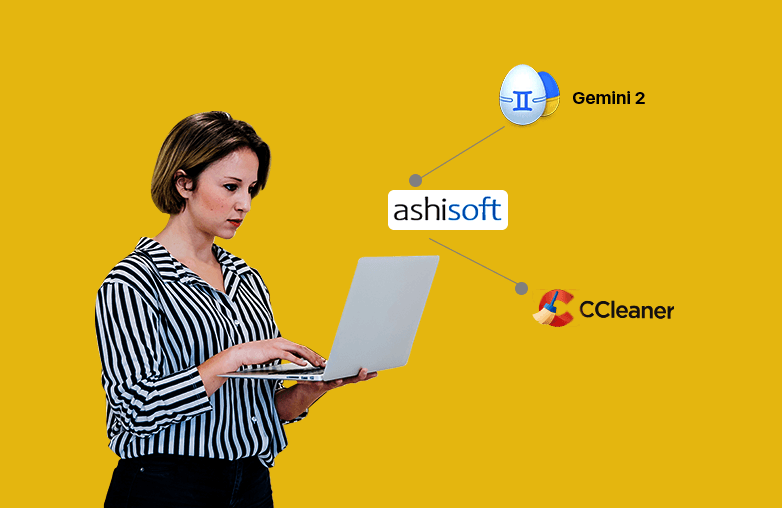
Bottom Line
This is a list of the best photo finder tools for Mac and Windows. Each of these apps have unique functionality. Choose an app based on your needs, and compatibility with your operating system.















































