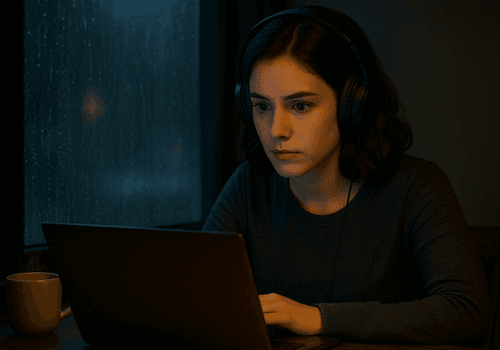Perhaps you have a lovely pair of bass-heavy headsets that you want to tone down a little. Or maybe you’re a jazz enthusiast and don’t want the bass to be too boomy. If you’re looking for a deeper sound, or more punch or bass that will shake your windowpanes, creating a custom equalizer can help you to find your optimum sound.
Boom 3D lets you adjust your music by selecting from one of several presets, or by creating a custom equalizer with just the slide of your fingers.