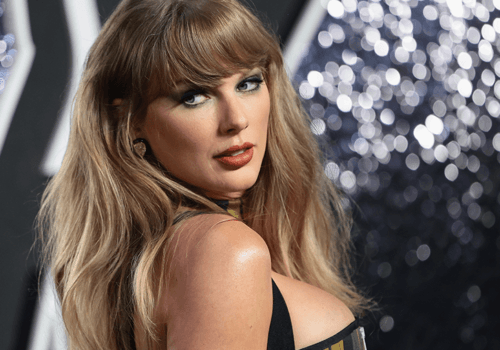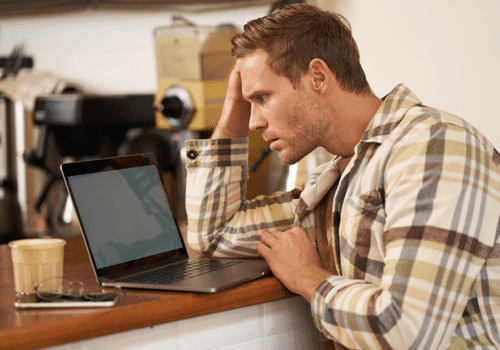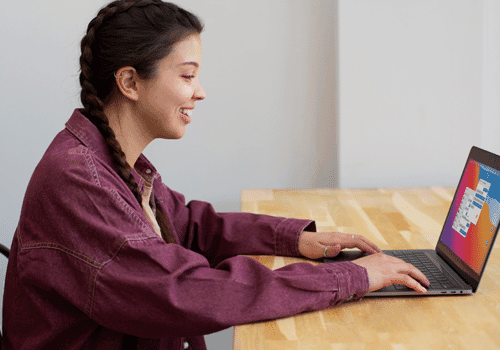You may be an audio engineer or a musician who comes across the term ‘Reverb’, short for ‘Reverberation’. Or else, you are a music enthusiast who just heard about reverb, and want to know what it is.. Before getting into its details, one thing you can be sure of is that reverb can improve your Mac audio experience.
This feature can give any sound the required depth and space, and make sound more enjoyable and also immersive. Any dull and lifeless audio can get a new life with the reverb effect.

What is Reverb in Sound and does it improve the Mac audio experience?
Sound has a plethora of sides to explore, one of which is reverb. To explain it in simple terms, reverb is a continuation of the sound that you hear. When sound waves hit physical surfaces in the environment, they create a reflection (of sound) that imitates the original sound. This is reverb.
For example, if you go to the top of a hill and scream a word loudly, you can hear your own voice coming back to you. Similarly, when you are in a room full of furniture and things around, you won’t be able to hear your voice back. This is because walls, curtains and knick-knacks around your space absorb soundwaves and do not reflect the sound entirely. While in an open space, the hard surfaces allow the soundwaves to reflect several times. Thus, you can feel the dramatic reflection of sound in an open space.
Without the reverb effect, sound can be bland and dull to your senses. For a sense of space and depth in sound, you need reverb. To experience this feature in your music or when playing games, you can download Boom 2. It is a stereo volume-booster app for Mac, you can experience many other features along with Reverb in Boom 2 app.
Take a look at how Mac audio software such as Boom 2 with reverb effects can improve your listening experience and make any sound enjoyable.
Lets you feel the realism of sound by enhancing audio on Mac
Be it movies or music, great sound is always entertaining. More to the point, if you feel the realism of sound, there is no match to the level of entertainment. Don’t you think so?
Reverb imitates the natural acoustics of the environment and brings sound to life. You will get a feeling as if the sound was recorded in an open environment such as a concert hall, recording studio etc. Thus, it creates a sense of space and adds realism to the audio.

Involve in the emotional impact of sound along with Mac audio customisation with reverb
From the cozy corners of your room to the grand environment of theaters, the right sound effect in a movie or song can evoke emotions in you. Added reverb can create a sense of mystery, emotion, fear and happiness. When you set the reverb effect at the perfect level, the voice-over, music, and other sound effects are taken to a different level of emotional impact.
To set the Reverb effect at the best level, download Boom 2, you can adjust the level of effects to your choice.
Helps to mask imperfections in the audio and improves your Mac audio experience
The reverb effect is capable of masking minor flaws in the audio. At times, audio recordings can be dry and have sharp edges due to a lack of natural reflections, and unfortunately, this will dwindle your interest. When you turn on the reverb feature, the reflections fill in the gap and smooth out the overall sound. It will make Mac audio experience more enjoyable and pleasing to your senses.
For immersive Mac audio, and to enhance overall sound quality
When you turn on the reverb feature, it can make the audio sound more professional. The richness and depth you will experience in your audio with this feature is unparalleled.. The reflections created by reverb add to the richness of the audio, making it feel more redefined.
Bottom line
To make your Mac audio experience better, all you need is the reverb feature. Download Boom 2 and enjoy this feature along with many other extraordinary sound customization options of the app.
Your Mac deserves the best sound output, and reverb can improve your audio experience. Download Boom 2 now, the app which has won many hearts.